 Adobe Community
Adobe Community
- Home
- Premiere Pro
- Discussions
- Re: low level exception ff_vfw.dll (Get AVI Codecs...
- Re: low level exception ff_vfw.dll (Get AVI Codecs...
Copy link to clipboard
Copied
I upgraded to cc2019 and the Mercury playback is greyed out and will only let me use the software. Actually, it was working the 1st day, but yesterday it was greyed out. I upgrader my graphics drivers and now i get the error message, "low-level exception ff_vfw.dll (Get AVI Codecs)"
thank you
 1 Correct answer
1 Correct answer
can you find any Logitech installs in the control panel add/remove software ?
if yes, uninstall them...
if no, search for any Logitech folders in the program files and delete them
try to run a search for this file : ff_vfw.dll
if you find it, delete it
Copy link to clipboard
Copied
This is happening with users having Logitech Cameras attached... you have to uninstall them, this is an issue..
Can you please confirm you have this camera ?
If no, how did you update the driver ? better update directly from Nvidia website, don't run a normal Windows update
Copy link to clipboard
Copied
Thank you.
I do not have a logitech attached, however about a year ago, II did attach one to this computer.
I updated through the AMD website.
Copy link to clipboard
Copied
okay you have to uninstall the files related to your logitech camera attached a year ago,
one of those DLL files is the culprit
Copy link to clipboard
Copied
I searched around on my computer and did not find the files. Where will I find them?
Thank you
Copy link to clipboard
Copied
can you find any Logitech installs in the control panel add/remove software ?
if yes, uninstall them...
if no, search for any Logitech folders in the program files and delete them
try to run a search for this file : ff_vfw.dll
if you find it, delete it
Copy link to clipboard
Copied
Thank you. It came up in the search and fixed that issue.
However, the Mercury playback software only is still greyed out and will not let me use the gpu.
Copy link to clipboard
Copied
did you run a normal windows driver update for your graphics card?
If so, please go to Nvidia's website and update from there, then restart your system and try
Copy link to clipboard
Copied
I updated through the AMD website as I have an AMD card.
Copy link to clipboard
Copied
oh sorry i asked before to update the driver (im trying to help so many people at this time so excuse me)
can you please share your system specs ?
Copy link to clipboard
Copied
Processor: Intel(R) Core(TM) i7-5500U CPU @ 2.40GHz (4 CPUs), ~2.4GHz
Memory: 16384MB RAM
Available OS Memory: 16118MB RAM
Intel(R) HD Graphics 5500
AMD Radeon R7 M265 Series
Copy link to clipboard
Copied
are you still getting the low level exception error ? to narrow down our issue
if not, we have to focus on the GPU acceleration for now, let me know please
but so far from the specs you shared, your graphics card is not on the list of recommended video adapters for GPU acceleration, this is not related to the DLL low level error, but to your GPU acceleration grayed out (maybe your adapter does not support premiere pro v13) and you CPU as well is not Generation 7, it is generation 5 while generation 7 is recommended for most cases... but these are not by any way related to the DLL file issue, the low level exception error you are getting, that is definitely related to the Logitech Camera driver
Copy link to clipboard
Copied
I'm sorry. I was not clear the error is gone.
I know that the computer is old, however, the GPU acceleration worked in cc 2018 as well as the 1st day of using cc2019. If that changed in cc2019, I will have to go back to 2018. I would rather not though.
thank you for all your time.
Copy link to clipboard
Copied
yeah i would rather stay on 2018, as Im doing at my work pc that does not meet any of the requirements, the company i work for is not putting any budget for now to upgrade their pcs, so im stuck to 2018 now (even not the latest 2018 update) and I won't ever update to version 2019 here.
All is fine for my Macbook Pro 2017, updated and working perfectly ...
you are welcome, and maybe some other professionals here might come up with better solutions for you that I don't know about and I hope so if any ...
Copy link to clipboard
Copied
I went back to 2018. Now I can't get the GPU acceleration to work with my AMD Radeon R7 M265 Series. When I disable it, it works with the Intel(R) HD Graphics 5500. I know the card works because photoshop 2019 is using it.
Something was working before I upgraded and I assume it was the AMD card, but maybe it was really the intel card.
Either way, how can I get the GPU acceleration back?
thank you
Copy link to clipboard
Copied
I followed the steps found here: FAQ: Why is my GPU not available for Mercury Playback Engine GPU acceleration?
and here Troubleshoot Photoshop graphics processor (GPU) and graphics driver issues.
I got photoshop to recognize it. But not per pro or AE.
I tried the GPU sniffer and it just flashed on and closed.
Copy link to clipboard
Copied
My trouble maker was lvcod64.dll and even after uninstalling Logitech drivers for my webcam C920, it was still there. So I searched and found it then quickly snubbed it out. Now I don't get that scary red "low level" message anymore. I have not had any problems with GPU Acceleration on my nVidia GTX 1080. All's well for now!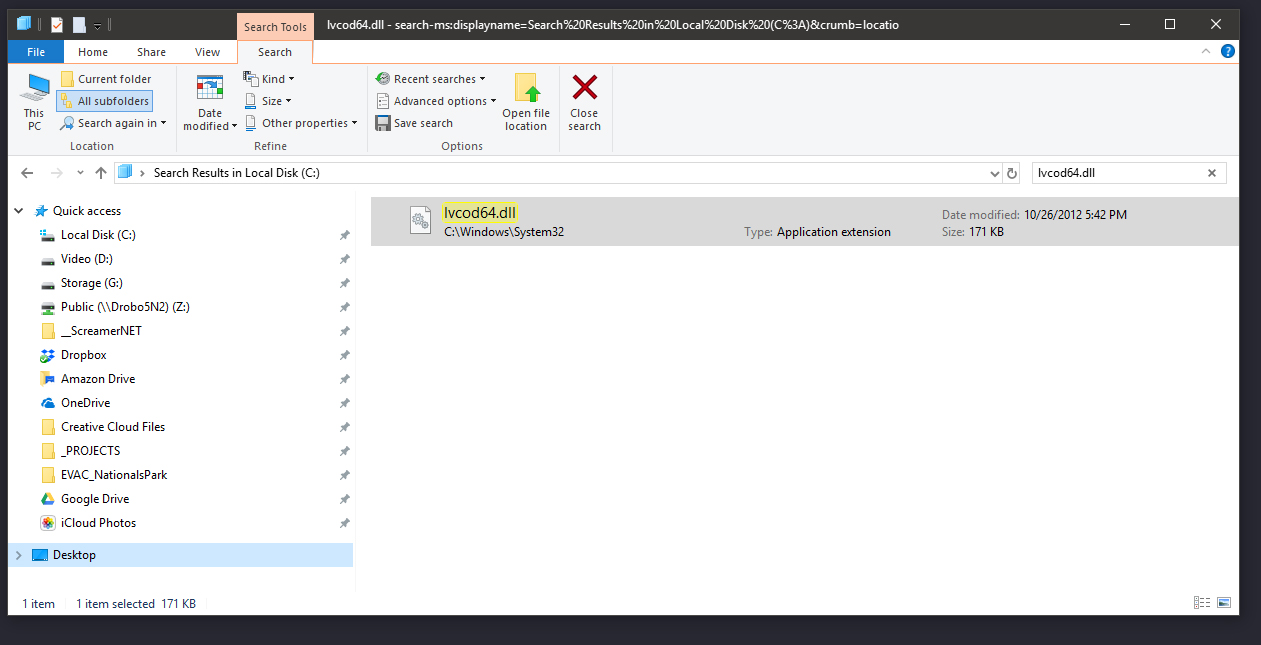 .
.
Copy link to clipboard
Copied
LAD3D that's great and thanks for sharing ! This is extremely useful to others suffering from this at this time until Adobe fixes this bug, and now they know about it and I noticed one of the Engineers who was replying to previous threads is gonna follow up with it as stated, so for now, delete Logitech Camera drivers, this is an issue
Copy link to clipboard
Copied
hi::
I faced the same problem when I intalled premiere pro 2019 that the same message appear "low level exeption occured in ff_vfw.dll (get avi code)"..
I searched for ff_vfw file in c drive and I found it in c /windows/system 32 and in c/windows/syswow64
when I tried to delete then tke meaasage appear that may cause to error for system..
my laptob is 16 gb ram, nividia rtx 4, corei7