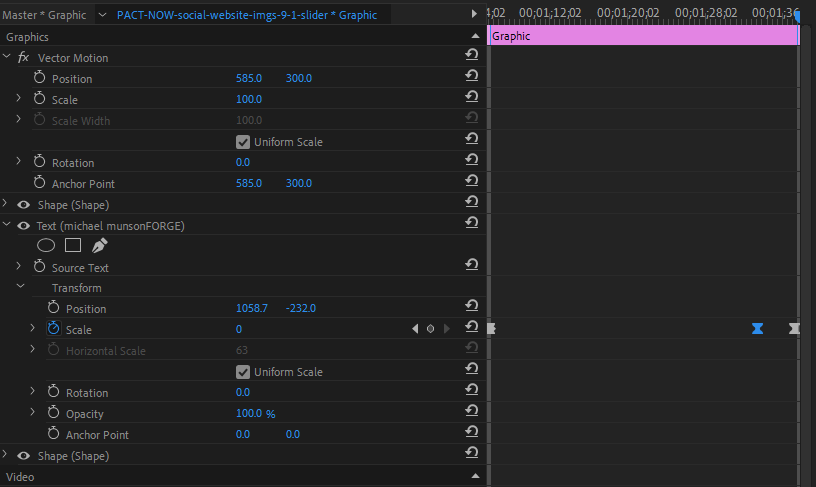Adobe Community
Adobe Community
Lower thirds - speed of motion
Copy link to clipboard
Copied
Should be an easy answer!
How can I adjust the speed of a "fly in" of a lower third (used from a template in the essential graphics panel)?
I want the text to come in more slowly than the default.
Thanks.
michael
Copy link to clipboard
Copied
Move the keyframes further apart.
Copy link to clipboard
Copied
Thanks, but I'm not seeing which keyframe to move? I'm presuming it's under vector motion in the effects control panel, but nothing seems obvious -- and I've tried many different things with no result. Could you add more details? Thank you.
Copy link to clipboard
Copied
You need to post somrscreenshots.
Copy link to clipboard
Copied
Here is what I'm seeing...
Copy link to clipboard
Copied
The only keyframes used is for scale.
extend the graphic and move the 2 keyframes on the right.