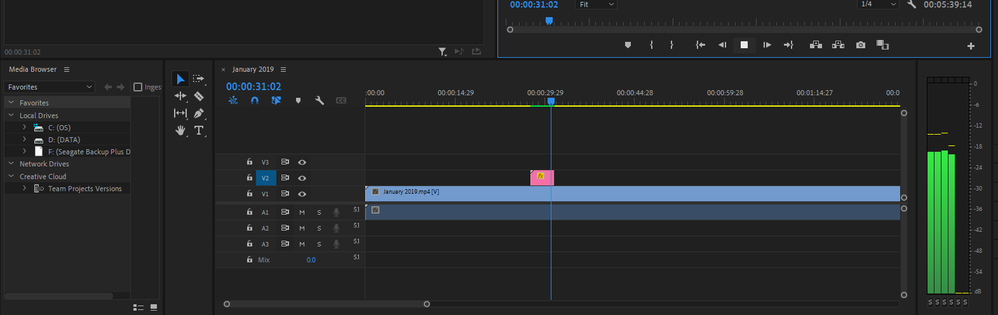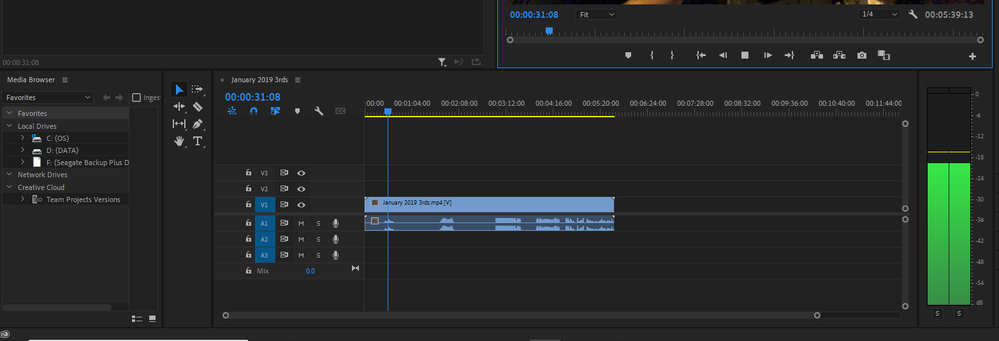Adobe Community
Adobe Community
- Home
- Premiere Pro
- Discussions
- Re: Lowered volume after exporting in Premiere Pro
- Re: Lowered volume after exporting in Premiere Pro
Lowered volume after exporting in Premiere Pro

Copy link to clipboard
Copied
I have a 5.1-audio video. What I do in Premiere Pro CC 2017 (Windows 10):
- Import the video.
- Drag it into the timeline to create a sequence. A 5.1 48000Hz sequence is correctly created.
- I export the video using the 5.1 setting for audio (usually PCM, but for compressed formats it doesn't help).
And, unfortunately, although the 5.1 track is successfully created, the volume is noticeably lowered, comparing with the original.
I also noticed that when I open Audio Track Mixer and click the play button in this window (Audio Track Mixer), it shows the dB to be on a level from -20 to -9. Even though all of the dB settings in the Audio Track Mixer are on 0 of course.
I may also add that I've experienced similar issues for stereo tracks in the past.
Thanks for the help!
Copy link to clipboard
Copied
How are you testing the exported volume?

Copy link to clipboard
Copied
Well, by playing the clips. It's obvious just by listening. But I also checked it in Audacity actually - the wave/amplitude is definitely smaller for the audio from Premiere Pro.
Copy link to clipboard
Copied
OK.
Same problem with stereo and mono, or only with 5.1 clips?

Copy link to clipboard
Copied
Yes, I've experienced same or similar issue with a stereo clip like 2 weeks ago. Usually it's ok though.
Copy link to clipboard
Copied
Unfortunately, I just don't have any guesses on this one.

Copy link to clipboard
Copied
Thanks anyway Jim. Seems like a bug to be fixed by Adobe.
Copy link to clipboard
Copied
Well, you're the only one reporting it so far. You can file a bug report, but you're probably better off continuing the investigation on your end, try some troubleshooting.
Copy link to clipboard
Copied
This is something that I am experiencing as well. I drag and drop a video into the timeline and audio levels on the right register -12 and after exporting, I take the exported clip and drop it on the timeline and it shows lower volume