 Adobe Community
Adobe Community
- Home
- Premiere Pro
- Discussions
- Lumetri bug - exposure going haywire
- Lumetri bug - exposure going haywire
Lumetri bug - exposure going haywire
Copy link to clipboard
Copied
I'm working on a brand new iMac Pro with the latest Premiere update on it (13.0.2).
I'm encountering a very strange issue that makes color correction in Premiere all but impossible. As I go through my timeline correcting the exposure on my clips, I will go back to a previously corrected clip only to find that the exposure has inexplicably changed - usually with the blacks either higher or more crushed.
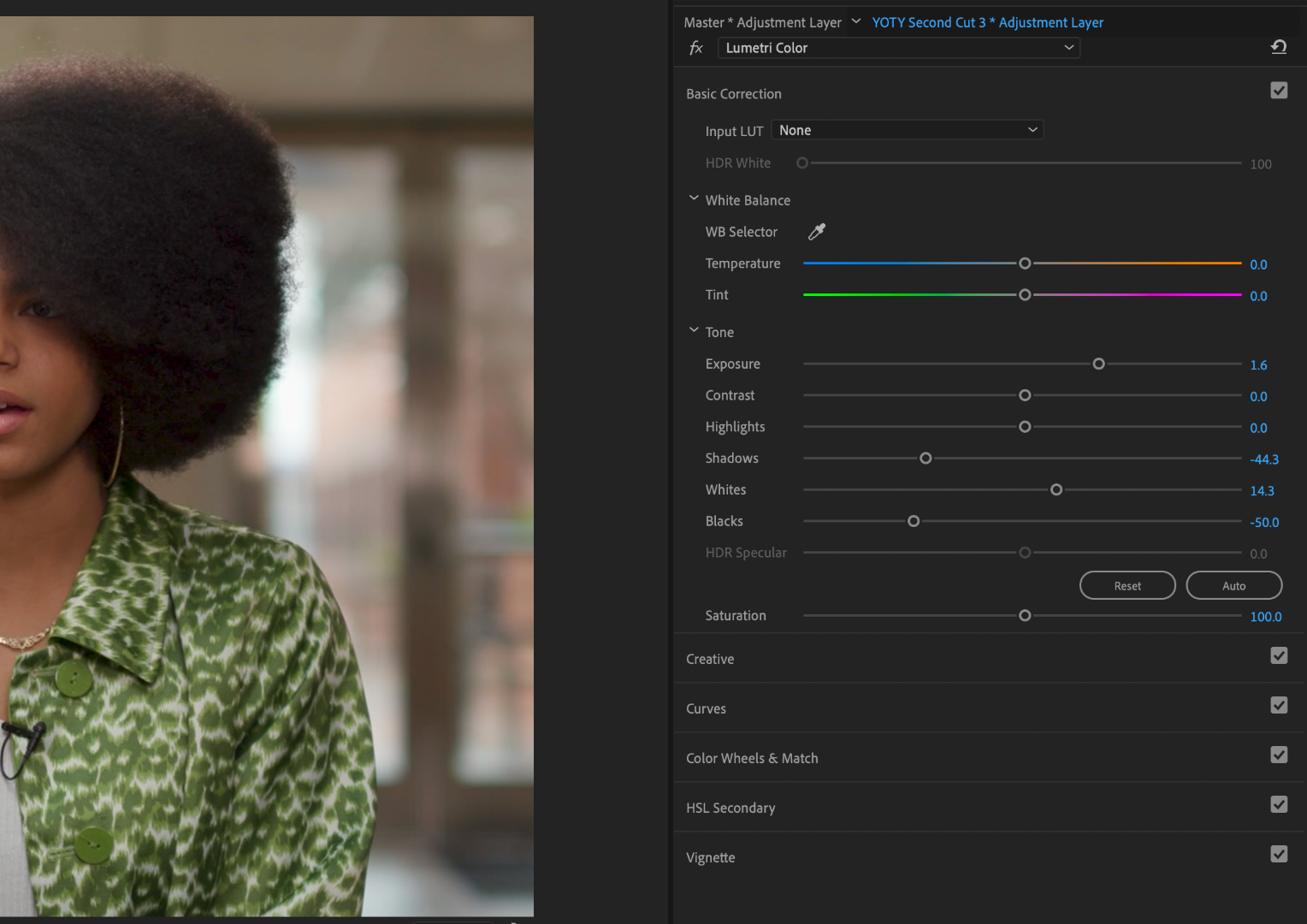
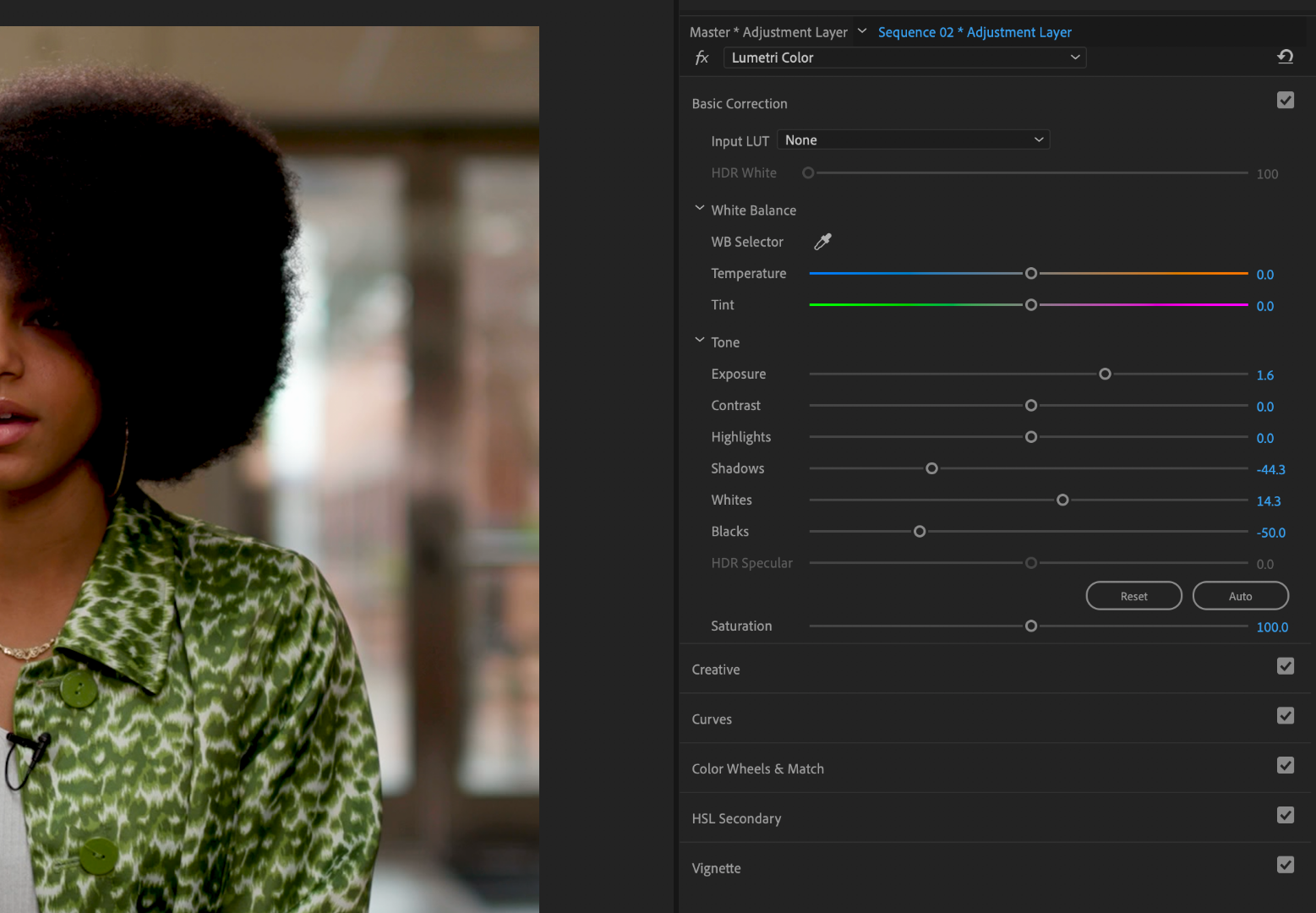
The parameters have not changed at all, but the exposure is completely different. This happens at random times and on almost every clip.
The footage was shot with on a Canon C200 with C-log 3. No LUT has been applied.
Has anyone had this problem??
Thanks,
Alex
Copy link to clipboard
Copied
It appears you're working on an adjustment layer?
Does this happen if you work directly on a clip?
Neil
Copy link to clipboard
Copied
Yes, it does happen if I work directly on a clip. I actually switched to an adjustment layer hoping that would solve the problem, but no difference at all...
Copy link to clipboard
Copied
A similar issue used to happen on a previous version (CC2017 I think) but I believe it's all been fixed.
Are you certain you are selecting the current clip as you go through your sequence - do you have 'Selection follows Playhead' switched on in the Sequence menu?
Copy link to clipboard
Copied
I do have "Selection Follows Playhead" switched on, and it's definitely the current clip being selected. And I'm not doubling up Lumetri effects either, which I know is an easy thing to accidentally do while working with adjustment layers. This is definitely not a user error problem.
Also, when I encounter this problem, I've found that sometimes I will click on a slider and without changing the value at all, all the levels will instantly change - regardless of which slider I clicked on. On one clip, this created a kind of strobe effect as it played, going back and forth between the correct and crazy levels.
The problem persists on export, as well.
Copy link to clipboard
Copied
This is bizarre behavior and please, report this in detail on the bug/features system linked to on the Overview page of this forum.
List your gear and behavior in detail. That goes immediately to the engineers systems and they do look at all of the submissions though they don't always respond.
Neil
Copy link to clipboard
Copied
And just for clarity ... you have tested with only one GPU enabled, and you have tested in "software only" for Mercury Acceleration in the Project settings?
Neil
Copy link to clipboard
Copied
Thanks Neil for your responses. I have tested "software only", and the problem persists.
I reported this as a bug, so hopefully someone will have a look and have a solution. Unfortunately I have a deadline at the end of the day, and this problem is preventing me from meeting that deadline. No idea what to do. If anyone has any possible solution I would be very grateful!
Thanks,
Alex
Copy link to clipboard
Copied
The "legacy" Curves effect may help. There's a reason most of the Obsolete or Legacy effects are there, many have issues but the curves is fine.
Wish there was more I could suggest. If you're on a full CC subscription going over to AfterEffects to color could be possible. Even test Lumetri applied in Ae, or one of the numerous other color effects there.
Neil
Copy link to clipboard
Copied
Yeah, I'll try that. And yes, maybe After Effects could be the way to go as well. Thanks Neil.
Copy link to clipboard
Copied
In case anyone else encounters this issue: it seems the problem is with the original video files. Not sure if it's the codec or what, but that seems to be the root of the issue.
The workaround I ended up using was to export the original sequence at ProRes 422 and reimport it, then correct that file. No issue from then on.