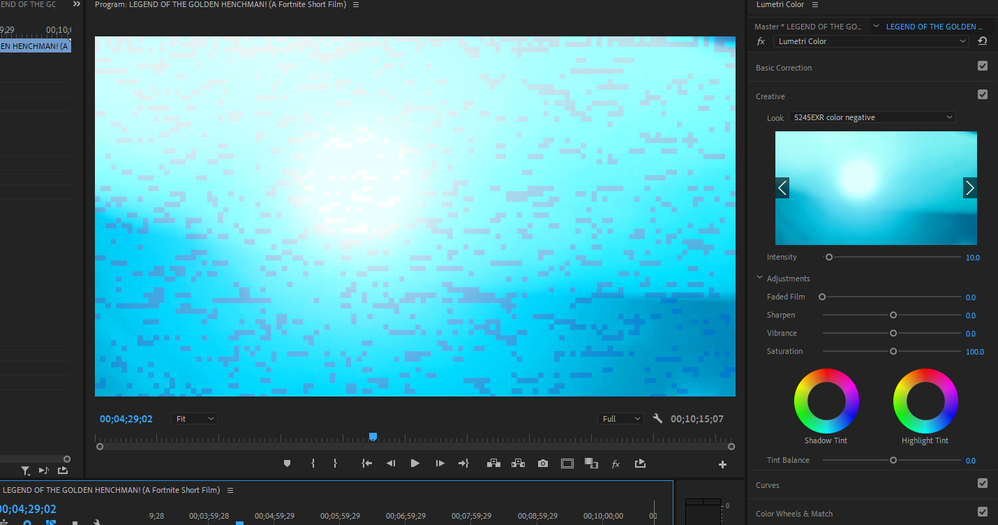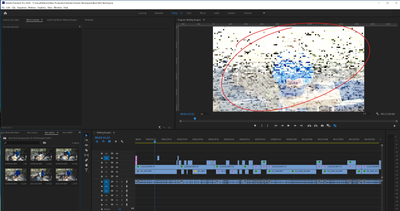Adobe Community
Adobe Community
- Home
- Premiere Pro
- Discussions
- Lumetri color causes pixelation (CUDA)
- Lumetri color causes pixelation (CUDA)
Copy link to clipboard
Copied
Hi,
Recently I updated my Nvidia graphics card because it was having issues with some transitions and "GPU ACCELERATION". After the update the transition issues were resolved, however now I am not able to use Lumetri color because it causes many pixels on the preview and on the final render.
-I deleted all media cache, I started a new project.
-I've checked all my drivers and have the latest update on: my graphics card, premiere and system. I don't know what else to do!
-If switching to "Mercury playback engine" on the Project settings tabs the issue seems to dissappear, however It's very slow for rendering.
My specs:
Intel(R) Core(TM) i7-7700K CPU @ 4.20GHz
NVIDIA GeForce GTX 1080 4.0 GB
Total Memory 15.9 GB
Total Hard disk 4879.4 GB
OS Name Microsoft Windows 10 Pro
 3 Correct answers
3 Correct answers
Hi AlexPH,
Sorry to hear about this. Please check that you have the latest NVIDIA driver (v446.14) installed. If you have the latest version and still getting this issue. Try doing a clean installation of NVIDIA drivers and clear the cache files. Let us know if it helps.
Thanks,
Sumeet
Have you tried re-installing your graphics drivers? make sure you download it from Nvidia's website and not through windows
Update, I went back to the 446.14 driver instead of the latest one from a few days ago, and it's working again.
Here's the link where I downloaded it:
I'll have to wait and see if they release an update beyond 451.48, because that one isn't working.
Thanks!
Copy link to clipboard
Copied
Hi AlexPH,
Sorry to hear about this. Please check that you have the latest NVIDIA driver (v446.14) installed. If you have the latest version and still getting this issue. Try doing a clean installation of NVIDIA drivers and clear the cache files. Let us know if it helps.
Thanks,
Sumeet
Copy link to clipboard
Copied
Thanks a lot!
I fully uninstalled the grapchics driver, then reinstalled the latest version (v446.14). The issue isn't there anymore.
Copy link to clipboard
Copied
Hello,
My computer updated to a new driver (the latest from NVIDIA, as well as the latest version of Premiere Pro 2020, and now I'm having the same issue with Lumetri Color using the CUDA hardware acceleration.
I've completely clean uninstalled the driver, cleared the Cache, rebooted, reinstalled the latest driver, and it's not working still.
I've even replaced my GTX 1070 with a GTX 1080 ti and uninstalled and reinstalled the latest driver directly from NVIDIA. Cleared the cache on Adobe Premiere Pro 2020. Still nothing.
It was all working fine on Monday, then when the computer asked me to run updates, and I did, now it's not working. If I remove the CUDA hardware acceleration, and use software acceleration, it works, but rendering is painfully slow. Even with a pretty powerful computer.
I need to be able to use my GPU acceleration to make all my editing that I need to do this week bearable. Can someone suggest other options?
I'm on the latest version of Adobe, the latest FeForce GTX 1080 ti driver version 451.48 (as of 6/27/2020), as well as the latest updates on Windows 10 Pro.
Help!
Thanks!
Copy link to clipboard
Copied
Update, I went back to the 446.14 driver instead of the latest one from a few days ago, and it's working again.
Here's the link where I downloaded it:
I'll have to wait and see if they release an update beyond 451.48, because that one isn't working.
Thanks!
Copy link to clipboard
Copied
Hi Percryan, I owe you a few beers, I have just re-installed Driver 446.14 and have all my work back. thank you so much for your help
Best
Steve
Copy link to clipboard
Copied
Hi, Spoke too soon, I now cannot render files that were renderd, Yellow bar stays and reder stops at 120 frames, if I go to software rather than CUDA, then it keeps failing to render, any thoughts please?
Copy link to clipboard
Copied
Try rolling back to the 445 drivers, many Resolve colorists can't work with anything newer than the 445 drivers.
Neil
Copy link to clipboard
Copied
Also, try deleting the cache too, especially after uninstalling the driver, rebooting, reinstalling the driver and rebooting.
Here's the instructions I used that were linked above:
Let me know if that helps!
Copy link to clipboard
Copied
Hi Guys,
Well I have been on this now for 5 days, I still cannot reder...or sometimes it will render but only part render so I have to move the reder bar to different places on the timeline, it I change workspaces more than three times I get an error message in the bottom right corner and cannot change workspace. I have to shut down open again and change. i have had tech support on even wound back to an earlier version of Prem Pro.
I start a new project and all is fine, I can even render 4K footage without proxies, but if I import an already saved project...no render!
I have concidered formatting the hard drive and doing a re-install, but...I opened my saved project and imported new 4K footage that is in the project and hey presto, it renders, this is a project the the limeline keeps stopping on render, yet I import new footage from my hard drive that is alraedy in the project, I drop these imported clips onto a new timeline and the render...???
I have 5 Projects saved on my sytem and all will not render, I'm at the end of my tether as I have so much editing to do, hope someone can help, cheers guys
Best
Steve
Copy link to clipboard
Copied
What version of video driver are you using?
Is it rendering pixelated, or just not rendering?
Have you tried turning off CUDA acceleration on Premiere, and Media Encoder?
Sorry for the list of questions... just need a few clarifications to see if I can make some suggestions. I was able to get everything to work (with CUDA acceleration) when I rolled back to NVIDIA 446.14 driver, cleared the cache of Premiere, and rebooted.
Thanks,
Ryan
Copy link to clipboard
Copied
Hi Percryan
What version of video driver are you using? 446.14
Is it rendering pixelated, or just not rendering? No render at all, even yellow bar
Have you tried turning off CUDA acceleration on Premiere, and Media Encoder? Yes tried that, render stops after 150 frames
Sorry for the list of questions... just need a few clarifications No problem at all, help very much appriciated.
Now comes the twist, My system is now back to working normal, I had very high CPU usage while on desktop, I serched into task manager to find Service and controller app was running at 48-53% while idle. I serched google for a fix, I found it to be a malware issue (Virus) "Segurazo" Boy is that a bugger to get rid of! had to do a safe mode boot and all sorts but managed to get rid of it, Cleaned out all of the cache files and save project to another drive.
Yippee its sorted, this all started with the update file from Nvidia...was not a happy chap.
Sorry i have not got back to you sooner but I have been a tad busy sorting this out.
Thank you so much guys, if you have hight CPU usage please check you task manager to see what the issue is, action as appropriate and if I can help please ask.
Be safe guys, I got a lot of catching up to do
Best
Steve
Copy link to clipboard
Copied
Thanks for reporting back ... and that sound nasty. Hate those buggers.
Neil
Copy link to clipboard
Copied
Worked for me. Thank you!
Copy link to clipboard
Copied
Have you tried re-installing your graphics drivers? make sure you download it from Nvidia's website and not through windows
Copy link to clipboard
Copied
Hi Guys, I'm having the same problem, I almost cried as I have been on my project for a few months and thought my adobe files were corupt, I'm downloading the Nvidia driver now, if that does not work I will go back to an older driver. Thank you guys for pointing me in the right direction as I was going to uninstall Adobe!
12:21 28/06/20
I have just re-installed Driver 446.14 and have all my work back. thank you so much guys for your help
Copy link to clipboard
Copied
Hey there, Alex.
Sorry for the frustration and thanks for reporting back. The community really appreciates your effort!
Regards,
Kevin
Copy link to clipboard
Copied
Thank you, this fixed this for me too. Is the only way to find out if a new driver has fixed this is by trial and error?
Copy link to clipboard
Copied
Te cuento que tuve tu mismo problema, y desinstale todo, volvi a instalar y el problema persitia, lo que hice fue volver a cargar la actualizacion de mi tarjeta 446.14 y se me soluciono el problema, recien termino de hacerlo
Copy link to clipboard
Copied
Anyone know if its 'safe' to update drivers beyond 446.14 yet? Has anyone had this issue with 456.71?
Copy link to clipboard
Copied
Just updated to 456.71 on my laptop, it's working fine with the 2080 Super GPU.
Neil