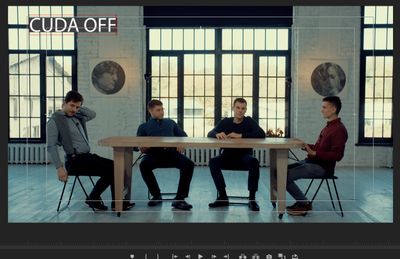Adobe Community
Adobe Community
- Home
- Premiere Pro
- Discussions
- Lumetri Color downgrades image quality (CUDA) afte...
- Lumetri Color downgrades image quality (CUDA) afte...
Copy link to clipboard
Copied
Hi all,
I'm in the middle of a Lumetri Pixelation struggle follow-up. I had the same pixelation issue with CUDA and Lumetri Color as discussed before
(e.g. post 1 https://community.adobe.com/t5/premiere-pro/lumetri-color-causes-pixelation-cuda/td-p/11203442?page=...
post 2 https://community.adobe.com/t5/premiere-pro/artifacts-caused-by-lumetri-color/td-p/11259782?page=1).
I updated my Nvidia drivers. Pixelation is gone, but now the image quality is awful (see CUDA ON vs CUDA OFF pics below).
- Tried all sorts of drivers old/newer/latest, but no luck
- When CUDA is off, the picture is perfect, but rendering of the timeline is slow
- Did all googling I could, no luck
Specs
- CPU AMD Ryzen Threadripper 2950X 16-Core Processor
- Samsung SSD 860 EVO 1TB
- GPU Nvidia GeForce GTX 1070
- Windows 10 Pro
PLEASE HELP DECIDE:
- Should I just wait for a new driver of test more drivers?
- Does my GPU or other hardware look faulty?
- Am I missing some other solution (e.g. certain serrints)?
Thanks for help. If I need to provide more details, will happily do so.
 1 Correct answer
1 Correct answer
Cleaning and reinstalling the GPU solved the problem. Thanks engaging in the problem solving guys
Copy link to clipboard
Copied
I don´t see any difference between the two pictures, please show us what to look for and where it is in the CUDA ON picture.
What driver do you use today and what exact version of Premiere Pro do you use? (Help > About Premiere Pro)
Copy link to clipboard
Copied
Hi Averdahl,
Thanks for taking the time to answer and sorry about missing your reply. Please see the issue with CUDA ON in the pic below. The issue is a noticeable discrete jump in color tones from shadow to highlight.
Driver NVIDIA Studio Driver Version 456.71 (tried Game Drivers and older versions as well)
Premiere Pro Version 14.5.0 (Build 51)
Thanks,
Victor
Copy link to clipboard
Copied
For comparison: CUDA OFF. This is what the pic should look like
Copy link to clipboard
Copied
@R Neil Haugen Do you have any input regarding this? 🙂
Copy link to clipboard
Copied
Same problem here. Have you figured it out?
Copy link to clipboard
Copied
Have the same issue. Fix needed.
Copy link to clipboard
Copied
In my case, surprisingly, CUDA downgraded playback image even without Lumetri effects. At the same time rendering with CUDA is ok
Copy link to clipboard
Copied
That looks like some sort of macro-blocking or something like that. Yea, rather odd.
What's the format/codec?
Neil
Copy link to clipboard
Copied
Hi Neil,
I get this issue regardless of the codec/format. Most often I work with braw and mp4. And again, only the playback is affected. Rendering with CUDA is fine.
Thanks,
Victor
Copy link to clipboard
Copied
The mp4 isn't a surprise, but the BRAW ... curious, which plugin are you using? The free on from BM, or the Autokroma plugin?
Neil
Copy link to clipboard
Copied
The free one from BM
Copy link to clipboard
Copied
I'm not getting this on my system on either BRAW or anything else.
Wonder what the hay? That file looks like it's had a heavy reduction in "levels" of data ... it's sort of "posterized" throughout, really, as if a lot of data levels are missing.
Are there any other effects besides Lumetri used?
And what exactly within Lumetri are you doing?
Just trying to get more data points to ponder here.
Neil
Copy link to clipboard
Copied
Recently I noticed the same bug even without Lumetri. As soon as I load any video, it appears posterized in the program monitor whenever GPU acceleration is on. It might be that my GPU is failing. But before replace it I just want to make sure the problem is not software-related indeed.
Copy link to clipboard
Copied
Cleaning and reinstalling the GPU solved the problem. Thanks engaging in the problem solving guys