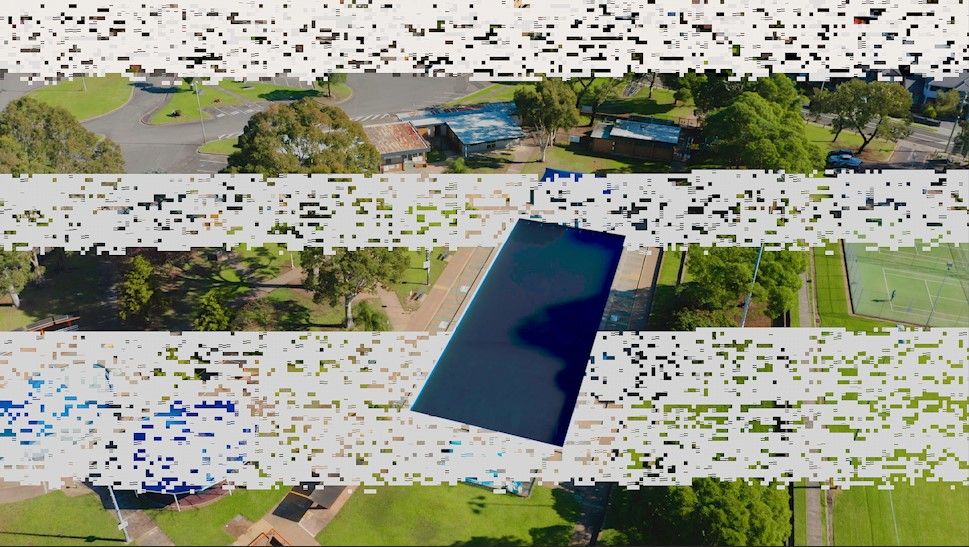Adobe Community
Adobe Community
Lumetri Color Glitching
Copy link to clipboard
Copied
Hi everyone.
I have noticed as of 06/24/2020 that when going to adjust the Hue vs Hue or Hue vs Saturation sliders under the Lumetri Color panel, my footage gets this white glitchy blocky overlay on it. I also noticed this only happened after updating NVIDIA graphics drivers on 06/24/2020. I have tried installing previous versions of Premiere Pro and the problem still persists. Anyone else struggling with this too? See attached screenshots for more detail.
Copy link to clipboard
Copied
Not just the Lumetri: vignette, adding look in Creative, adding Curves the footage gets glitchy for me, but also basics transitions. Can we recieve a fix update in order to finilize the videos.
Copy link to clipboard
Copied
I found a workaround for now. Go to this link and download this version of NVIDIA graphics driver. Once I did a clean install of this v446.14 graphics driver, everything got back to normal.
Copy link to clipboard
Copied
This solution works.
Having faced this issue in the morning, I kept tinkering with the Premiere/AE versions (which worked for me until yesterday) and the Graphic Drivers. I think I tried all of the past Studio Drivers and Game Ready Drivers. Even this one.
The driver in this link, this version works. Thanks.
Copy link to clipboard
Copied
you are welcome. I really hope NVIDIA gets word of this because I think it is a pretty major bug in their newest driver.
Copy link to clipboard
Copied
I think is the update of nVidia Studio Driver, that's the only thing I updated yesterday that may have couse this.
Copy link to clipboard
Copied
Yes I'm having the exact same problem, very frustrating as I have clients waiting on their videos - meanwhile anything and everything in my timelines with a color wheel/curve adjustment is completely trashed. And like you, only started happening after the latest studio driver. The driver marketed as being optimised for the Adobe suite... So, I consider my user experience thouroughly enhanced! Will dry that link you posted, thanks 🙂
Copy link to clipboard
Copied
We always have to be wary of GPU drivers ... sometimes you need to move forward, sometimes you need to roll back. Currently, the latest Nvidia drivers have been causing issues in both Premiere and Resolve.
Neil
Copy link to clipboard
Copied
Just got the same problem. I didn't noticed it could be a reason of the nvidia update.