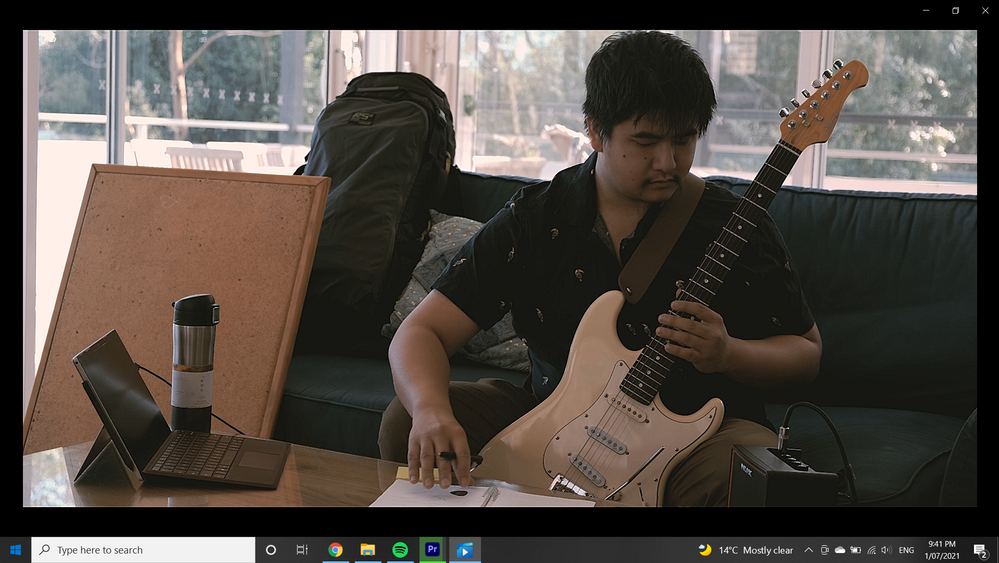Adobe Community
Adobe Community
- Home
- Premiere Pro
- Discussions
- Lumetri Colour Applying Only to Some Shots
- Lumetri Colour Applying Only to Some Shots
Lumetri Colour Applying Only to Some Shots
Copy link to clipboard
Copied
Using Premiere Pro CC 2021 to export mp4 files.
All indiviudal clips have a single Lumetri Colour effect applied (Unique to each clip) and the entire timeline is covered by one adjustment layer with a single consistent Lumetri affect applied.
Upon exporting from Premiere or through Media Encoder the final mp4 file seems to have some shots with lumetri succesfully applied and some without. Shot to shot it changes between correctly graded and washed out raw footage.
Both screenshots below are taken from the same exported mp4 in the same player about 5 seconds apart.
Definetly not a player issue as the shots that are ungraded are consistent and in the same places when switching between Windows media, vlc and other players.
Have tried disabling GPU acceleration and switching between software and hardwatre encoder options.
Using Nvidea Studio Driver 471.11 on a GTX 1050.
Thanks
Copy link to clipboard
Copied
Make sure as you go down the sequence in PrPro that no clips have the Lumetri disabled on them ... check the fx by the Lumetri effect title to make sure.
Then view the whole sequence in PrPro, and when all looks good, export with "import into project" selected so you see it immediately in PrPro.
Neil