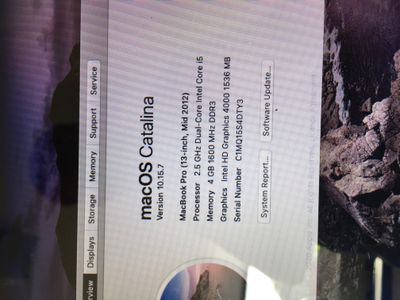Adobe Community
Adobe Community
lumitri scopes in premier pro
Copy link to clipboard
Copied
Hi everyone, i need some help. I cannot get lumitri scopes to become visable in premier pro. i have clicked on window > lumitri scopes, but still nothing. what am i missing? any ideas ?
Copy link to clipboard
Copied
Hi Slingshot Media,
Can we get your system specs? That can sometimes impact Lumetri Scopes.
Thanks,
Kevin
Copy link to clipboard
Copied
Copy link to clipboard
Copied
I'm guessing you're running premiere 2020 or 2021 (v 14 and 15) and your 2012 macbookpro does not meet system requirements as I said in my previous post. You can work with Premiere but you cannot access the Lumetri Scopes. You can see what version of Premiere you're using by going to the Premiere menu at the top left of your screen on the menu bar (to the right of the apple icon) and choosing about premiere. If any of this isn't clear, post back with your questions.
Copy link to clipboard
Copied
and it is still possible as far as I know, to install premiere 2019 where you will still be able to access the lumetri scopes. It's not straightforward and who knows how much longer Adobe will allow access to it. If you want the instructions on how to install Premiere 2019, post back.
Copy link to clipboard
Copied
Please make sure that your timeline indicator is over the clip and that the clip is selected. Also, try going to one of the edges of the Lumetri Scopes panel (window) and try re-sizing it slightly.
This may seem weird but it has worked for me in the past.
Copy link to clipboard
Copied
Please tell us your system specs: OS version, Premiere version, amount of RAM, Hardware specs including graphics card
It's possible your hardware is no longer sufficient to run Premiere.
I think I first saw this issue in premiere 2020 on my 2012 macbook pro. Just ain't gonna work. You can still work in premiere 2019 (although you'll have to jump thru some hoops to get it to install if it's no longer on your system)
I'm actually running premiere 2021 on my macbookpro without any serious issues (except for the lack of scopes).
Also you can do your color grading in davinci resolve... which has a much better user interface for color grading (but not for editing) than Premiere. There's a free version, but if you need 4K output, you'll need to spring for a pretty reasonable fee.