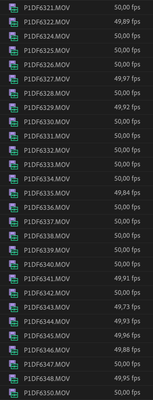Adobe Community
Adobe Community
Copy link to clipboard
Copied
Hello everybody,
I'm experiencing an issue while importing Lumix GH5's clips in Premiere Pro CC 2020 (but the same thing happened with the previous versions as well).
The problem is that very often several clips are imported with a wrong frame rate (as shown in the screenshot attached) because instead of the correct frame rate of 50fps Premiere sets a slightly less value, such as 49,92 or similar.
The result is that the preview takes some seconds before starting and is not fluid such as for the other clips, both in the source and program monitor.
I don't obtain better results even by trying to force Premiere to correctly interpret through the "Interpret Footage - Assume this frame rate" menu.
I can't understand if the issue is due to the record mode I set in my GH5 (4K 420 50fps Long GOP, it doesn't happen when importing FullHD clips), a bug of Premiere, or some mistake I'm making.
Any ideas or suggestions?
Thanks to anyone who will respond!
 1 Correct answer
1 Correct answer
Solved!
The problem is due to the Mac OS Finder or QuickTime that I used for trimming the clips.
Often they save the new footage with a wrong frame rate... unbelievable!
Copy link to clipboard
Copied
Please simply drag/drop your image into your text reply box so we can see it. I can't see or even download that file.
Neil
Copy link to clipboard
Copied
Here it is!
Copy link to clipboard
Copied
That's a weird thing, not doubt!
I don't have a solution, but please go over to their UserVoice system and post this in detail, including the screengrab. That way it goes direct to the engineers on the development team.
Neil
Copy link to clipboard
Copied
Many thanks, Neil.
I'll try to do what you suggest.
Francesca
Copy link to clipboard
Copied
Solved!
The problem is due to the Mac OS Finder or QuickTime that I used for trimming the clips.
Often they save the new footage with a wrong frame rate... unbelievable!