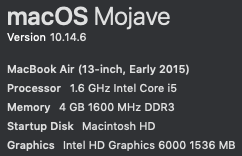Adobe Community
Adobe Community
- Home
- Premiere Pro
- Discussions
- MacBook Freezes When Exporting Premiere 2020 14.8
- MacBook Freezes When Exporting Premiere 2020 14.8
MacBook Freezes When Exporting Premiere 2020 14.8
Copy link to clipboard
Copied
Hello,
Up until last week, I've had 0 issues exporting my videos after they're made. I haven't changed any of the settings or anything. I just updated my software from 14.7 to 14.8 and now it freezes everytime I try and export my file. It'll export anywhere from 2% all the way to 38% or so and then it hangs and eventually I get the color wheel on the cursor icon. I tried changing it from hardware to software and that didn't work. I tried changing the source of where to export the file in case there was a hard drive or space issue, that didn't work.
Here are the specs of my MacBook Air. It is an older model at this point but again, I just exported a video last week without an issue. The only new change is I'm using 14.8:
I saw there was a drive update for Windows users to fix this issue. Any chance it's that simple with my issue?
Thank you
Have something to add?