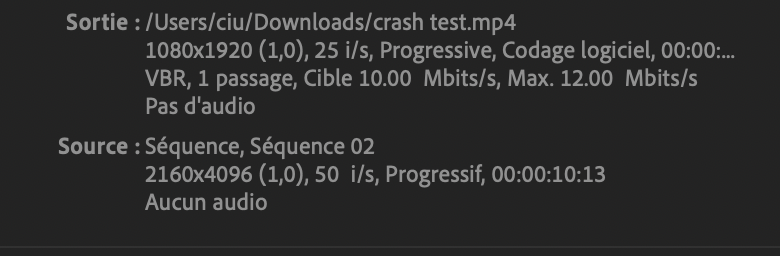Adobe Community
Adobe Community
- Home
- Premiere Pro
- Discussions
- Re: Macbook PRO crashes exporting from premiere PR...
- Re: Macbook PRO crashes exporting from premiere PR...
Copy link to clipboard
Copied
Hi,
Anyone else has this problem with your macbook pro´s?
Bought a brand new macbook pro with 16GB ram and the best graphic upgrade (cant remember the specs) only 6 months ago. Long story short, it has been 3 times to service replacing the motherboard (I guess I was just unlucky)
The last time because it was crashing all the time. The mac, not the software (or to be fair, Premiere crashes also, more often than I think is normal for an adobe product)
Got my Mac back, and service at the apple store couldnt see any problem while stress-testing my Mac. So I got it back, and got back to work. After hours editing a project, I exported the file, but during export, the mac crashes and shuts down.
Every time! I tried exporting a project I exported before I handed the thing in the last time at apple. And it worked then (apart from some premiere pro crashes here and there). But after I got it back, it crashes even when I export the one I managed to export before service got their hands on my Mac.
I am no tech guy in these regards, and I really need my Mac to work (its why I got a Mac, d´uh).
So I guess my question is.... Anyone here thinks its the Mac thats faulty, or the software or both. I find it very strange that a brand new Mac crash every time.
Regards
Frustrated Mac and Premiere user.
 1 Correct answer
1 Correct answer
Updated to High Sierra. Problem appears to be resolved.
Copy link to clipboard
Copied
Please post a screen shot of your export settings summary, like this example below:
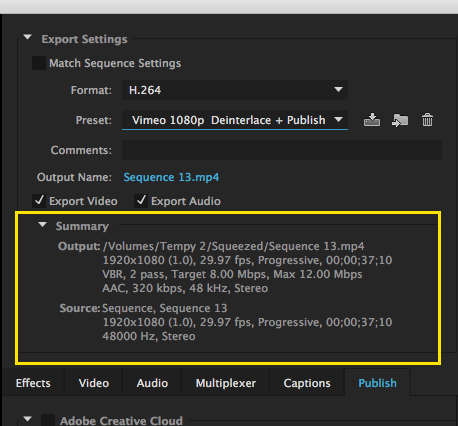
Do you sufficient disk space at the destination of the export?
If you go to File > Project Settings > General and set the Renderer to Software Only, does this problem persist?
MtD
Copy link to clipboard
Copied
Definitely enough space on an external HDD,
the problem persists after set to Renderer to software only.
Thanks for a very swift reply though
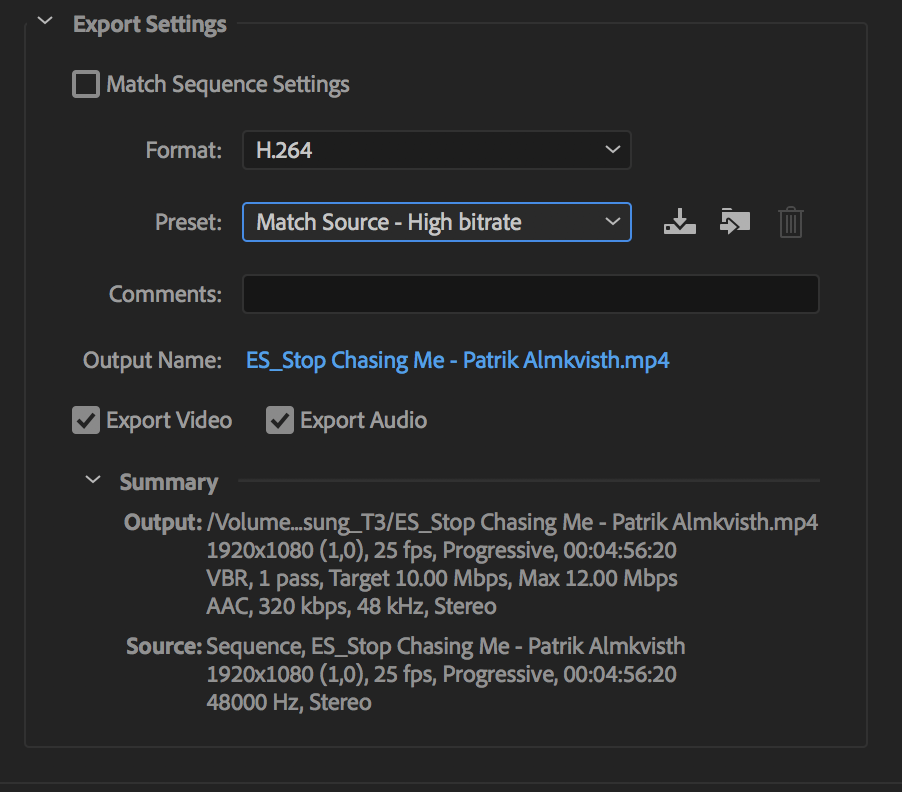
Copy link to clipboard
Copied
Thanks for this, changing the Mercury Playback Engine settings seems to have fixed a similar issue for me!
Copy link to clipboard
Copied
Yes, thanks, same problem (crash of MacBook Pro during export of H264 file containing GoPro fusion footage) was solved by changing to "Software only" as described above . When using Adobe Media Encoder CC you additionally have to check the box where "software only" has to be choosen too.
Copy link to clipboard
Copied
Same problem here, macOS High Sierra, MBP 2017, Premiere 12.1.1.
I get maybe 1 out of then 10 exports to render without the entire system rebooting. With "Software only" everything is fine. Though it would be a LOT faster to render with GPU... Is it a bug? Has anyone figured it out yet?
Copy link to clipboard
Copied
thanks! I just had the same problem and changing the rendering settings also solved it.
Copy link to clipboard
Copied
Having similar issue in both Premiere and Resolve with similarly spec'ed Late 2016 Macbook Pro now, regardless of GPU process (OpenCL, CUDU, Metal) or output resolution selected.
Sometimes I'll get lucky and only the program will crash, but most of the time the entire system reboots. Pretty stumped right now.
Copy link to clipboard
Copied
Updated to High Sierra. Problem appears to be resolved.
Copy link to clipboard
Copied
I'm having the same issues. MacBook Pro late 2016 reboots like clockwork when exporting straight from premiere or in media encoder
Copy link to clipboard
Copied
I am running High Sierra and having the same problem. OS Upgrade didn't make a difference.
Copy link to clipboard
Copied
Hi,
I'm having the same issue, my macbook pro (16inch-2019 / 32Go / AMD RADEON PRO 4Go/ running under OS X 11.0.1 is completely crashing when trying to export video from premire pro. Whether in H.264 or Quicktime it crashes anyway...
My export options on the linked screenshot.
If anyone knows something .... Thanks
Copy link to clipboard
Copied
The issues is not resolved. I'm on MacOS BigSur and I'm still having the same issue even exporting with "software engine". I've wasted a day trying to export a video and I still can't.
Copy link to clipboard
Copied
Same here. People mentioned changing rendering settings. I have dropped them much lower and towards the end, the project still slows to nearly nothing and the mac eventually crashes and restarts.
Copy link to clipboard
Copied
I've actually found a solution to this issue, and it wasn't straight forward at all.
The main issue for me was that my MacBook Pro got dumb apparently and even when the temperature goes up to the roof it doesn't full blast the fan, instead it crashes! So the solution I've found was to manually force the fan to be on "full blast" with a 3rd party software, adding a cooling stand for the MacBook, and export on Media Encoder, so I can stop the export when the CPU temperature goes too high (over 80C), and then start again (when it goes around 70C). I haven't changed any other encoding settings, as it's completly irrelevant according to my testing, actually "hardware engine" makes all this process faster, and less painfull, all you need to do is having a decent CPU temperatures so the computer won't crash!
It's a very annoying process but now I can export videos. The main issue is the cpu temperature which is not managed AT ALL by the MacBook (fan stays around 2200rpm even when CPU temperature goes over 95C), and this is VERY disappointing! So it's completely a MacBook issue and again it's VERY disappointing considering the price you pay for it!