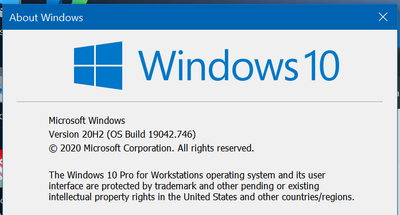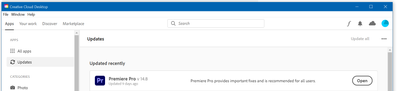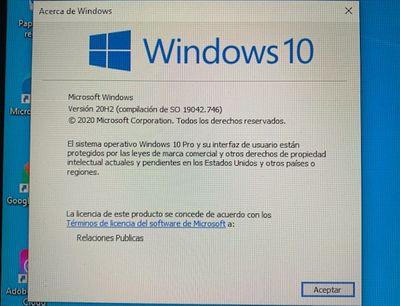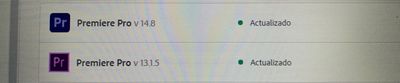Adobe Community
Adobe Community
- Home
- Premiere Pro
- Discussions
- Machine reboot every time whit premiere 19, 20
- Machine reboot every time whit premiere 19, 20
Machine reboot every time whit premiere 19, 20
Copy link to clipboard
Copied
Hi I have this hardware:
Motherboard: Asus TUF 450M
AMD Ryzen 5 2600 3.4 GZ
Radeon RX 570 series
XPH Spectrix RAM 16 MB DDR4 (two slots used of 8MB)
Power supply:Thermalthake TR2 ATX 120mm 600W
IN every time I use premiere the PC reboot, whitout a warning just like that even if I only open a sequence
I dont know whats happenig the hardware is brand new
Could you please help me?
Could you please help me?
Copy link to clipboard
Copied
what version of windows and what version of premiere are you using?
Copy link to clipboard
Copied
I have windows 10 Pro
And Premiere 19 and also Premiere 20
Copy link to clipboard
Copied
The version numbers you provided are not version numbers but marketing names;
In windows Command prompt (or in the place next to the star menu that says "Type here to search"), type "winver" without the quotes.... you will see something like this popup. There are hundreds of versions of Windows 10 Pro
In your Creative Cloud Desktop, you will see the version of Premier; it looks like this:
Copy link to clipboard
Copied
Hi, sorry my mistake
The version of windows
and the Pemiere ver.
Thank you for help
Copy link to clipboard
Copied
Please walk us through the issue; You statement that it reboots everytime you use premier, is lacks in details.
Does it reboot when you start premier (if so when, while loading premier, or while opening a project etc).
Does it reboot when playing the timeline? or exporting? apply effect (if so which one).
I dont know exactly what video card you have as I always use Nvidia for Adobe products; but here is an interesting obersavation. You CPU is a little power hungry and the video card appears to be also
I did some quick math and that CPU uses about 150w + the video cards appears to be 200W. Thats 350W just for the CPU and Video card, pkus what ever else you havign running, it SHOULD be fine, if you have say one or two Hard Drives. I personaly dont liek to run much past 60% if I can avoid it, and you might be around that.
Do you get a reset in any other applications? like video games? or bench marks? try and download some bench mark tooks (lots of free ones out there) and see if you can get the system to reset when its not Premier.
Also, update ALL your drivers, Bios/Firmware etc. Just becuase its new, doesnt mean the builder did any of that for you. they almost never do. You are on the latest windows and premier, but update the Motherboard Bios, and if you have SSD/NVME update firmware for them and thier drivers (Samsung has a good tool for this called Magician if you are runnign samsung drives).
Depending on how your reset happens, it could be many things. This is why more details around exactyl when that happens would help. I once had a issue few years back that when the memory was in XMP mode (overclocked) it would hard restart when ever I put stress on the memory. I turned off XMP it worked fine. 1 year of messing around with, replace the ram it always had the issues. I then purchased a new mother board and the problem went away.
So, in your case, please be more specifc on what your doing when it restarts, if its always the same thing that causes it to lock. Confirm you have updated your firmware/bios etc for ALL hardware in the machine.
I looked up the specs for that power supply, it looks like a pretty low end bronze rated
TR2 600W Bronze (thermaltake.com)
That is a power supply I would never buy. Its too entry level (might be fine, but not for me).
Depending on what you say next, and because that machine is now, I would ask them to upgrade that power supply for you to a 800 watt at least Gold, Platinum if you. I would for sure have a UPS pluged it at at the very least. In some cities/countries power can get too low and cause computer chips to lock up. a UPS will allow you to level out the power to the system, and avoid lots of issues, however, make sure you good UPS, they are not too expesive:
UPS Buying Guide: Battery backup for uninterrupted power. - APC Canada
Without more info its hard to say what your root/real issue is, but based on the quick look at your hardware my first area of concern is the power supply. Since the machine is new, you should be able to show who ever built it, and get them to solve it. Premier might be stressing your hardware just enough to reboot it, but its not likly a premier software problem.