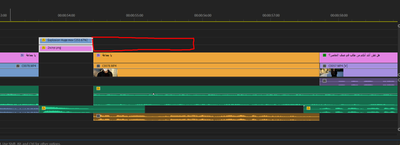Adobe Community
Adobe Community
- Home
- Premiere Pro
- Discussions
- Make a layer longer without effecting everything e...
- Make a layer longer without effecting everything e...
Make a layer longer without effecting everything else
Copy link to clipboard
Copied
Hello
I would like to make these two layers a couple of seconds longer so that just like now everything underneath them is empty but everything else to the right stays the same... I tried to select everything and shift to the right to make space but the timeline is complicated that I am always doing something wrong this way. Is there any way I can make space for the layers automatically?
Thank you!
Copy link to clipboard
Copied
You will have to do that manually. There is no automatic way.
You can lasso clips to select them and deselect clips if you lasso too many.
This video may help:
https://helpx.adobe.com/premiere-pro/how-to/lift-extract-ripple-delete-premiere.html
Copy link to clipboard
Copied
Try the B key for ripple edit mode.