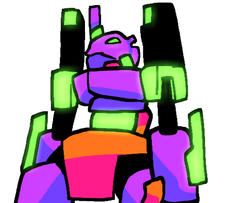Adobe Community
Adobe Community
- Home
- Premiere Pro
- Discussions
- Make only one color visual including greys.
- Make only one color visual including greys.
Make only one color visual including greys.
Copy link to clipboard
Copied
Really simple question here but I cant seem to find a good work around.
I want to isolate one color ( specifically green ) and give it a glow. Example below that I did in Animate.
I tried color leave. But that leaves all the greys and I cant find a clean way to key out all of the grey. And have it overlay the original footage with a gausian blur. Luma key doesnt work as there are colors just as bright as the greens.
And as far as I can tell, theres no invert masks or reverse masks. If that was the case id just key the green and reverse it and layer it over again. Ive tried many things and im feeling like a dope at the moment. any help is very cool.
GLOWING
NOT GLOWING
Copy link to clipboard
Copied
The Alpha Adjust effect lets you invert an alpha channel. So you could try a 'Color Key' effect to choose your green, invert the alpha via Alpha Adjust...then apply blur and color correction.