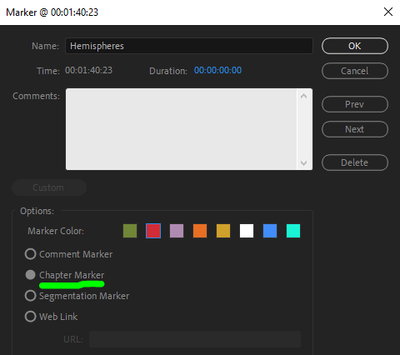Adobe Community
Adobe Community
- Home
- Premiere Pro
- Discussions
- Make some DVD IOS for duplication from Premiere
- Make some DVD IOS for duplication from Premiere
Make some DVD IOS for duplication from Premiere
Copy link to clipboard
Copied
It looks like since I last did a refresh of my PC, Adobe dropped all legacy downloads of Premiere CS6 and more importantly for me, Encore. I make a lot of discs each spring and had a nice little system down. I did find an old disc copy of CS5.5 with Encore 5.1. My only issue is Encore 5.1 doesn't seem to import metadata files and chapter markers. Before I go through and created and name 60 or so markers (x about 6 projects), is there something I am missing? It looks like I can make a CSV file and copy and paste, but even that might get a little tedious and could possible create mistakes.
Copy link to clipboard
Copied
You can still download CS6 from here:
Adobe CS6 trail download from ProDesignTools
It's a reliable source, they've been around for decades.
Adobe Certified Professional
Copy link to clipboard
Copied
...Before I go through and created and name 60 or so markers (x about 6 projects), is there something I am missing?
By @Scott Martinez
I have forgot how Encore 5.1 treated chapter markers, but in Premiere Pro you must use Chapter Markers since they are the only type of markers that is passed through to Encore.
If you download Encore CS6 you cannot activate the app via the Creative Cloud subscription, you must have a valid serial number for CS6. A good alternative to Encore is: TMPGEnc Authoring Works 6 - The Ultimate DVD / Blu-ray / AVCHD Authoring Tool
Copy link to clipboard
Copied
If I remember correctly, with earlier versions of Encore, there was also an issue where you had to give the markers a name, not just leaving them blank.
Copy link to clipboard
Copied
Sorry for the late response, but I finally got arround to looking for my old notes on Premiere Pro Chapter Markers for Encore.
Markers that will import to Encore as Chapters must be Sequence Markers (not clip markers), and must be selected as “Chapter Marker” (not Comment or other markers).
As of at least PR 2017, they can be created with or without a chapter name. (But not all experts agreed around the time I did my tests.) This may not have been true in the past, but markers with and without names carried into Encore in my current tests. Encore keeps the name if one is given. So err on the side of caution and give them names...
Metadata Tab DEFAULT (in PR/AME export settings) includes “Create Sidecar File” (drop down for Export Options” rather than “None” or “Embed in Output File and Create Sidecar File”) and “Export Master Speech Track and Sequence Markers” (tick box). Both of these need to be set for transfer to occur. The Metadata tab is “lit up” after leaving it, but shows no indication of selection or setting once clicking elsewhere. IF YOU CHANGE this for an export, it remembers the last setting, without showing any change in the button appearance. So if you export with “None” for metadata, metadata will be turned off for the next export until you turn it on.
This is easy to check as a problem, since it will create no XMP/XMPSES files. You cannot tell upon import to Encore, as the XMP/XMPSES files do not show as present when selecting files for import to Encore.
Stan