 Adobe Community
Adobe Community
Copy link to clipboard
Copied
Is there anyway when opening up a marker properties to jump to change the duration without physically clicking on it?
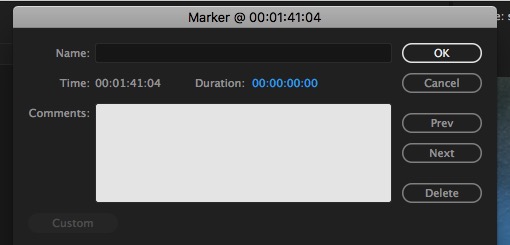
 1 Correct answer
1 Correct answer
Correct. And that is to me (and some others) a glaring left-out problem.
So, I suggest a Feature request filing ... what I'd like is a way to set markers with an in & out "click" in playback, btw ... would be wonderful on interviews, just hit the marker-in then marker-out while listening (wouldn't even need precision as easy to adjust slightly later). Then we could go through the Markers box and adding a comment of that bit of clip as the Marker note.
Would make editing interviews so much faster .
...Copy link to clipboard
Copied
You can Search the keyboard shortcuts.
Copy link to clipboard
Copied
I dont see any shortcut key for this
Copy link to clipboard
Copied
Correct. And that is to me (and some others) a glaring left-out problem.
So, I suggest a Feature request filing ... what I'd like is a way to set markers with an in & out "click" in playback, btw ... would be wonderful on interviews, just hit the marker-in then marker-out while listening (wouldn't even need precision as easy to adjust slightly later). Then we could go through the Markers box and adding a comment of that bit of clip as the Marker note.
Would make editing interviews so much faster ...
Neil
https://www.adobe.com/cfusion/mmform/index.cfm?name=wishform
Copy link to clipboard
Copied
When you have created a marker, you can now Alt + click and drag to add duration to a marker.
Copy link to clipboard
Copied
The Alt + click method has been there for many many years. The video below might be helpful at 3:50.
