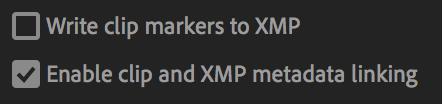Adobe Community
Adobe Community
- Home
- Premiere Pro
- Discussions
- Re: Markers disappear after relinking to different...
- Re: Markers disappear after relinking to different...
Copy link to clipboard
Copied
I created markers in a project using one copy of the media; then I unmounted that drive and relinked the clips to another copy of the media. All the markers disappeared.
After I linked back to the original media the markers reappeared; is this a known bug? (I'm using a proxy workflow if that matters - the proxies stayed mounted throughout and I have proxies set to "on.")
Thanks for any insight.
 1 Correct answer
1 Correct answer
Yes, copy the files you were using when creating the markers to the other disk. It's super easy to test. Just do one and see, one marker is all you need. You didn't say what type of media you are using. On the AVC files (mp4) coming from my Sony ax53, the comments are stored in the mp4, which is excellent for me, only one file to deal with. On some formats a 'sidecar' file is created with the file, thus that's where the comments are. You may be able to just get the sidecar file in your case, but
...Copy link to clipboard
Copied
That may be a bug, but not from where you are thinking. If you were adding clip markers, which sounds like what you were doing by the results, then the markers are with the clips themselves - which is great, that's how I like them. You can create sequence or clip markers in the timeline. If you have a clip selected, it goes in as a clip marker for that clip, with nothing selected in the timeline, the marker goes to the sequence.
Copy link to clipboard
Copied
I was adding clip markers, yes, and I understand the difference between clip markers and sequence markers.
But why should the markers go away when I link to a copy of the same media? The clips still exist and the media is an exact copy. Are you saying the metadata in the individual media files on disk is being altered, not the clip data in the Premiere project? Whoa. That's a big problem!
What if I copied the media again (after creating the markers) to that other disk? Would the markers show up?
Copy link to clipboard
Copied
Yes, copy the files you were using when creating the markers to the other disk. It's super easy to test. Just do one and see, one marker is all you need. You didn't say what type of media you are using. On the AVC files (mp4) coming from my Sony ax53, the comments are stored in the mp4, which is excellent for me, only one file to deal with. On some formats a 'sidecar' file is created with the file, thus that's where the comments are. You may be able to just get the sidecar file in your case, but I haven't tested that.
Copy link to clipboard
Copied
Thank you very much! I guess decades of editing on Avid and FCP have left me with certain assumptions that remain even after 6 years on Premiere. I copied the files to the drive array I wanted to use and boom, all was well. Really appreciate your help.
Copy link to clipboard
Copied
Is there a way to copy or link marker data from XMP (media files or sidecar files) to your project file? This would be super useful but I haven't found a way. You can link project and XMP metadata, how about markers?
Having markers stored with your media makes sense in certain cases but definetly not others. For starters it can turn a backup routine from something trivial (just auto-save if your media is already backed up) to something very not trivial. Because every time you write a marker to a clip, that clips associated file needs to be backed up (if you care about your markers being backed up). Sharing new markers to someone with a copy of your orignal footage also becomes impossible without re-sending footage as well.
And inevitably we'll all at some point put in a few hours making detailed notes in markers without realizing that little box is checked. And this is made more likely because it's a global preference and not a project setting! And I think checked is the default setting!
Anyway, burned me a few times now, in case you can't tell. So maybe not a "bug" per se poorly thought out design and actually a pretty serious and potentially dangerous trap in Premiere's workflow that I don't think many people are aware of. Adobe needs to offer some sort of fix or at least a warning about this. The ability to copy XMP markers -> Project markers would be a start, so at least a short lapse in attention to that dumb little checkbox doesn't permanently mess up a shared/remote workflow.
Here's some good info. Like this guy I've also been mounting my media volumes read only for edit sessions where I don't want Premiere messing with my original media.
http://www.creativeimpatience.com/clip-markers/
Copy link to clipboard
Copied
Hey Andy, I found this incredibly helfpul. I've been going mad after moving footage to a new drive and not being able to work out my footage would be unmarked.
My markers are super important as they contain dialogue and transcripts from the clip, so I really can't risk losing them.
Have you found a way of copying markers at all? I need to back up the markers without backing up tb's of footage..
cheers in advance
Copy link to clipboard
Copied
From now on i'll be doing read only.. unfortunately i've done about 3 months work without that checked!