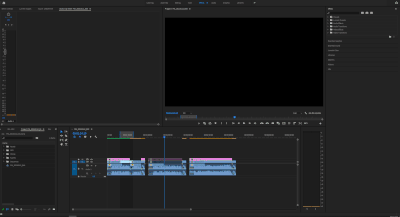Adobe Community
Adobe Community
markers/syncing problems
Copy link to clipboard
Copied
So, I'm relatively new to premiere and I need some help. When I place a marker down it would normally sync straight up to another marker or towards the beginning of the end of a clip if I'm near that respective section of the clip. Now for some reason, nothing is syncing and for the past 7 days, I've had to "eyeball" it. I don't do anything with video cameras but I do edits. If anyone could help it would be much appreciated.
Thanks!
Copy link to clipboard
Copied
Maybe you've turned off "Snap" by mistake.
Copy link to clipboard
Copied
Thank you so so much. I did, thank's for realizing!
Copy link to clipboard
Copied
>relatively new to premiere
Some Tutorials to help you get started
https://helpx.adobe.com/premiere-pro/get-started.html
https://community.adobe.com/t5/premiere-pro/premiere-pro-tutorial/td-p/10974406?page=1
https://community.adobe.com/t5/video-lounge/tips-amp-tricks-to-become-a-premiere-pro-power-user-with...
https://community.adobe.com/t5/video-lounge/video-series-real-premiere-pro-secrets-by-cut-to-the-poi...
https://community.adobe.com/t5/video-lounge/podcast-art-of-the-cut-coup-53-editor-walter-murch-ace/t...
https://helpx.adobe.com/premiere-pro/how-to/premiere-pro-nesting-sequence-cc.html