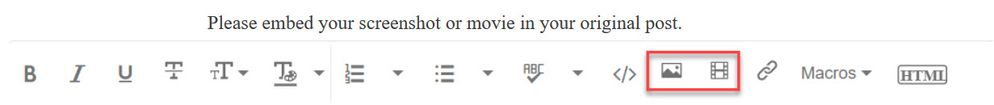Adobe Community
Adobe Community
Copy link to clipboard
Copied
Hey,
i've been doing this so many times and i don't know what is the problem now.
I'm doing a simple Mask transition, while using keyframes with mask path it does not make an automatic keyframe every move i do with the mask (that it usually need to be done) any idea ??
i can try an add somehow a short video of the problem.
 2 Correct answers
2 Correct answers
You seem to have a combination of speed reversal and time remapping.
Nest your clip and try again.
Like Mike_Dziennik suggested, it's usually a good idea to separate some effects in PPro through nesting.
For example, time remapping should preferably be done on a clean layer (i.e. no other motion effects).
Your clip indicates that it is set to -100%. Please Nest this clip and then start working on the desired masking.
Copy link to clipboard
Copied
You seem to have a combination of speed reversal and time remapping.
Nest your clip and try again.
Copy link to clipboard
Copied
Please do NOT add images via the "attach files" box, as you are then forcing everyone to DOWNLOAD the file to view it outside their browser. Drag/drop the image files directly ONTO your reply box so other users can see them without needing to download unknown strange files.
Thank you!
Copy link to clipboard
Copied
Like Mike_Dziennik suggested, it's usually a good idea to separate some effects in PPro through nesting.
For example, time remapping should preferably be done on a clean layer (i.e. no other motion effects).
Your clip indicates that it is set to -100%. Please Nest this clip and then start working on the desired masking.
Copy link to clipboard
Copied
I've been experiencing this issue. For me, it seems to have something to do wtih me making adjustments to the path before I finish it. If I do that, it seems to be automatically converted to a shape layer instead of a mask layer. I've stopped making adjustments to the path when I first create it. Instead, I complete it, click off of it and then adjust it after the fact.