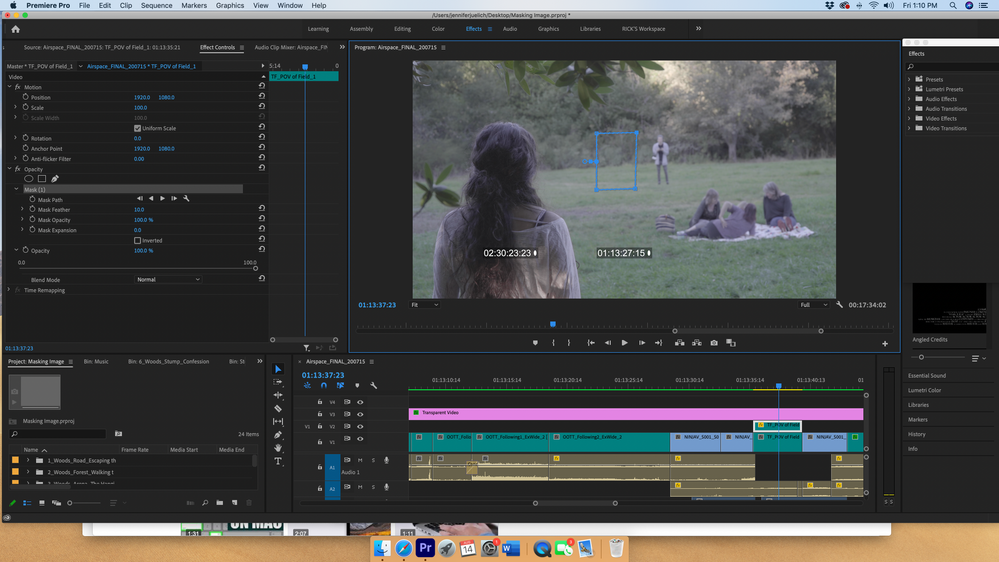Adobe Community
Adobe Community
Copy link to clipboard
Copied
Hi ~
I'm trying to remove an image and I follow the instructions to grab a similar background but when I try and move it over to the image I want to remove, nothing happens. Please advise.
Thank you!
 2 Correct answers
2 Correct answers
It is hard to tell from the information you have given what your are doing.
The way to do what (I think) you want to do is
Clip to fix on V1
identical copy of the clip on V1 on V2, directly above the clip on V1.
Use the Opacity mask to cut out an area of the clip on V2 that is just background
Once the mask is cut, use the Position and Scale parameters in Effect Controls pane under Motion for the clip on V2 to move the selected area of the background to cover the area on the clip on V1 you want t
...With the mask in the first positon, click down on this number and drag to the right (the cursor with change to a icon with two arrowheads pointing left and right):
MtD
Copy link to clipboard
Copied
It is hard to tell from the information you have given what your are doing.
The way to do what (I think) you want to do is
Clip to fix on V1
identical copy of the clip on V1 on V2, directly above the clip on V1.
Use the Opacity mask to cut out an area of the clip on V2 that is just background
Once the mask is cut, use the Position and Scale parameters in Effect Controls pane under Motion for the clip on V2 to move the selected area of the background to cover the area on the clip on V1 you want to cover.
MtD
Copy link to clipboard
Copied
Copy link to clipboard
Copied
Thank you for your response. Above are screen grabs. Me making a mask and me moving the mask over but image is still there.
Copy link to clipboard
Copied
With the mask in the first positon, click down on this number and drag to the right (the cursor with change to a icon with two arrowheads pointing left and right):
MtD
Copy link to clipboard
Copied
Thank you!!!
Copy link to clipboard
Copied
Ooops, sorry, I meant the number on the left.
MtD