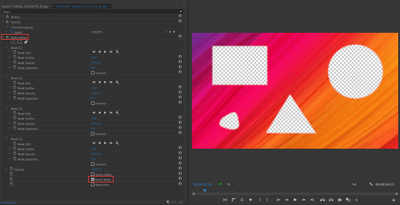Adobe Community
Adobe Community
Turn on suggestions
Auto-suggest helps you quickly narrow down your search results by suggesting possible matches as you type.
Exit
0
New Here
,
/t5/premiere-pro-discussions/masque/td-p/12142918
Jun 28, 2021
Jun 28, 2021
Copy link to clipboard
Copied
Bonjour, J'ai créer un deuxieme masque pour avoir mon fond dans cette partie de la photo, mais ça ne fonctionne pas. Pouvez vous m'aider. Merci
TOPICS
Editing
Community guidelines
Be kind and respectful, give credit to the original source of content, and search for duplicates before posting.
Learn more
 1 Correct answer
1 Correct answer
Community Expert
,
Jun 28, 2021
Jun 28, 2021
If you are trying to use two inverted mask from opacity then they do not work.
Use Alpha Adjust effect insteaD for inverted mask. Set it to alpha inverted.
Community Expert
,
/t5/premiere-pro-discussions/masque/m-p/12143066#M354563
Jun 28, 2021
Jun 28, 2021
Copy link to clipboard
Copied
If you are trying to use two inverted mask from opacity then they do not work.
Use Alpha Adjust effect insteaD for inverted mask. Set it to alpha inverted.
Community guidelines
Be kind and respectful, give credit to the original source of content, and search for duplicates before posting.
Learn more
Stephane5FEC
AUTHOR
New Here
,
LATEST
/t5/premiere-pro-discussions/masque/m-p/12143107#M354566
Jun 28, 2021
Jun 28, 2021
Copy link to clipboard
Copied
Superbe! Merci infiniment.
Community guidelines
Be kind and respectful, give credit to the original source of content, and search for duplicates before posting.
Learn more
Resources
Troubleshooting Software & Hardware
Frequently Asked Questions
Premiere Pro New Features
Copyright © 2023 Adobe. All rights reserved.