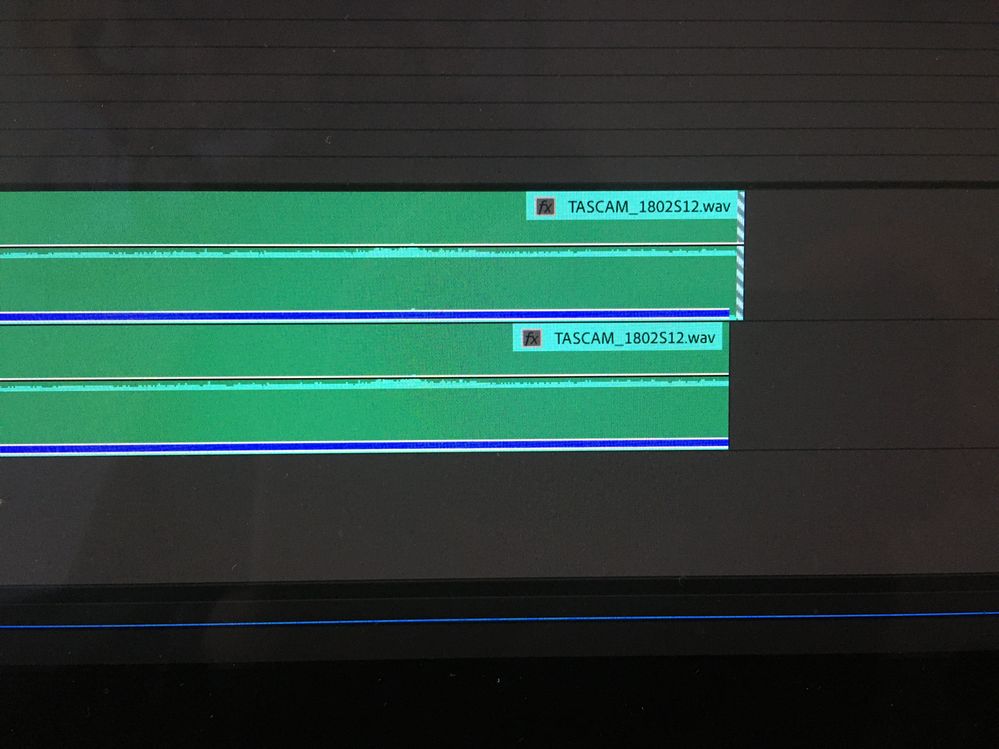Adobe Community
Adobe Community
- Home
- Premiere Pro
- Discussions
- We've tried changing the frame rate on Sequence Se...
- We've tried changing the frame rate on Sequence Se...
Material edited in a timeline with wrong fps
Copy link to clipboard
Copied
Hi,
I've joined a project recently and I've noticed we have lots of timelines with fps that don't match our material. This is a mistake. Our material is mostly 25fps and these timelines are 59.94fps. On these timelines we have our material synced. We've tried changing the frame rate on Sequence Settings but I think the material is still operating as 59.94fps when we just do this.
I wonder if to fix the issue we need to bring the material again from scratch to 25fps timelines or if I copy/paste sections of some of the clips in these timelines to my sequence (a 25fps timeline), I will encounter an issue at a later point.
Any help with this?
thanks in advance
Copy link to clipboard
Copied
We've tried changing the frame rate on Sequence Settings but I think the material is still operating as 59.94fps when we just do this
This should have resolved the issue. If the sequence timebase is 25p, then when playing back the sequence, that's what you should be editing in. You can check by using the Left/Right arrow keys in your sequence timeline. Count how many frames there are. After reaching the 25th frame, does the next frame advance the seconds counter and reset the frames count? If so, then you're working in 25fps.
That said, edits might not sync up the way you originally intended because now you've changed the timebase. You may need to go through and make sure your edit points are where you actually want them in the new timebase.
Copy link to clipboard
Copied
Thanks awh11 but unfortunately I don't think this solves the issue, at least not with the audio files.
Attached is a picture of the same clip; the clip above comes copied/pasted from a timeline with originally the wrong frame rate (now corrected) and the clip below is edited to the timeline straight from the project panel. As you can see they have different lenght and the clip above has a section 'missing' (as indicated by the diagonal lines)
Is there a quick fix to this issue?