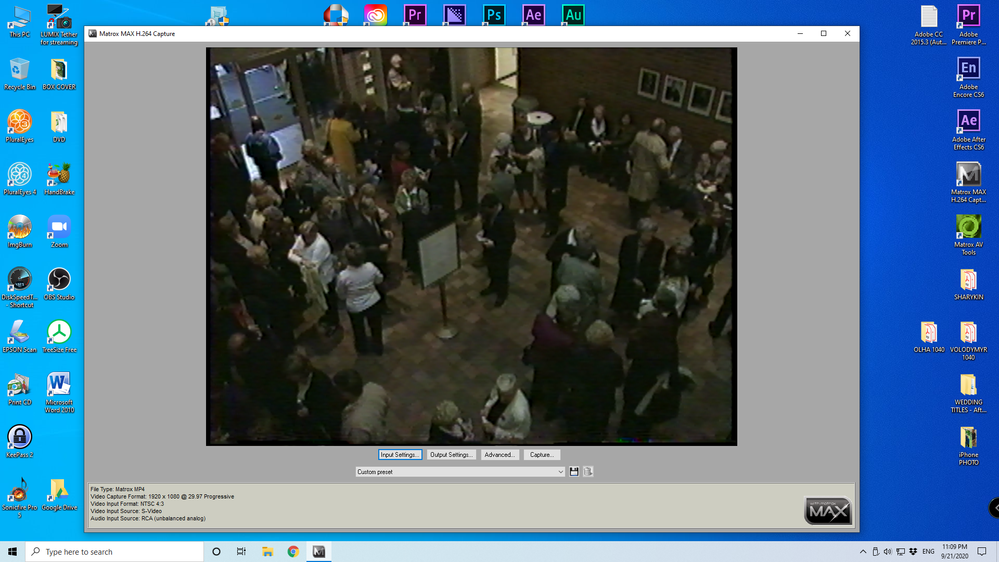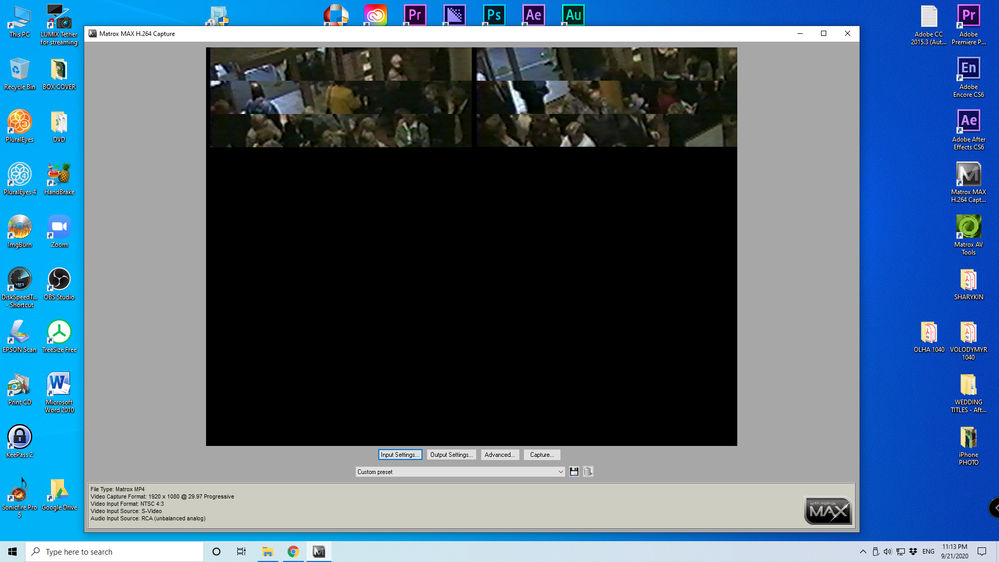Adobe Community
Adobe Community
- Home
- Premiere Pro
- Discussions
- Matrox MXO2 LE Max drivers Adobe Premiere 2017
- Matrox MXO2 LE Max drivers Adobe Premiere 2017
Copy link to clipboard
Copied
Matrox MXO2 LE Max drivers Adobe Premiere 2017, not working after installation PP 2017
Are there drivers already available?
Regards,
Koos
 1 Correct answer
1 Correct answer
There will be no Matrox drivers for CC2017, Matrox are not developing these products any more. They would not install into CC20015.3 either. If you had 2015 on your system you may be able to install the drivers into that, then copy the relevant bits into the CC2017 folders and it may work, but is unsupported.
Copy link to clipboard
Copied
There will be no Matrox drivers for CC2017, Matrox are not developing these products any more. They would not install into CC20015.3 either. If you had 2015 on your system you may be able to install the drivers into that, then copy the relevant bits into the CC2017 folders and it may work, but is unsupported.
Copy link to clipboard
Copied
Instead of the Matrox MXO2 LE MAX, which converter you recommend? With at least the same quality and speed as the MXO2 LE MAX.
Copy link to clipboard
Copied
I use Blackmagic all the time now. They sometimes have problems they should not have, but mainly they are cheap and "good enough". For example, the Intensity pro 4K is about £150 and does everything up to UHD resolution but has a problem capturing component analogue where the brightness levels are not quite right if you look at a colour test pattern. But everything else works.
Also some of them are supposed to do surround sound out through HDMI, but don't. The rough equivalent of the MXO2 LE is the Studio 4K.
The other make I would look at is AJA but they are a lot more expensive.
Copy link to clipboard
Copied
Hi Dave, I saw the same thing initially when opening up PP 2017 but after first having opened up AE , where my Matrox LE worked well , PP 2017 saw my LE when opening up a second time.
So, the Matrox LE works well here with both AE 2017 and PP 2017
Copy link to clipboard
Copied
If you already have the drivers installed you can copy the files you need to the Premiere Pro directory and it will probably work.. I have not checked where After Effects puts its files but if it uses a common directory then it will probably work without moving files. With Premiere Pro you definitely have to move files.
If installing from scratch the Matrox drivers will say it cannot find Premiere Pro and not install the Premiere drivers.
If you get the files in the right place it probably works but it is not supported and I personally have not tested everything to make sure it works properly.
Copy link to clipboard
Copied
No drivers moved David, this was a fresh Win 10 install maybe 18 months ago and´it have been going all the way through the CC update circle, never uninstalled CC , just updated , and the drivers , 8.0.0.15342 hasn´t been touched since that install day , it says 2015-05-29 so my old memory re these 18 months seems to be correct
Copy link to clipboard
Copied
That has not been my experience. Nice it worked for you but I have tried on several systems with the same results so if anyone reads this thread after searching for drivers they should be able to conclude:
- If you have only installed CC2017 then the final Windows 8 Matrox drivers will not install into it
- If you have had your Matrox device already working with a previous version of Premiere then if you are lucky it may work, and if not you will probably have to move the files you have already installed into the cc2017 folders and with any luck it will work smoothly.
- Unfortunately there as not "proper" CC2017 drivers and there will not be any.
Copy link to clipboard
Copied
Hello to everyone who reads it and Happy 2018 Xmas !!!
It does work on adobe pp 2017 & pp 2018 without at any problem(s) !
Make sure that your box (Matrox MiniMax H264) is working well on initial hosting app PP 2015 v9.0 and DONT UNINSTALL IT at any chance, just forget about hdd space that it takes !!!
Install a new version of PP & ME (the current version is pp 2018; me 2018)
Follow the instruction as it below: (All of these files can be founded in pp 2015 folder)
C:\Program Files\Adobe\Common\Plug-ins\7.0\MediaCore\Matrox Video (4 prm files here)
C:\Program Files\Adobe\Adobe Premiere Pro CC 2015.3\Plug-ins\Common\Matrox Video (12 files here)
C:\Program Files\Adobe\Adobe Premiere Pro CC 2015.3\Plug-ins\en_US\Effect Presets (1 Matrox effect preset file)
C:\Program Files\Adobe\Adobe Premiere Pro CC 2015.3\Settings\Editing Modes (1 Matrox xml file here)
C:\Program Files\Adobe\Adobe Premiere Pro CC 2015.3\Settings\SequencePresets (MPEG-2 I-frame, Uncompressed 8-bit
and Uncompressed 10-bit folders here)
C:\Program Files\Adobe\Adobe Premiere Pro CC 2015.3\Settings\EncoderPresets\SequencePreview (24 folders to copy)
H.264 presets for Premiere and AME:
C:\Program Files\Adobe\Adobe Premiere Pro CC 2015.3\MediaIO\systempresets (4 folders to copy)
C:\Program Files\Adobe\Adobe Media Encoder CC 2015.3\MediaIO\systempresets (same 4 folders to copy)
VFW AVI presets for Premiere and AME:
C:\Program Files\Adobe\Adobe Premiere Pro CC 2015.3\MediaIO\systempresets\3F3F3F3F_41564956 (13 files to copy)
C:\Program Files\Adobe\Adobe Media Encoder CC 2015.3\MediaIO\systempresets\3F3F3F3F_41564956 (same 13 files to copy)
Actually you don't need to restart your system, just launch a pp 2018, go to to plugins, search for matrox, drag & drop a matrox plugin onto your time lined clip. Go to effects tab and make sure that a plugin can make a changes in a real time.
If you have a questions please reply on:
P.S. It's will take a some time & hassle but it's much cheaper than a new box and the rest what it's can cause ![]()
Good Luck !!!
Regards,
bookehost.com
Copy link to clipboard
Copied
Win 10 x64 + Adobe Premiere CC 2018 (12.1.1 build 10) + Matrox MX02LE MAX
Files: https://drive.google.com/open?id=1hYK17wOAOFDV7Faqh3l00IQKs7-Hzl4A
1. copy files manually
C:\Program Files\Adobe\Common\Plug-ins\7.0\MediaCore\Matrox Video (4 prm files here)
C:\Program Files\Adobe\Adobe Premiere Pro CC 2015.3\Plug-ins\Common\Matrox Video (12 files here)
C:\Program Files\Adobe\Adobe Premiere Pro CC 2015.3\Plug-ins\en_US\Effect Presets (1 Matrox effect preset file)
C:\Program Files\Adobe\Adobe Premiere Pro CC 2015.3\Settings\Editing Modes (1 Matrox xml file here)
C:\Program Files\Adobe\Adobe Premiere Pro CC 2015.3\Settings\SequencePresets (MPEG-2 I-frame, Uncompressed 8-bit
and Uncompressed 10-bit folders here)
C:\Program Files\Adobe\Adobe Premiere Pro CC 2015.3\Settings\EncoderPresets\SequencePreview (24 folders to copy)
H.264 presets for Premiere and AME:
C:\Program Files\Adobe\Adobe Premiere Pro CC 2015.3\MediaIO\systempresets (4 folders to copy)
C:\Program Files\Adobe\Adobe Media Encoder CC 2015.3\MediaIO\systempresets (same 4 folders to copy)
VFW AVI presets for Premiere and AME:
C:\Program Files\Adobe\Adobe Premiere Pro CC 2015.3\MediaIO\systempresets\3F3F3F3F_41564956 (13 files to copy)
C:\Program Files\Adobe\Adobe Media Encoder CC 2015.3\MediaIO\systempresets\3F3F3F3F_41564956 (same 13 files to copy)
2.install MtxUtils.exe
3.done!

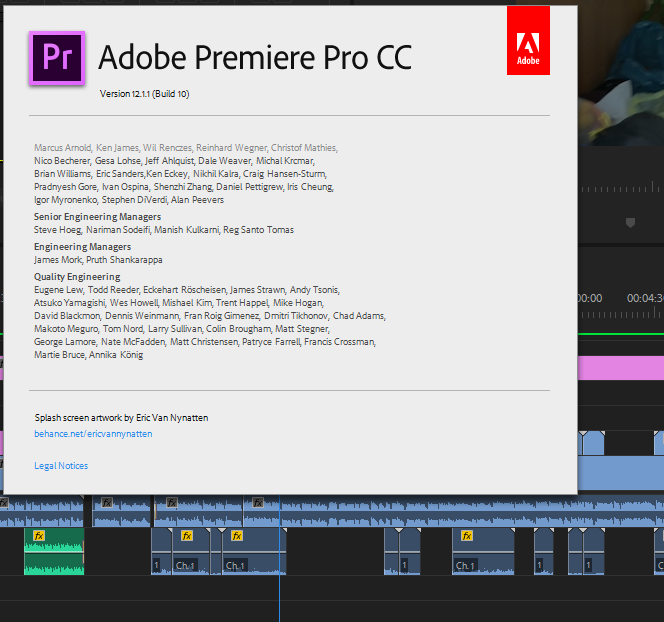

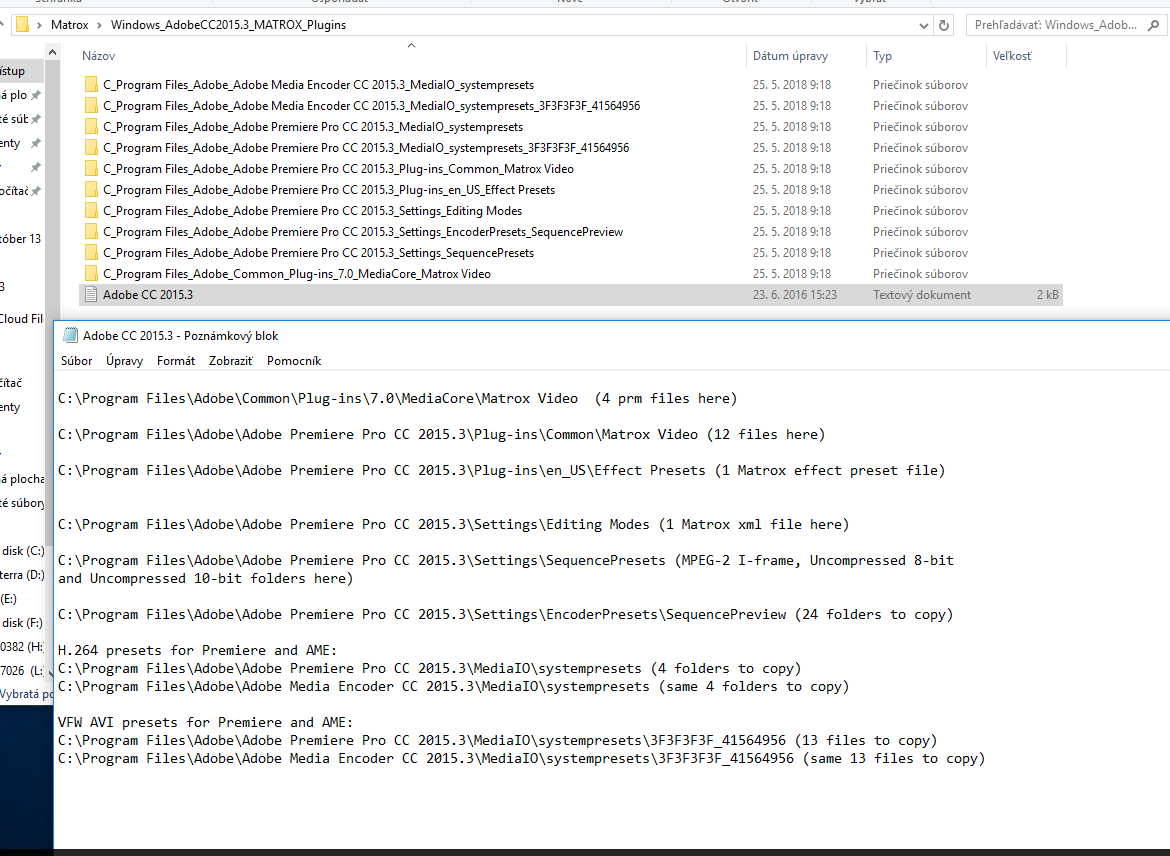
Copy link to clipboard
Copied
Mate.... you are a legend. Worked perfectly for me on CC2018...
I have been loyal since Rt2500 to Matrox... have bought all their editing cards... but they are not the same to the costumers, discontinuing drivers for perfectly working and expensive hardware...
Copy link to clipboard
Copied
Do you still have these files from the poster's google drive? I am in need of these files, but the google link is dead.
Thanks in advance!
Copy link to clipboard
Copied
Does anybody know if there is a Registry Key to modify so the installer properly knows the Adobe CC location?
Copy link to clipboard
Copied
Hi! Do you still have these files to share? Your Google drive link is no longer working.
Thanks in advance!
Copy link to clipboard
Copied
Copy link to clipboard
Copied
Copy link to clipboard
Copied
I know this comes a long time after the original post, but I just want to let evryone know that this also works with Premier Pro 2020 (with a full size Matrox MX02 MAX)
Copy link to clipboard
Copied
That is good to know. BMD has ended the Intensity Shuttle.
Copy link to clipboard
Copied
For me work with Adobe Premiere Pro 2020, but audio is cracking in playback. 😞 with Adobe Premiere Pro 2019 all ok! I not have Idea.
Copy link to clipboard
Copied
Matrox MXO2 Mini with MAX working great here with Windows 10 and CC2019 and CC2020 (version 14.3.2 build 42). The only problem I have with Matrox MAX H.264 Capture, see pictures attached. The first picture is when my monitor is connected to the motherboard HDMI out, the second picture is when the monitor is connected to NVIDIA GTX 1070Ti HDMI out. As you see the video are distorted on the second picture and it's uncomfortable to work this way, but the captured video looks correct after capturing is done. Does anyone have the same problem with differend HDMI's out? Anyone know how to fix it, enstead reconnecting the HDMI cable to the motherboard each time I need to do a capturing from VCR or any other source? Would be nice to know some tricks on how to fix this issue. Thank you in advance!
Copy link to clipboard
Copied
Can the Matrox MXO2 Mini capture VHS tapes without the need for a Time Base Corector (TBC)? The Intensity Shuttle cannot.