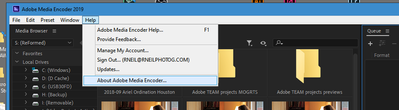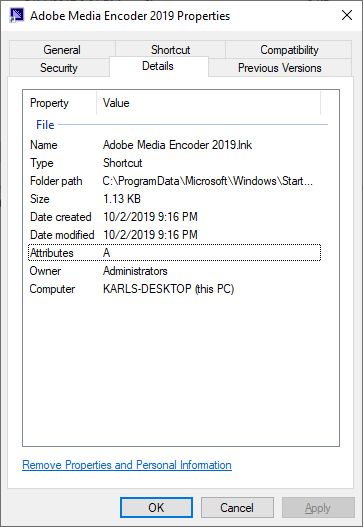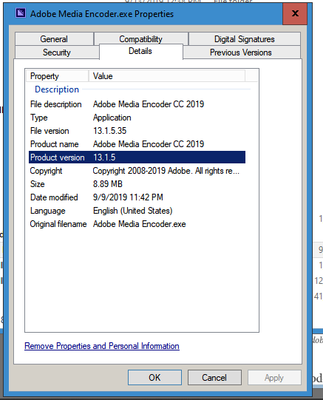Adobe Community
Adobe Community
- Home
- Premiere Pro
- Discussions
- Turns out I was looking at the properties of the s...
- Turns out I was looking at the properties of the s...
Media Encoder not accepting files from PP CC
Copy link to clipboard
Copied
Historically, I've invoked Media Encoder from within Premiere Pro by hitting <CTL>M from within the timeline. This brings up the Export Settings dialog where I enter my settings and then click on Queue which launches Media Encoder and loads my project and settings into it ready for rendering at the click of the green arrow.
I received several CC updates the other day, and I think Media Encoder was among them. Since then, all of the above continues to work as usual except the last part. Once Media Encoder launches, there's nothing in the queue. I can add my project via the Add Source button, and render it, but that's an extra step and I'm not sure which of my export settings are coming over (I know the output file name isn't). Is anyone else having this problem? Any suggestions? Thanks.
PS - I posted this over on the Media Encoder forum a few days ago, but nobody's responded.
Copy link to clipboard
Copied
Please make sure that both Premiere Pro and Media Encoder are up to date with the most recent versions.
Copy link to clipboard
Copied
Premiere and MediaEncoder should both be 13.1.5, checking in their Help/About dialogs.
If they are and not working, sometimes closing the CC Desktop app then rebooting can help.
Neil
Copy link to clipboard
Copied
Copy link to clipboard
Copied
Are you waiting enough time after send to AME? In some cases it takes a little time to reach to Queue.
Copy link to clipboard
Copied
Copy link to clipboard
Copied
Hi there,
Sorry for the trouble. The issue could be with the Dynamic Link. For Dynamic link to work, the apps need to be updated to the same version. Is it happening with any specific sequence or is it with all of them? Also, please let us know the OS version and the exact app version for Adobe Premiere Pro and Adobe Media Encoder that you are using.
Thanks,
NKush
Copy link to clipboard
Copied
Copy link to clipboard
Copied
Copy link to clipboard
Copied
Media Encoder should have a Menu bar, with this option ...
If it doesn't I would suggest unintalling, rebooting, then reinstalling from the CC Desktop app.
Also, you can in Windows go to the program file, the full adobe mediaencoder.exe file, right-click, Properties, Details, and see the version numbers.
Neil
Copy link to clipboard
Copied
> Properties, Details
No version shows up there (or under the Previous Versions tab):
I'll try the uninstall/reionstall route.
Copy link to clipboard
Copied
Wow ... this is what the file Properties panel should look like ...
Neil
Copy link to clipboard
Copied
Copy link to clipboard
Copied
Try changing the option so that both Premiere and Me run "as administrator" ...
Neil
Copy link to clipboard
Copied
Copy link to clipboard
Copied