 Adobe Community
Adobe Community
- Home
- Premiere Pro
- Discussions
- Re: Media Encoder opening, but not taking my queue...
- Re: Media Encoder opening, but not taking my queue...
Copy link to clipboard
Copied
Hi, I am having an issue with Media Encoder.
When I'm ready to send a sequence from Premiere, I hit "Queue" and Adobe Media Encoder opens, but then nothing happens. It does seem to receive the information from Premiere.
I have uninstalled and reinstalled both programs multiple times.
Any suggestions would be greatly appreciated.
 1 Correct answer
1 Correct answer
Double check that you aren't looking at the watch folder window pane instead of the queue in Media Encoder. I was having the exact same issue, and then I realized the area that normally shows the queue was the watch folder instead.
To fix, just click the menu: Window>Queue and all of my videos showed up.
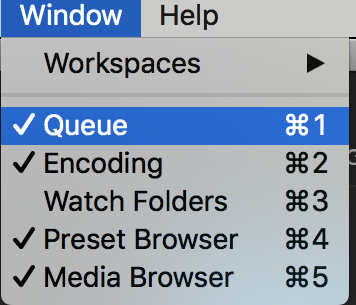
Copy link to clipboard
Copied
please bump this response to the top!
Copy link to clipboard
Copied
wow... this saved my ass
Copy link to clipboard
Copied
THANK YOU!
Duh, I don't know how I accidentally deactivated this but I appreciate your tip! THANK YOU!
Copy link to clipboard
Copied
This was too simple! lol
I just found other jobs listed that I thought disappeared into thin air from about a year ago!
Copy link to clipboard
Copied
Try clicking Window > Workspaces > Revert Workspace
It WORKED for me.
Somehow I 've hidden some interface itens.
Copy link to clipboard
Copied
I did have the same issue. I FIXED it uninstalling both programs and deleting the following folders:
~/Documents/Adobe/Premiere Pro/12.0.
~/Documents/Adobe/Adobe Media Encoder/12.0.
Copy link to clipboard
Copied
Funny thing is, the answer was there for a month (by jonathant7518206) before elliot posted his, just wasn't using a picture so people overlooked it.
But yeah...such a simple bug solution caused way to much fuss XD
Copy link to clipboard
Copied
I Had this in CC2018 for hours trying to add compositions from AE to no avail
My solution: "Pull instead of push"
1. GO to media encoder
2. Select add source in the menu
3. I added one of the temporary files AE creates in the AME folder, but try with any media file.
4. Boom, queue reappeared even with all the items I'd been trying to add.
5. Deleted all items in the queue
6. Now "Add to AME Queue" in AE worked again
Copy link to clipboard
Copied
Hi, after updating to After Effects CC 2019 and Media Encoder CC 2019, whenever I in After Effects say: "Add to Media Encoder queue"Media Encoder opens, but nothing is added. Please fix the bug Adobe!! Anyone who had the same problem and a solution?
Copy link to clipboard
Copied
There isn't a 'bug' to fix. Your two apps are just not communicating properly through the CC Desktop app, it's something you need to futz with. Annoying? Yea, been there done that 3-4 times over the years since the first CC version.
I'd suggest signing out of the CC Desktop app, reboot, sign back in ... see if it works.
Current builds ...
PrPro: 13.0 build 225
Me: 12.0 build 203 (or something like that, might be 202)
AfterEffects: 16.0.0 build 235 (again, I think that's the last number)
Neil
Copy link to clipboard
Copied
I had the same after updating to the 2019 versions of AE and AME. None of the solutions above helped. And the problem also occured in the 2018 versions now.
It appeared to be a problem in the Dutch version of Media Encoder. Setting the Mac O.S. language to English, delete Media Encoder from CC app, restart Mac and reinstall Media Encoder from CC app did the trick for me. (Could be working for other languages too to switch to English).
Best of luck!
Copy link to clipboard
Copied
All the adobe updates really screwed with everything. I am having the same issue you are here and my after effects render request won't show on AME. I GAVE UP. This is really annoying. And this happened the same time PSD decided to disable constrained transform with the shift key. ADOBE what are you guys doing?
Copy link to clipboard
Copied
I had the same problem and did the same steps
in media encoder try: window - revert workspace
that solved the problem for me
Copy link to clipboard
Copied
hey all!
i had the same problem. some solutions that worked for me:
1. the file name technique that others mentioned
2. manually clearing your cache
3. restarting your computer
4. installing an older version of each software (not too old or you’ll lose your stuff!) — also make sure theyre at the same relative compatible versions (like don’t download 2016 AME and 2018 AFX)
hope this helps even a little!
Copy link to clipboard
Copied
The correct answer is that you have to click on the (+) sign underneath the Queue tab, so you can add the source project, which basically means find the premiere project from where you're trying to export your clips, after that, any clips should appear on the queue.

Copy link to clipboard
Copied
No, that's how you add projects manually. This is an automatic function initiated from Premiere. It used to work for me, now it doesn't!
Copy link to clipboard
Copied
Out of curiosity had you deleted the 'queue' from your layout and been left with 'the watch folders' this is a very easy mistake to make and hard to pick up on as they both look the same. Goto window > workspace > revert workspace and your queue should reappear.
Copy link to clipboard
Copied
Wow, what a nubbie solution. IT WORKED FOR ME!
My AME window was on Watch Folders and not Queue. OMG. Thank you @makeitmove
Copy link to clipboard
Copied
https://www.youtube.com/watch?v=vYs4NVVPflU - worked for me 🙂

Copy link to clipboard
Copied
Doesn't work for me. Same behavior.
Copy link to clipboard
Copied
I'm pretty late to this thread however I haven't seen an answer yet but this may help. The folder that I was saving the file in had both "." and "/" in the name so I decided to rename it without and this ME issue was resolved

Copy link to clipboard
Copied
This is still a problem. I've tried the solutions in the thread. Nothin'. Premiere and AME both 2020 version.
Copy link to clipboard
Copied
I had the same probleblem, but the problem was that I have a VPN working, just turn it off and solved.

Copy link to clipboard
Copied
Nope. Thanks tho. I've pretty much given up at this point.
Copy link to clipboard
Copied


