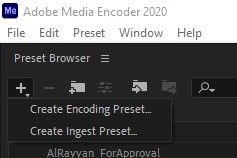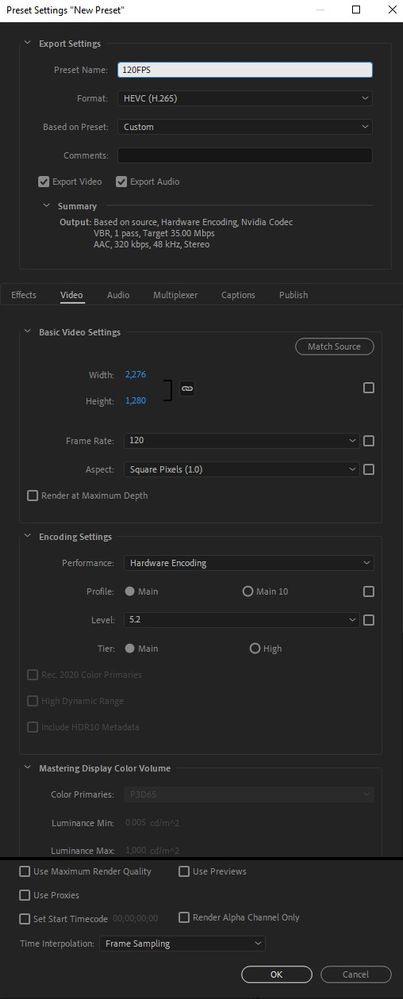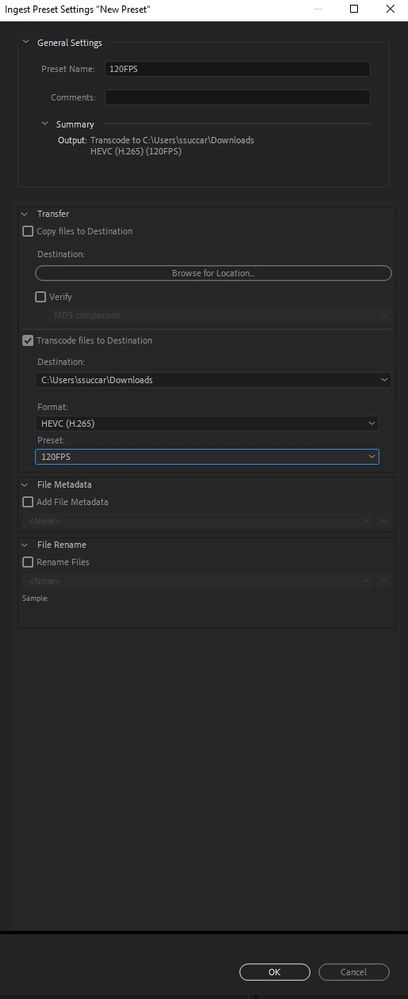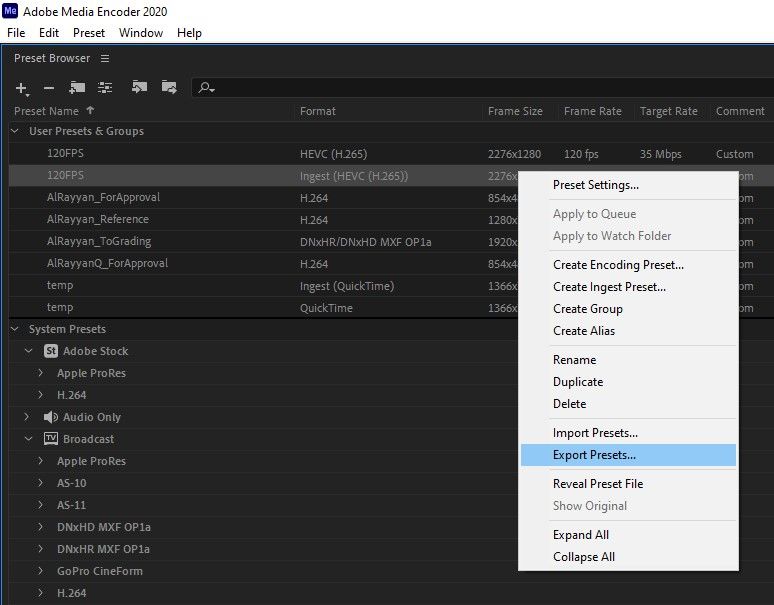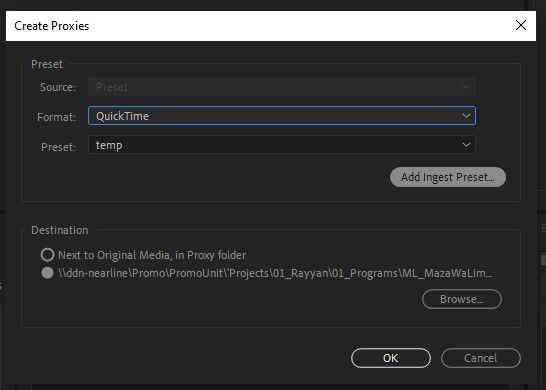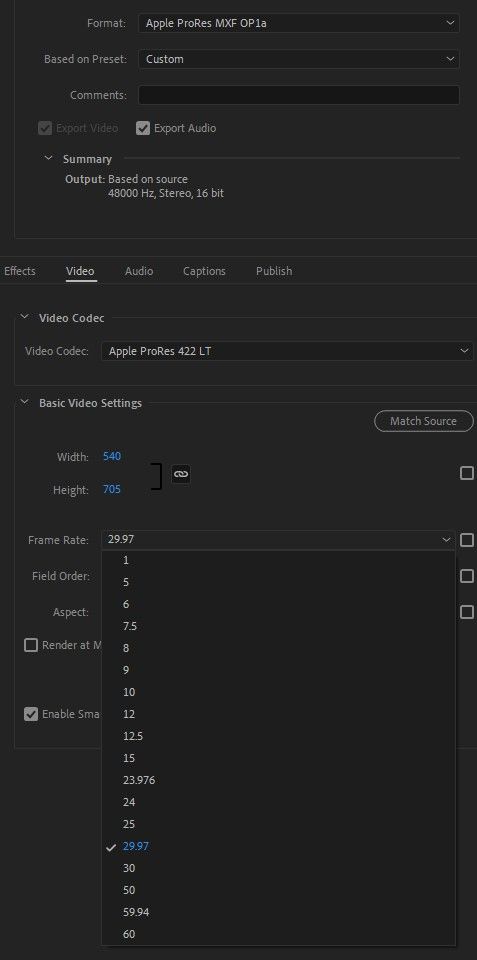Adobe Community
Adobe Community
- Home
- Premiere Pro
- Discussions
- Re: Media encoder won't create proxy footage for 4...
- Re: Media encoder won't create proxy footage for 4...
Copy link to clipboard
Copied
Hello! I am trying to create proxies for shots using 4k 120fps, but Media encoder keeps outputting the files at 60fps instead of 120. When I try and work with the proxies in premiere they playback at twice the speed and cut the second half of the file. I tried modifying the export settings in the media encoder to match the source frame rate, but it still outputs to 60fps. Is there something I am missing?
Thanks for taking the time to help!
 1 Correct answer
1 Correct answer
Follow these steps, it should solve your issue.
1 - In Media Encoder, create a new encoding preset.
2 - Only H265 supports frame rates higher than 60. So you need to make the new preset with H265. Adjust the settings as you see fit just make sure it's 120FPS.
3 - You need to create a new ingest preset based on the encoding you just created.
4 - Export the ingest preset you just created.
5 - In Premiere Pro, in the create proxies window, add the new ingest preset you just exported, et voila.
Copy link to clipboard
Copied
Follow these steps, it should solve your issue.
1 - In Media Encoder, create a new encoding preset.
2 - Only H265 supports frame rates higher than 60. So you need to make the new preset with H265. Adjust the settings as you see fit just make sure it's 120FPS.
3 - You need to create a new ingest preset based on the encoding you just created.
4 - Export the ingest preset you just created.
5 - In Premiere Pro, in the create proxies window, add the new ingest preset you just exported, et voila.
Copy link to clipboard
Copied
Huge thank you! This worked perfectly. Thank you so much for your time!
Copy link to clipboard
Copied
as far as I can tell, prores can support this frame rate (at least from doing some googling). Prores proxy is an excellent format and has some real advantages over a mpg format like hevc. certainly worth a shot.
Copy link to clipboard
Copied
Absolutely, I personally prefer DNx, but yeah, both are much better for proxies than hevc. But unfortunately, in Premiere Pro so far, only hevc supports frame rates higher than 60fps, unless I'm missing something.
Copy link to clipboard
Copied
was having huge problems with this aswell! I am doing this first thing tomorrow!