 Adobe Community
Adobe Community
- Home
- Premiere Pro
- Discussions
- Re: Media files deleted after 2017.1 upgrade
- Re: Media files deleted after 2017.1 upgrade
Media files deleted after 2017.1 upgrade
Copy link to clipboard
Copied
This may be a coincidence, but it's a mighty big one at that. I upgraded this afternoon and opened my most recent project. I went through the new features and then looked into the Preferences to see if there was anything new. Arriving at the Media Cache tab I decided click on "clean unused" Media Cache Database. That's something I've done in previous versions. Then I closed the open project and opened another I had finished last week. Surprise, all media files were missing. I checked the original file's directory. All of the root and subfolders were intact. However, when I looked in the clip folder all of the .MXF files were gone, leaving just the .xmp and .XML. Every folder, in every project that was shot in AVCHD or XAVC (except for the one that was initially open) was missing the media files. Not only that, but I found FCP 7 Capture scratch folders emptied except for the autosave vault. There were other media files missing as well including mp4 exports, and some but not all .mov exports from every project. Also missing are from a foder are .img files containing DVD images. Unexplainably, some ProRes files recorded on Atomos were untouched, as well as other's that were transcodes from XAVC to ProRes.
I contacted Adobe Support via chat. The agent told me that it was not possible for the "clean unused" function to cause all the deletions. You can specify the media cache directory to be cleaned and in my case it was definitely not the root of the drive, nor any of the media folders. He said that nobody has reported this issue so far.
All of my media is on a two drive RAID and that was the only drive effected. The good news is that all of my media is backed up, sometimes twice for the most important clients. Of course restoring all that media will take hours. Before I do that I'm running a file restoration program (that also takes hours).
Finally, the "clean unused" command may have nothing to do with it, but the fact that no media was deleted from the open project is suspicious.
Copy link to clipboard
Copied
Hi Furrybear:
I have not had a problem with missing files other than what I reported. As a test, today I opened a project and exported a timeline to ProRes. No additional media was lost.
Copy link to clipboard
Copied
This has happened to me three times this last week, it started happening right after upgrading. Luckily, I have backups but I've had to restore all of my files 3 times, 3 TIMES! -- an entire week and a half of panicking and work wasted. Today it happened again. I don't really know what to do because I have deadlines for next week and I can't just keep losing files and restoring them. If I downgrade to the previous version then I won't be able to open the projects that were converted to the new version.
Copy link to clipboard
Copied
I opened a project yesterday that had previously been fine (In fact it was the project open when all of that media went missing). The missing media panel showed many files offline, however I skipped "search and locate" and continued to open the project. Fortunately all of the media was there, it just took a few minutes to get past "media pending."
Copy link to clipboard
Copied
If you want to downgrade, try exporting an XML for Final Cut Pro and then import that into the previous version. Some settings and effects may be missing, but it's the only way to go backwards that I know of.
Copy link to clipboard
Copied
I actually looked at the project again today and indeed many files that were not used in sequences were deleted. Now I'm restoring them again from backup drives.
I went back to the preferences and changed the automatic delete in the Media Cache tab to "Do not delete cache files automatically." Let's see if that fixes the problem.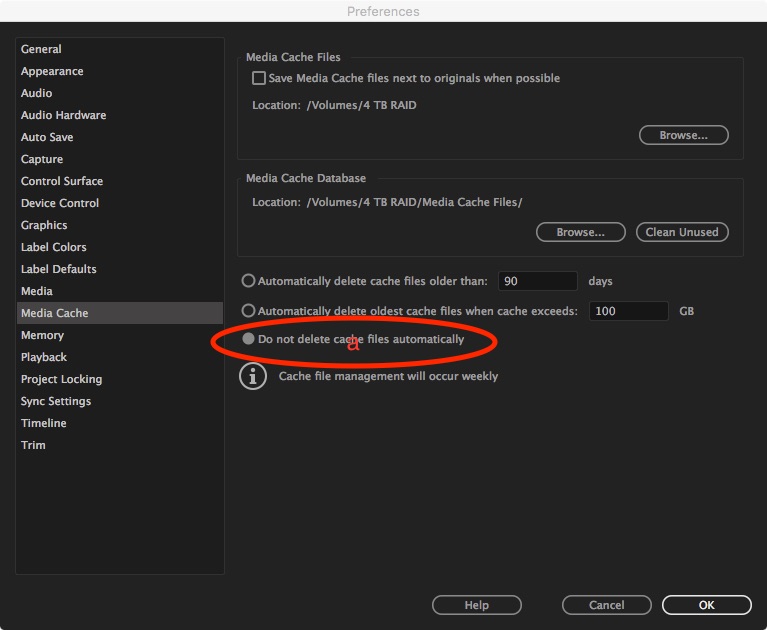
Copy link to clipboard
Copied
Thanks for the tips. I never cleaned my cache folder after upgrading. My media disappeared just when opening the project in the new upgraded version. I'm waiting to talk to someone at Adobe to see if they have an answer to this issue. I don't want to open my projects again and have my media disappear and spend the next 4 days restoring everything again. Hopefully they have an answer by now.
Copy link to clipboard
Copied
Welcome! Just for my piece of mind, did you go and look at the Media Cache tab in preferences to see if "automatic delete" is checked?
Copy link to clipboard
Copied
I haven't even opened a project yet because I'm finishing my second backup and I don't want premiere to mess it up. What I'm going to do is wait for the back up to be finished, trash the media cache folder and wait over night for the project to rebuild all those files. Then check the "automatic delete" and see how it goes from there. I'll let you know when I do it for sure.
Copy link to clipboard
Copied
Did you media go offline, or is media missing from your project. Sorry to be splitting hairs, but I want to be sure I understand what you're experiencing.
Copy link to clipboard
Copied
For me, files actually deleted permanently, non recoverable. It has happened twice to me.
Copy link to clipboard
Copied
We're scrambling to fix this. In the meantime, do one of the following: 1 > Set you cache file location back to the default location. You can do this quickly by trashing your user preferences (hold down Alt (on Win) or Option (on Mac)) and then launch Premiere Pro. Or... 2 > Create a custom folder on whichever drive you want to use and direct your cache files to this location. Keep all files other than the Media Cache file out of this location.
Copy link to clipboard
Copied
It's done. I created a separate folder and pointed the Media Cache Files and Media Cache database there.
Copy link to clipboard
Copied
Is there a way to determine the original file name of the 'blanked out' clips?
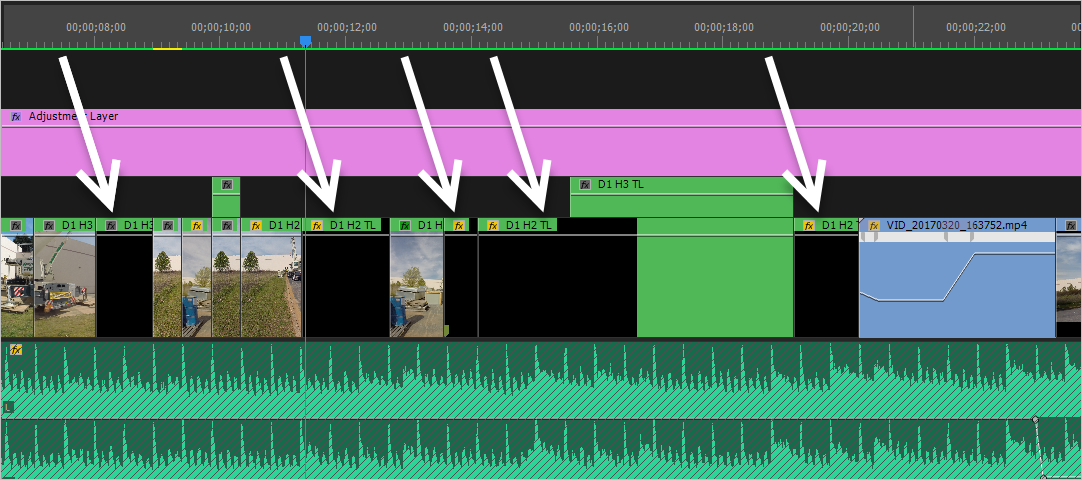
Copy link to clipboard
Copied
On 4/19 I discovered that 500GB of PHOTOS on my 2nd internal hard drive were missing, with empty folders left in their places. I thought it was System Mechanic as a defrag had run on that drive right about the time they disappeared. My Media Cache was on that drive.
Because I can't open GH5 10-bit files in the latest PP, I've gone back one version. Does this version have this problem?
And my biggest question: Since Adobe knows who pays them every month to license this software, why haven't they notified everyone by email?
Copy link to clipboard
Copied
"And my biggest question: Since Adobe knows who pays them every month to license this software, why haven't they notified everyone by email?"
Editboy correctly answered this question above.
Copy link to clipboard
Copied
Seems they've got a fix
To avoid this issue update to Premiere Pro CC 2017 (11.1.1)
Avoid potential deletion of media files in Premiere Pro CC 2017 (11.1)
Copy link to clipboard
Copied
I have lost 1,5 TB (20.000 Euros!!!), needed 3 days to rebuild my data with EasUs (80 Euros - btw very good recovery program) and bought one new external drive (200 Euros). Hey ADOBE it´s not enough, offering an update after two weeks, letting your users alone in a very desperate situation!!! The past two weeks, were the worst of my professional life. We were on the edge of ruins.
Copy link to clipboard
Copied
Thanks for the head's up!
Copy link to clipboard
Copied
What the...? How did you know about a patch when I received absolutely no notification? As the guy who started this thread you'd think that the Adobe staff who monitor this thread would give me a heads up. I getting more and more discouraged with Adobe on this issue, beginning to think they don't care.
Copy link to clipboard
Copied
Don't get the bits & parts of Adobe mixed up ... the staff around here are almost all within Product Support ... for the Digital Video Apps (DVA's) ... and they are not on the product teams. Further, there aren't enough P-S staffers to monitor every thread and post. They get around as much as they can.
There is communication between the two, the product teams & product support ... but perhaps not as much as most of us would assume. And they are different management areas.
Neil
Copy link to clipboard
Copied
Hi leebergtally,
What the...? How did you know about a patch when I received absolutely no notification? As the guy who started this thread you'd think that the Adobe staff who monitor this thread would give me a heads up. I getting more and more discouraged with Adobe on this issue, beginning to think they don't care.
In Adobe product support, we do care. In fact, we are the ones that identified this issue and pushed for the update. Sorry if your expectation was that we would contact you once the issue was resolved. Unfortunately, we just don't have the manpower in the support realm to triage and respond to each and every post. I do really wish we had more employees to help here but that's not possible at this time.
The patch went out at midnight last night. I did stay up and updated the KB documentation, but I had to get some sleep soon thereafter and could not respond on individual threads at that time. Sorry for the delayed info and response. By updating, you will be clear of this bug.
Thanks and sorry for the trouble.
Kevin
Copy link to clipboard
Copied
Kevin:
I hear what you're saying and I appreciate all the effort. I was hoping for a general notification to the forum and this thread. I kept checking the creative cloud app for an update and seeing none (I didn't know about having to check the gear icon as typically updates just appear in the app). Then there was Brad Smith this morning who's not staff announcing a patch. I'm asking myself, how does he know and I don't? I felt like an airline passenger sweating in coach while the plane sits on the tarmac, and there no information. That's what motivated me to speak out (albeit somewhat harshly).
Copy link to clipboard
Copied
Hi leebergtally,
Product management has now responded in the form of a blog post. This contains the necessary feedback that I need to provide to the community and will do so ASAP.
Premiere Pro 11.1.1 update | Creative Cloud blog by Adobe
Again, I apologize for the delay in disseminating this information to the community. I now have everything I need to go forth and spread the word.
It is a different issue that the Creative Cloud application did not alert you to the update. Let me look into that for you and see if I can find out what's going on there. Thank you so much for bringing that to my attention.
Regards,
Kevin
Copy link to clipboard
Copied
Initially the media went missing from my project. All I did was open a project I've been working on for a while with no problems after upgrading to 2017.1. I tried to relink the files and could not find them anywhere on my 4TB RAID 0 external hard drive. They were completely gone, and not only video files, jpeg's, png's, audio, etc. I recertified and reinitialized my drive (which took 2 days), restored all of my files from my back ups (3 more days), re-link and rebuilt my project (2 days), started working again and a day later boom! Again. 3.7 TB of media gone from my hard drive (another week wasted). I'm afraid of opening the project again and wasting another week of work. Pardon my language, but this is major — guys. I need to work and meet my deadlines and this is completely out of control.
Mod: Warning 1: do not use profanity. It is against our community guidelines. Keep in mind that minors read these forums. Thank you.
Copy link to clipboard
Copied
Hi Lee,
I see your cache is set to the root of 4 TB RAID. If you create a folder on 4 TB RAID and direct your Media Cache Files to that folder, you can re-enable the cache management without files getting deleted. The problem seems to occur when there are loose files (not in folders) at the same file level as you Media Cache.

