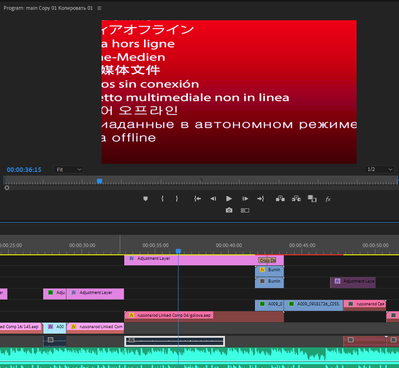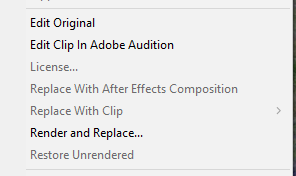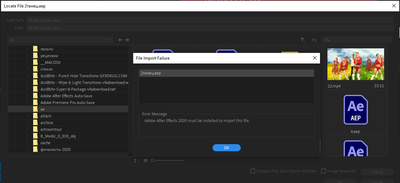Adobe Community
Adobe Community

Copy link to clipboard
Copied
In new version Premiere Pro 15.0 I cant replace with after effects composition. My old replacements in this project also stop working and i cant edit original (nothing happens). After Effects is newest version.
 1 Correct answer
1 Correct answer
Interesting. Some times I'm able to get Dynamic Link working again by manually opening the project in After Effects (with Premiere closed) then going back to the Premiere project.
Also, have you tried creating a new AE project or sending a new clip over to AE via a Premiere timeline? If that works, then try reloading your Premiere project to see if the .aeps relink.
If that doesn't work, you can try reinstalling AE 2020 to see what happens.
Copy link to clipboard
Copied
You can't replace or edit offline clips. Can you go into the Project panel and relink those offline .aeps?

Copy link to clipboard
Copied
Hmmm. My AE is 2021 version now and there is this fail. Can i do something? It worked 2 days ago. Thank you.
Copy link to clipboard
Copied
Interesting. Some times I'm able to get Dynamic Link working again by manually opening the project in After Effects (with Premiere closed) then going back to the Premiere project.
Also, have you tried creating a new AE project or sending a new clip over to AE via a Premiere timeline? If that works, then try reloading your Premiere project to see if the .aeps relink.
If that doesn't work, you can try reinstalling AE 2020 to see what happens.