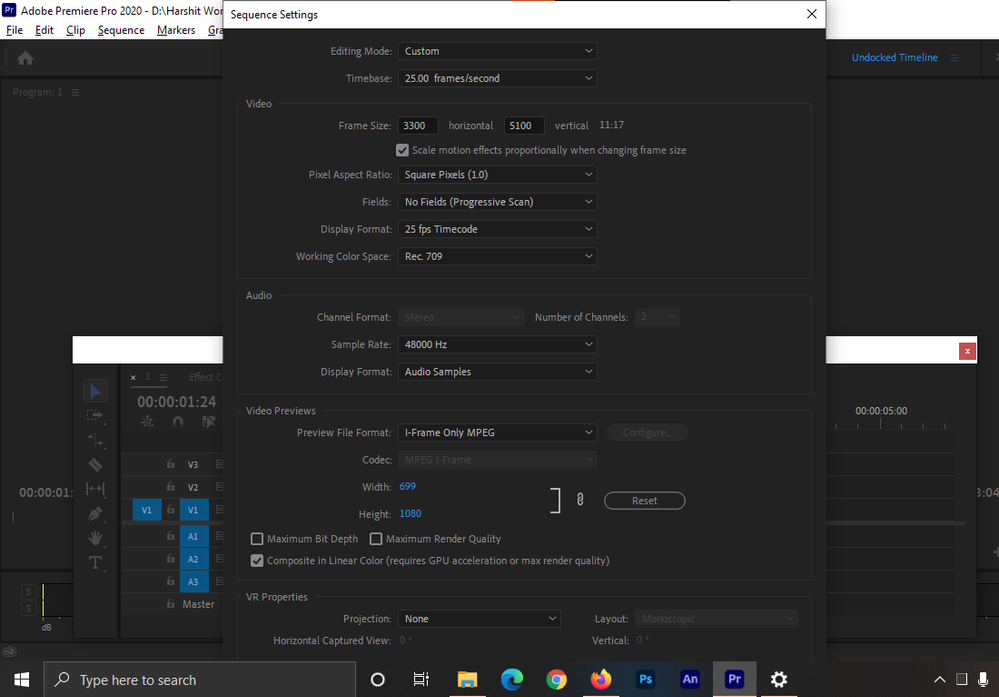Adobe Community
Adobe Community
Copy link to clipboard
Copied
I am using a 21.5 inch monitor with a resolution of 1366x768. In Premiere Pro, when I open Sequence settings or any other very long menu, they do not fit on screen. My display scale is 100%.
 2 Correct answers
2 Correct answers
Premiere needs a 1280x800 pixel screen.
https://helpx.adobe.com/uk/premiere-pro/user-guide.html/uk/premiere-pro/system-requirements.ug.html
The only way to somewhat get around the 800 pixel vertical requirement is to use the Tab key to bump from item to item in dialog boxes.
Neil
Copy link to clipboard
Copied
Premiere needs a 1280x800 pixel screen.
https://helpx.adobe.com/uk/premiere-pro/user-guide.html/uk/premiere-pro/system-requirements.ug.html
Copy link to clipboard
Copied
🤓
Copy link to clipboard
Copied
The "768" dimension does not meet Adobe's minimum requirements for the program. Too little vertical screen resolution.
The "1280x800" requirement means that BOTH dimensions must meet or exceed those minimums. Not the total overall number of pixels.
Copy link to clipboard
Copied
The only way to somewhat get around the 800 pixel vertical requirement is to use the Tab key to bump from item to item in dialog boxes.
Neil