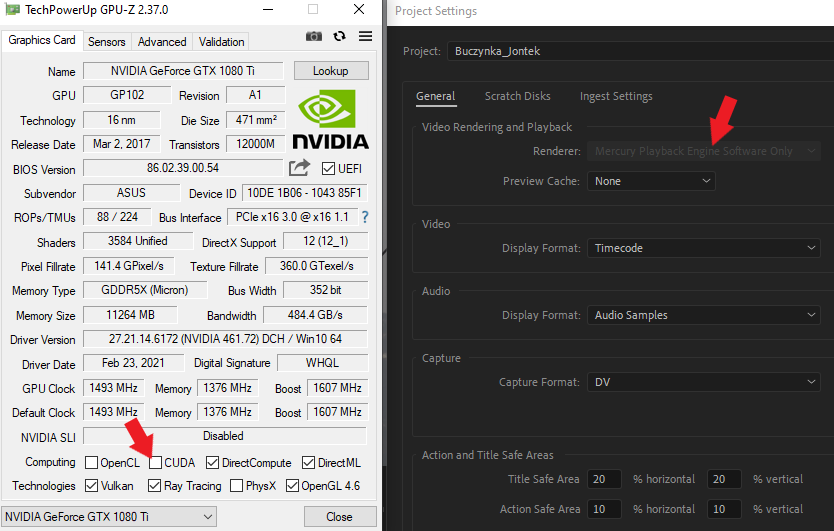Adobe Community
Adobe Community
Mercury playback software only
Copy link to clipboard
Copied
Hi, everyone!
I'm on Windows 10 Pro (version 20H2, OS build 19042.844, Windows Feature Experience Pack 120.2212.551.0). My PC specs are: i7 7700K 4.2 GHz, GTX 1080 Ti 11 MB, Maximus 9 Formula, 32 GB DDR4 RAM.
Lately (sorry, I cannot point at the exact date) I have noticed while editing in Premiere Pro (v14.9.0. build 52) that my video clips are lagging a lot, which makes editing very uncomfortable. Not only the DJI drone footage (which honestly was never fluid), but also other cameras' footage, which previously was smooth for me.
After doing some research, I realized that I used to work with the Mercury GPU Acceleration CUDA selected, but now the selection is grayed out (showing Mercury Playback Software Only). No matter what, I cannot change the selection.
I did some Google reading and some folks suggested reinstalling video drivers. I am on the laterst driver (461.72), as Adobe recommends. So I tried clean reinstalling (even using the DDU software). Tried both the Game Ready and the Studio ones. Then tried to roll back to the previous driver. Nothing. Still no selection possible. Also, if it matters, I checked with GPU-Z and CUDA is not marked, I don't know why.
What may be happening? I am very frustrated, as my video edition is so slow, lagging and hard to bear now. Thank you very much in advance for any suggestions on what to do.
To be clear: I am not a computer specialist and my IT skills are limited to, say, average at most.
All the best, Rafal
Copy link to clipboard
Copied
Can someone possibly help me somehow or point to the right direction?
In the meantime I have used NVIDIA support, but they just told me to use DDU and install earlier graphics dirvers, which I did, but there is zero difference. In the meantime there was a Windows update plus Adobe update, but neither changed anything.
Why is the Premiere footage so laggy now (it was so nice for a few years) and why can't I select its GPU acceleration no matter what?
Thank you so much in advance,
Rafal
Copy link to clipboard
Copied
Something is wrong with GPU driver or OS itself. Remove/toggle off antivirus if there is any. Turn off OS driver auto-update feature. System event log may provide some hints too.
Copy link to clipboard
Copied
Thanks a lot for your reply!
My Windows Defender is off (no extra antivirus), as well the driver auto update.
As for the OS, I was also thinking about it and though it's going to be a real pain (I have so many things installed and so many projects open), I do consider it if nothing elese (graphics related) helps. 🙂
Copy link to clipboard
Copied
If among "so many things" there is any Game/3D development software, that easily can be a reason:
(Epic Unreal Engine Launcher) laggy playback of all vi... - Adobe Support Community - 11785480
Copy link to clipboard
Copied
No, I'm not a gamer and do not develop in 3D. I may have not be clear enough, sorry for that.
By 'many" I meant mostly usual stuff (browser, documents, video clips, images, GE, Skype, graphics and video edition software, etc.). Plus I did not install anything (except for Adobe, OS and NVIDIA updates) in the recent period when things started going badly.
Copy link to clipboard
Copied
Hi @Rafal Haczek, I've seen this happen with students. I'm guessing it is a driver issue. Can you please install the most recent Studio Driver for your GTX 1080 Ti? You can find them here:
https://www.nvidia.com/Download/driverResults.aspx/170888/en-us
Copy link to clipboard
Copied
Thank you very much for your reply, Joost!
As I showed and described in my initial post, I am on the latest driver, exactly the one you link to.
Tried the Game Ready ones too and a few earlier ones. I used clean reinstall, DDU, Windows Safe boot, etc. Nothing. 😞
Copy link to clipboard
Copied
Is it possible to check CUDA (at the red arrow on the TechPowerUp panel. Pr needs CUDA to enable GPU hardware acceleration.
Copy link to clipboard
Copied