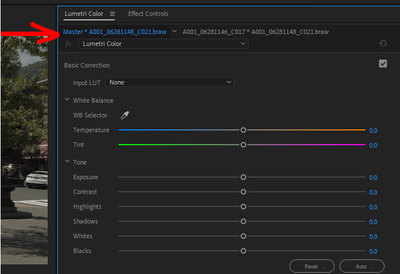Adobe Community
Adobe Community
- Home
- Premiere Pro
- Discussions
- Mercury Transmit monitor switches to preview monit...
- Mercury Transmit monitor switches to preview monit...
Mercury Transmit monitor switches to preview monitor when adjusting color/effects
Copy link to clipboard
Copied
Hello,
I have a reference monitor that is connected via blackmagic decklink card, using mercury transmit.
The reference monitor displays whatever window I have selected, whether the preview or the program monitor. However, when color grading, it automatically switches back to the preview monitor content as soon as i make any changes in the lumetri panel or any other effects. The whole point of the reference monitor is to be able to see the final results as I'm grading. I can't do that if it switches away from the program monitor window with every adjustment.
Is this a bug or am I not checking off the right box somewhere?
Thanks!
Copy link to clipboard
Copied
By "preview" do you mean the Source monitor? If you touch the Master clip tab in the Lumetri or ECP panels, it does bring up the Source monitor on the Transmit Out screen. Which to me is wrong, and I've complained about that. My illustration below shows the Master Clip tab in the Lumetri panel highlighted in blue text. The 'normal' clip tab if the one to the right.
As long as you're on the normally named tab for the clip, the Program monitor should be the Transmit Out view.
Neil
Copy link to clipboard
Copied
Yes, I meant the source window. However, I am talking about the bahavior of mercury transmit NOT when the Master tabe is selected, but rather the clip tab to the right. When the one on the right is selected, mercury transmit is sending the program monitor signal but right after making ANY changes in lumetri, it automatically jumps to the source window content on the reference (mercury) monitor....this happens as soon as I let go of the mouse after making a lumtri adjustment. As long as I am still holding the mouse button, I can keep making adjustments on a slider and see those changes in the program window and the mercury transmit monitor. As soon as I let go, that external monitor jumps to the image on the source monitor window. It's driving me crazy.
Copy link to clipboard
Copied
That is bizzare.
Neil
Copy link to clipboard
Copied
Ok, so something is wrong then and you are not seeing this same behavior? Then at least there's hope that I can get it sorted out. Hopefully somone will chime in with a solution.
Copy link to clipboard
Copied
You're using the 'Reference Monitor' it's a different thing than the Program Monitor. Sounds like you might need to use the Program Monitor with Mercury Transmit.
'The Reference Monitor acts like a secondary Program Monitor. You can use a Reference Monitor to compare different frames of a sequence side by side, or to view the same frame of a sequence using different viewing modes.'
https://helpx.adobe.com/premiere-pro/using/using-reference-monitor.html
Copy link to clipboard
Copied
Sorry, I chose my words poorly. The actual monitor itself is often refered to as a "reference monitor," thus my choice of words. I am not using the reference monitor window/feature of premiere, but rather the program monitor while using lumetri, while in the color tab/workspace. Sorry for the confusion.
Copy link to clipboard
Copied
I'd love to see a pair of screen shots of before/after you touch Lumetri controls showing the Lumetri panel and the program monitor panel.
Neil