 Adobe Community
Adobe Community
- Home
- Premiere Pro
- Discussions
- Merge multiple video files into one (fastest solut...
- Merge multiple video files into one (fastest solut...
Copy link to clipboard
Copied
Hello everybody.
I was wondering whether there is an easy way to join several video files into one using Premiere/Media Encoder (or another tool?)
I mean other than importing them into a project, adding them all up in a timeline and rendering it all again.
"Why not do exactly that?".. you ask.
The thing is - its a 24 hour timeline. Yes that is correct - its a project where something was filmed for 24 hours. And there are 6 AVC clips (each 4 hours long) that should be joined together into one
Rendering this all out... would take 5 solid hours even on my MacPro.
Any ideas? ![]()
All the best.
Emanuel
 1 Correct answer
1 Correct answer
I mean other than importing them into a project, adding them all up in a timeline and rendering it all again.
That is the only way it can be done with Adobe software.
Copy link to clipboard
Copied
The time to render a 24 hour video file will always be really long even if compressing the output file or reducing quality and size.
If you have a budget you can try a PC solution with a 4 video card bridged and 4SSD in Raid (Obviously there are many more components to make the whole architecture work really fast). It's a complex and expensive piece of equipment but it can export massive files in almost no time.
unfortunately I don't know any other solution to your problem. ![]()
Cheers
Copy link to clipboard
Copied
hmm... well yes, that the rendering of the new timeline (match sequence, or encoding it even further) would take long was clear to me.
I was more wondering if there would have been a simple solution to just "join" those file in a new container file. Since there is no need to actually encode them a new.
Anyways.. looks like my poor machine will just have to render for some hours then =/
Copy link to clipboard
Copied
There are some joining/stitching tools on videohelpDOTcom. Look in the software section.
Copy link to clipboard
Copied
Thanks for the input. I'm taking a look at the joiner tools.
Copy link to clipboard
Copied
I totally understand, but I find any other solution I'll definitely keep you posted.
Copy link to clipboard
Copied
I mean other than importing them into a project, adding them all up in a timeline and rendering it all again.
That is the only way it can be done with Adobe software.
Copy link to clipboard
Copied
I don't know if you tried this, but after putting everything in Pr you can export everything with Media Encoder... I understand that it's not what you are looking for, but if you save the Queue you can resume it if you need to stop the rendering, you can pick up the render in another moment or another day!
You'll still have the rendering time ... but it works in the background while you can do other things (if it occupies too much of your CPU you can assign just a few cores to keep other software running smoothly)
![]()
Copy link to clipboard
Copied
You mention being on a Mac. Here is a workflow you can test and see if it suitable:
Open the first file in QuickTime X, go to the menu Edit > Add Clip to End . . .
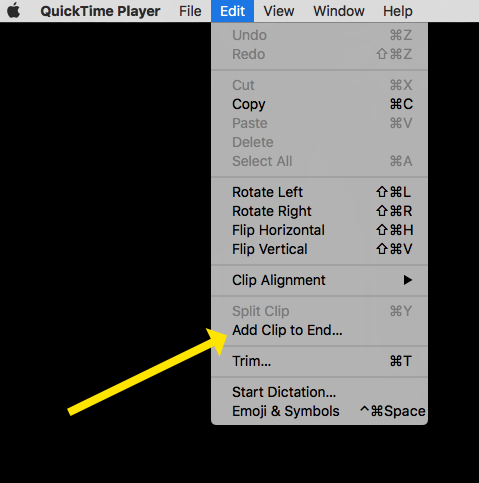
and navigate and choose the second clip in your series.
Once that clip has been added, click done.
***You may want to test and see how long it takes to export the first two clips to see if there is a time advantage before proceeding - if so skip over to exporting the final****
Repeat for the remaining clips.
Once you have all the clips added, go to the menu File Export and Export the conjoined files.
It took me a very short time to export a bunch of clips that totaled 11 minutes in duration, but have no I idea about predicting how long it will take to export a 24 hour file. Also, you better have a lot of free space available to support the storage of such a huge file.
MtD
Copy link to clipboard
Copied
This is very interesting! Never heard of this function.. trying it right now - although the export is taking quite a while as well...
Copy link to clipboard
Copied
Hi, for fast video merging, I suggest Joyoshare Video Joiner for Mac and Windows. It comes with a high-speed mode that can help you to merge an unlimited number of video files into one with 60X faster speed without quality loss.
Copy link to clipboard
Copied
Reviving an old thread in case anyone gets here from a search engine. I'm not sure if this was possible in 2016, but in Adobe Media Encoder you can drag your media files into the queue and before you release you have an option of dragging it to a "Drop here to stitch clips together" section. That should get you what you want.