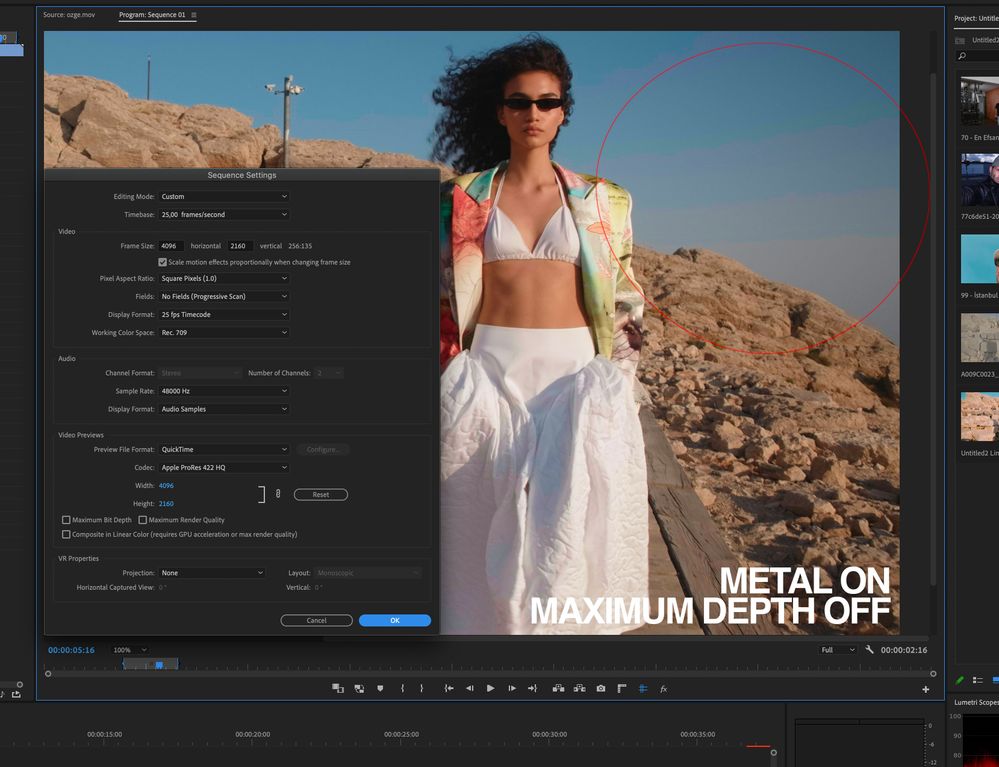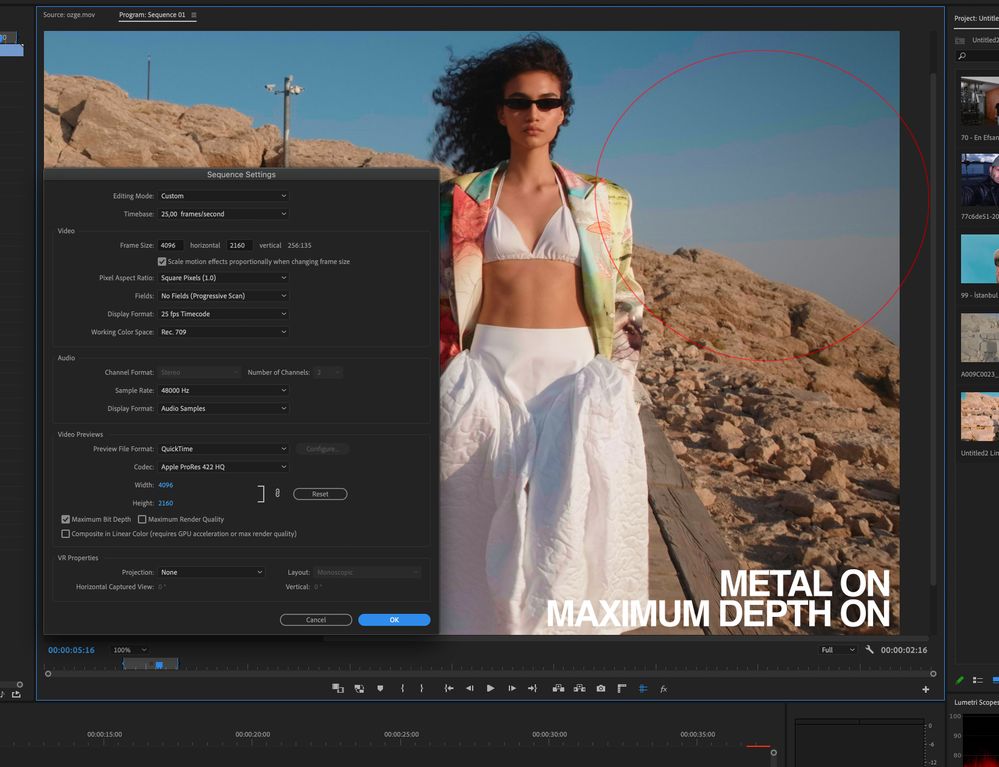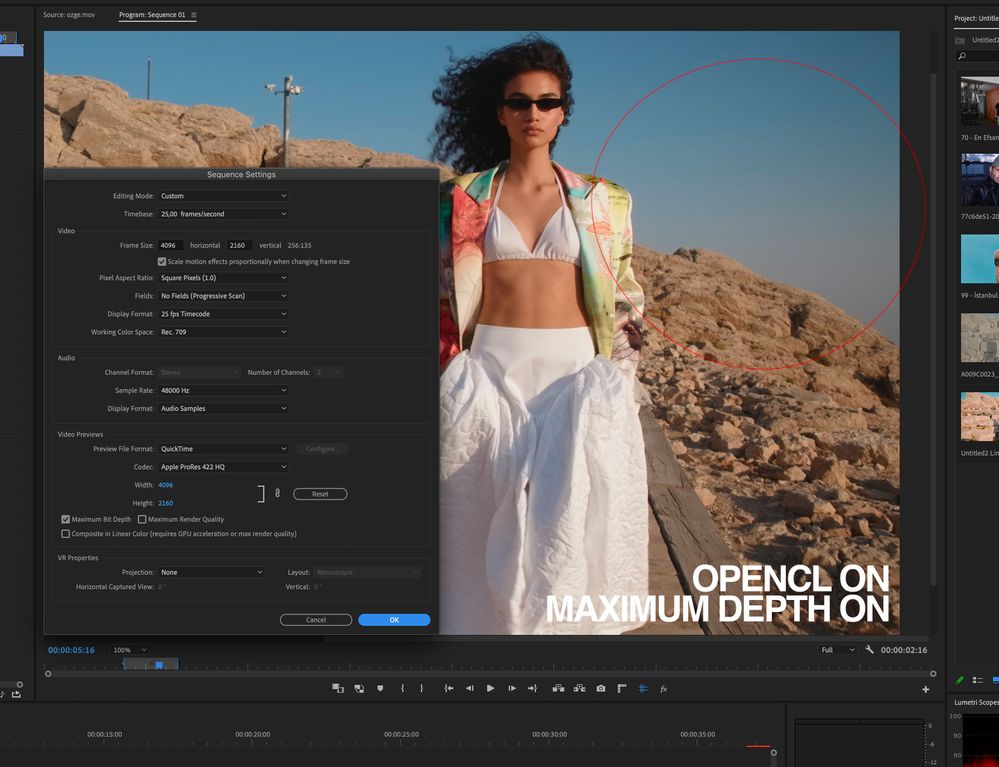Adobe Community
Adobe Community
- Home
- Premiere Pro
- Discussions
- Re: Metal Engine always renders 8 Bit
- Re: Metal Engine always renders 8 Bit
Metal Engine always renders 8 Bit
Copy link to clipboard
Copied
Hi,
I have a MacPro 2019 (7,1) with two Vega II graphics with Premiere 14.5 on a Catalina 10.15.7
I have 10 bit video files and while working with these files I see a lot of banding on the sky.
I have tried different configs to understand the issue.
My sequence settings use Maximum Bit Depth.
When the Metal engine is ON, there is no diffrence with the OFF state at the Program Monitor.
And when I render with the Maximum Depth / 16bpc the output is same, a lot of banding.
But When I swicth my project settings to openCL. I immidiately see the difference. The sky gradient is perfect. Even if i switch off the MAximum depth in sequence settings the banding is slightly better then the Metal engine.
Check out the following images:
when I render out these clips with Maximum Depth /16 bpc the banding occurs when using Metal on the final output whereas when opencl is used output is perfect. You can check the files from the below link.
https://we.tl/t-WbSRKkbU3X
PS: When these same files checked on a PC with a 1080 graphics adapter (cuda engine). Maximum bith depth turned on there is no banding and rendered with maximum bith depth, output file is perfect.
Seems like an AMD / Metal releated issue.
Any thoughts ?
Koray Birand
Copy link to clipboard
Copied
There may be something on your system that is somehow interfering with things, or it could be as you posit, an AMD/Metal thing. Either way, it would be good to post the above on their UserVoice system so the engineers see it. This site is user-to-user peer support, that page is the portal to the engineers.
You should be able to get 10 bit files out even without the Max Depth button involved. And should see 10 bit files on your system while playing back.
For fully exported files to a 10/12 bit format/codec, what does the export show for bit depth in say MediaInfo ?
Neil
Copy link to clipboard
Copied
Mediainfo does not show the bit depth of the file. But I can tell that this banding is a typical 8bit issue.
Copy link to clipboard
Copied
Yea, for some reason on some ProRes files MediaInfo doesn't show the bit depth, which is annoying.
And no question about the banding/bit-depth problem, you showed that very clearly. I was just curious what bitdepth Pr actually processes the file to for exporting.
Neil
Copy link to clipboard
Copied
Thanks for the suggestion. I have filed the problem to Uservoice system. I am going to test this on other macs now.
Copy link to clipboard
Copied
Hi Koray,
Do you have the original file to send over?
I could test it on my Mac M1 with Premiere Pro Beta
John
Copy link to clipboard
Copied
I already have a m1 with a beta as well it is fine.
The file links are in the post
Copy link to clipboard
Copied
The original file with the premiere project file is below:
From project settings switch from Metal to OpenCL and again Back to Metal to see the banding ..