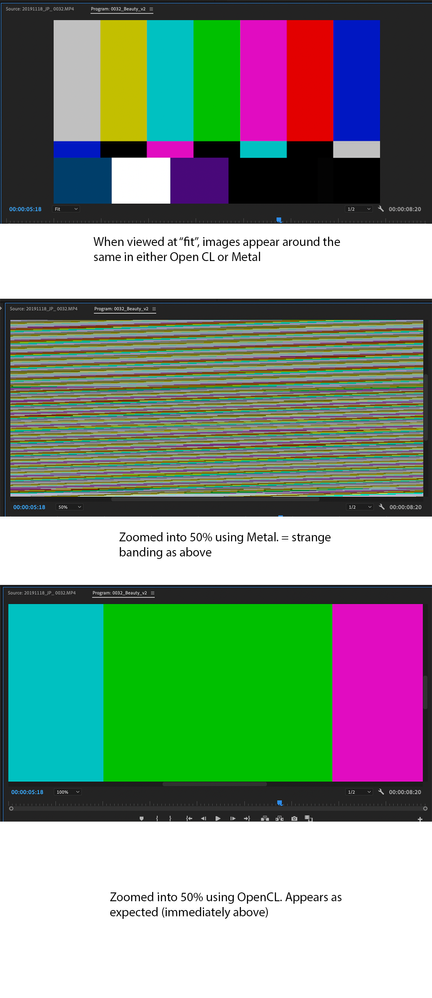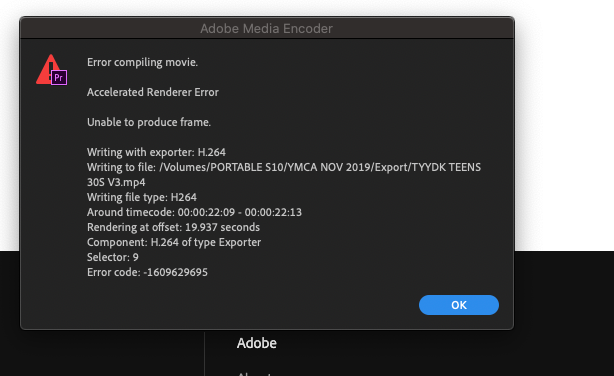Adobe Community
Adobe Community
- Home
- Premiere Pro
- Discussions
- Metal not working on brand new Macbook. Bug, hardw...
- Metal not working on brand new Macbook. Bug, hardw...
Copy link to clipboard
Copied
Hi all,
I'm having issues with Premiere when set to use Metal. The image below hopefully explains it pretty well. When zooming into a clip (either program our source) while using Metal, the image does not render properly.
This is a new 16" Macbook Pro. I downloaded earlier versions of Premiere, and experienced the same issue.
It *seems" to me that things work fine with OpenCL (Haven't worked with it long enough to determine if performance is taking a hit). However with this being a brand new machine, I want to learn more about the issue while I'm still in that potential return window. As it turns out, I'm no expert in terms of graphics cards/computer hardware.
Questions I have are: Is this a bug that will be squashed down the line? Does it point to faulty hardware? It seems OpenCL is being deprecated, so I'm also concerned that I'm not getting the performance out of this machine that I paid a pretty penny for...
 1 Correct answer
1 Correct answer
This Issues has been solved in lates premier pro upgrade. 14.0.3
Copy link to clipboard
Copied
Just to provide some followup insight on this. I contacted Adobe support and we told that it was an issue with having an incompatable graphics card. The suggested solution:
You need to contact the Apple support and ask them to install the drivers which is compatible with the Premiere pro application.... you may share the lists of compatible driver for Premiere Pro application with them and ask them to install the driver which is compatible. They will help you out with it...
helpx.adobe.com/premiere-pro/system-requirements.html#gpu-acceleration
You may also contact the Manufacturers of your drivers and show them your system configuration to them and ask them you need to install the graphic card driver.
According to this support person, NONE of the graphics cards on the new Macbook Pros are compatable with Premiere without installing these drivers.
All of what he suggested seems a little crazy.... 16" Macbooks are not comptable with Premiere? Surely a huge number of people interested in this machines want it to run Premiere. Am I missing something, or should I contact Apple and ask them to install a new graphics card driver?
Copy link to clipboard
Copied
The sorts of issues you have are typically GPU driver problems. Fixed by changing those drivers.
Neil
Copy link to clipboard
Copied
I can't speak for Adobe but I would assume that support for the new AMD Radeon GPU's in the 16" MacBook Pro's might be on the list of future updates? As they are not on the current Adobe list of supported cards I'm not sure if an updated driver is the solution? Can't hurt to pester Apple I suppose. With enough requests it might actually filter through.
As you say Open CL is deprecated technology - however the speed improvements in Metal are about 15-20% so not a huge 'hit' if you have to wait until the GPU is supported. You can also fallback to 'software rendering' if Open CL causes any issues.
Curious to know which graphics card you have in the 16" Macbook Pro - Radeon 5300, 5500 (4 or 8GB memory)?
In the market for a 16" MacBook pro myself so if Premiere Pro is not working ... may hold off.
Copy link to clipboard
Copied
Thanks for the insight guys
The sorts of issues you have are typically GPU driver problems. Fixed by changing those drivers.
I did some more digging around on this. From what I can tell there's no way I can do this myself, but I have to wait (and keep fingers crossed) that Apple will update the GPU driver in a future OS update. Am I getting that right?
As they are not on the current Adobe list of supported cards I'm not sure if an updated driver is the solution?
Yes, I thought that too. The rep I spoke to basically was suggesting that a update driver would be able to *change* my card to one of the supported ones, which is where I figured either I'm completely missing something, or this guy doesn't know what he's talking about.
Curious to know which graphics card you have in the 16" Macbook Pro - Radeon 5300, 5500 (4 or 8GB memory)?
AMD Radeon Pro 5500M 8 GB.
Copy link to clipboard
Copied
I have the same problem with the new MB 16, 5500M 8 GB
I can fix it in Premiere by setting the project settings to use OpenCL. But in After Effects nothing seems to work as a fix. Using Mercury software only is not helping. So, Adobe let me down and I can no longer do any AE projects. What a disaster 😞
Copy link to clipboard
Copied
Apple has pretty much ordered things that AMD cards with Metal are to be used. Period.
Adobe complied with Apple's ... request.
Yea, it's not good for a lot of users.
Neil
Copy link to clipboard
Copied
I just got off the phone with Apple and they said that the AMD GPU drivers are updated with the general OS updates too.
I got a 2TB i9 64GB RAM Radeon 5500M 8GB MBP 16 in and am having awful banding and discoloration on some of my footage in my timeline.
So after spending $4500+ for a 'Pro' Machine it seems we're stuck in limbo? OpenCL does seem to be the work around, but I was really liking Metal with how responsive it felt.
Copy link to clipboard
Copied
Ouch.
Copy link to clipboard
Copied
I found this post after dealing with the exact same issues and finding out I needed to use the OpenCL renderer. I experience both these issues (haven't found any others yet) and I have the 5500M 4GB. The discoloration only occurs with my Canon C100 footage, while my Canon EOS R footage works fine. The zoom bug is universal. Both cameras use H.264 (AVCHD wrapper on C100 - so I originally thought this was the problem), were shot at the same fps in 1080p, and are running the latest firmware, although the EOS R uses a 4x higher bitrate. My 2016 MBP has none of these issues. I can offer some insights:
1. Reimporting, clearing the cache, etc does not fix it - I shot a project literally the day I received this MBP so there was no previous timeline or cache. Everything was a clean install and a new project. All previous projects are affected as well.
2. FCP X doesn't have the same issue - I would assume Apple would use Metal by default, but I can't be 100% on that.
3. I "transcoded" my C100 footage to H.264 (similar specs) using Handbrake, did a Replace Footage in Premiere, and that fixed the discoloration issue. No idea why. Obviously not ideal since it takes time and there would be some loss in the process.
FWIW
Copy link to clipboard
Copied
Thank you for posting this, very good information.
If you could please go to the UserVoice system and search for C100 issues, add this to them ... or post a new one with C100, OpenCL/Metal, and color distortion in the header?
The engineers do actually read through every blessed post, and I would like to get this report directly to an engineer.
Neil
Copy link to clipboard
Copied
Sam11,
The footage SS I posted earlier was footage from a C100 camera recording in the AVCHD into the MTS containers. I wonder if it's just a c100 thing?
In any case I finally got a call back from an Adobe Supervisor and they had me send them a copy of the MTS file for them and the engineers to look at.
Here's hoping we can come to a solution sooner than later.
V/R,
Daniel
Copy link to clipboard
Copied
Thanks for posting over there, Daniel ...
Neil
Copy link to clipboard
Copied
I'm having similar issues, only when rendering though. Definitely seems to be with the 5500M 8GB card. Crossing my fingers for a quick update!
Copy link to clipboard
Copied
When it gives you a specific time-code, that typically means there is something at that moment in the sequence that is causing an issue. You may need to remove effects and redo, or even if the clip data is corrupted in the Premiere database, you may need to delete the clip from the project and re-import it.
Also, dumping the cache and media cache database folders is good.
Neil
Copy link to clipboard
Copied
This issue persists in 10.15.2 and with the latest Premiere.
Copy link to clipboard
Copied
This Issues has been solved in lates premier pro upgrade. 14.0.3
Copy link to clipboard
Copied
Thanks for the update. Guess it wasn't a matter of having Apple update my drivers as Adobe had suggested 🤷:male_sign:. I'll take a look and confirm on my side ASAP.
Copy link to clipboard
Copied
Called Adobe they said to call Apple to update GPU driver. Apple says the GPU driver is automatically updated with the OSX updates. Im on a Mac Pro 2013 6 core with D500 and im getting a pixel of colored lines around my R3D footage in the timeline and in the export (any codec) when using the metal rendering. If i switch my timeline/previews to using OpenCL then the timeline lines go away, and same with with the export rendering in Media Encoder. There was a version a while back that fixed this but it seems to have broken again in a later version. Apple and Adobe just keep blaming each other. Since it was fixed in a prior version of Premiere/Media Encoder and with Adobe's track record on releasing updates that break a lot of other things, I have a feeling its on their side.
Copy link to clipboard
Copied
I sympathize with your situation. Apple is requiring vendor partners to deprecate/drop support for OpenCL on Macs, and for those of you with that older kit it's a right royal pain. For many people with even some of the newer gear, the OpenCL option has worked better. But ... Apple is being insistent. And very Apple.
But realistically, that 2013 machine has had a good long run. Seven years in computer-time is back to when there were dragons and T-rexes roaming around. Few PCs would still be in pro production work at this stage. I'd suggest reviewing updated gear at this point.
Neil
Copy link to clipboard
Copied
To be honest i have no issues with my machine other than when using premiere. Obviously since others are having the same issue on newer machines thats just trying to make an excuse for something not working. Also there are no issues when exporting using metal from DaVinci Resolve. OpenCL is fine for a work around for now but an application we are paying monthly for should be able to sort this out if a free application can make it work.