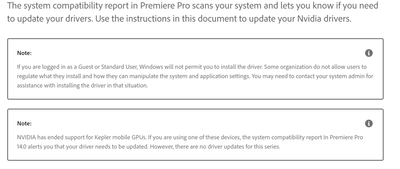Adobe Community
Adobe Community
- Home
- Premiere Pro
- Discussions
- Microsoft Surface Book 2 and Premiere Pro 2020 (14...
- Microsoft Surface Book 2 and Premiere Pro 2020 (14...
Microsoft Surface Book 2 and Premiere Pro 2020 (14.6)
Copy link to clipboard
Copied
Has anyone else run into this problem. My computer is a Microsoft Surface Book 2 with a Nvidia Gelforce GTX 1060. When I open the newest version of PP, I am getting the message to update the drivers. I don't this this is possilbe - it needs to come via a Microsoft Update.
The program works, but the fans come on almost immediately, and then go on and off sporatically. This does not happen in version 2019. I am currently running version 13.0.2, and glad I kept this on my machine. There is an update to 13.1.5, but I am not sure it is worth the risk to upgrade.
The problem for me is that I am not a computer person, but know how to use the software. When it comes to these types of changes, it can get pretty confusing.
Copy link to clipboard
Copied
Hi there,
We're sorry to hear about this. Please let us know the version of the NVIDIA driver shown in the NVIDIA control panel. If the driver is not updated to the latest version, you may download and update the driver from NVIDIA's website (https://www.nvidia.com/Download/driverResults.aspx/166630/en-us).
Hope it helps.
Thanks,
Sumeet
Copy link to clipboard
Copied
I would install the STUDIO Driver instead of the Game Driver as mentioned in Sumeets link.
All NVIDIA drivers provide full features and application support for top games and creative applications.
If you are a gamer who prioritizes day of launch support for the latest games, patches, and DLCs, choose Game Ready Drivers.
If you are a content creator who prioritizes stability and quality for creative workflows including video editing, animation, photography, graphic design, and livestreaming, choose Studio Drivers.
Copy link to clipboard
Copied
Download driver form given link:
Install as follows.
Driver number in the screenshot is just an example.