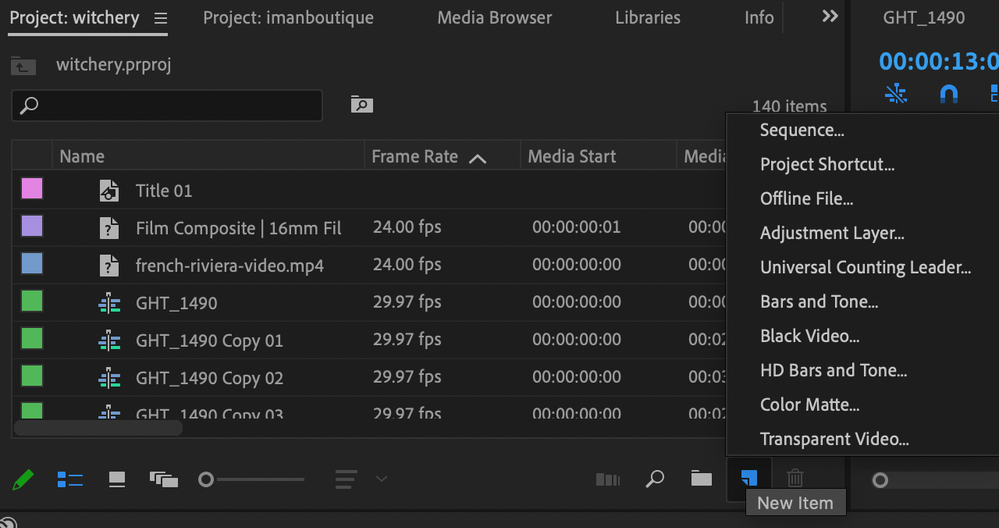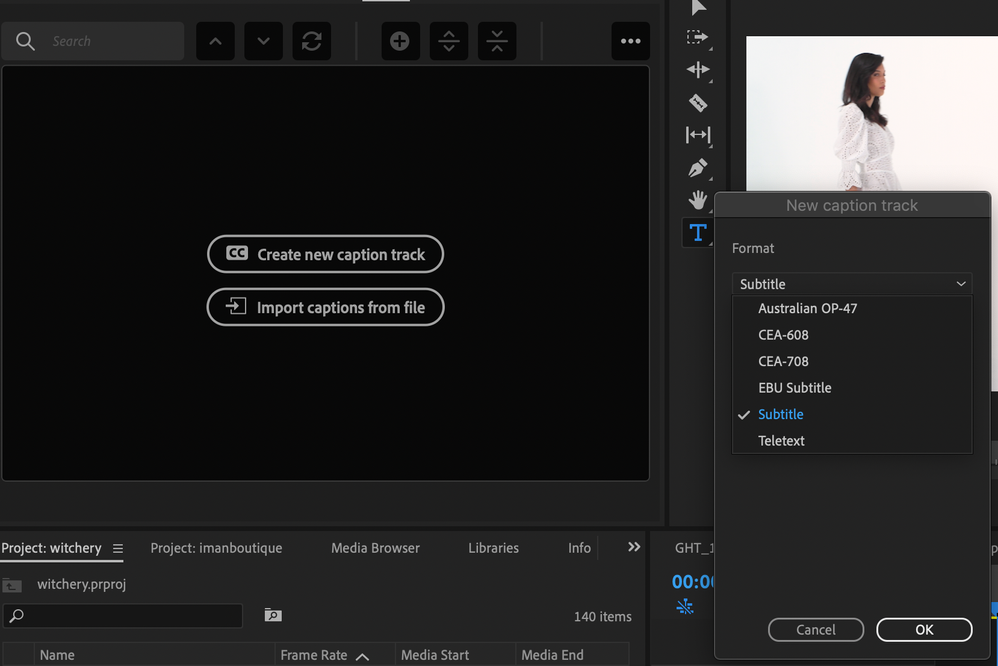Adobe Community
Adobe Community
- Home
- Premiere Pro
- Discussions
- Missing 'Open Caption' Premiere Pro 2021
- Missing 'Open Caption' Premiere Pro 2021
Missing 'Open Caption' Premiere Pro 2021
Copy link to clipboard
Copied
I'm trying to create open captions for a video I'm working on. When I go to add captions I'm only given a few options, none of which are the 'open caption' style I need. Additionally the option to add caption from the bottom 'new item' button is missing.
Copy link to clipboard
Copied
Hey Teengnome,
Sorry about that. You're close, though. Click the "Create new caption track" button to create a new Captions Track. Then, the UI should change noticeably. You can then click the "+" sign to create your first caption (see my screenshot). You might want to switch to the Graphics workspace to do all this, so that you can style the subtitle (Open Caption).
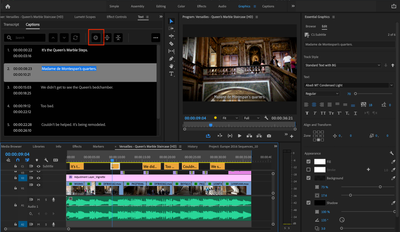
Thanks,
Kevin
Copy link to clipboard
Copied
In your screenshot, Subtitle is Open Captions.
Adobe Certified Professional
Copy link to clipboard
Copied
To answer your other question here, option to create captions from "New Item" button in the Project panel was removed from Premiere 2021 and not available there anymore.
We now use the new Text workspace.
Have a look at this video I created:
https://www.youtube.com/watch?v=Bh4AW5Ylplc
Adobe Certified Professional
Copy link to clipboard
Copied
Sorry, meant Captions workspace (and Text panel).
Adobe Certified Professional