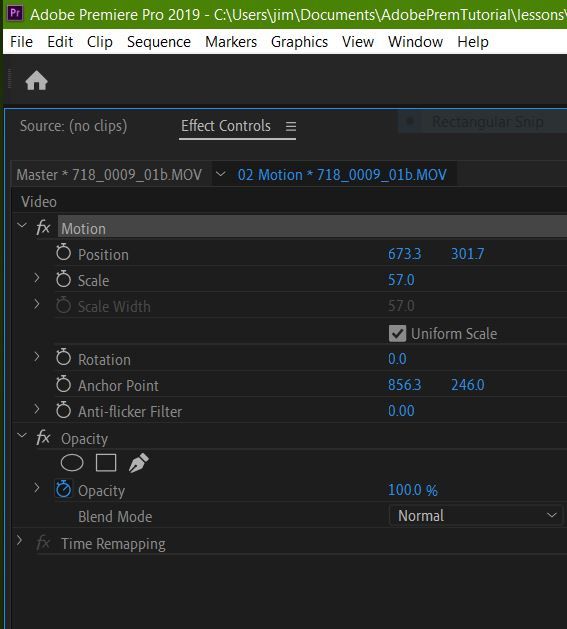Adobe Community
Adobe Community
- Home
- Premiere Pro
- Discussions
- Thanks. I'm completely new to Premiere Pro so I'm ...
- Thanks. I'm completely new to Premiere Pro so I'm ...
Missing Transform Icon
Copy link to clipboard
Copied
In the User Guide regarding adjusting the position of a clip it says "Select the clip in the Program Monitor or click the Transform icon next to Motion in the Effect Controls panel. The handles and clip anchor point appear in the Program Monitor which allow you to adjust the position of the clip."
How do I get the transform icon to appear?
Thanks, Jim
Copy link to clipboard
Copied
Selecting the word motion like you have done should allow you to go back to the program monitor and move/change/transform your layer which I’m assuming is what you need to do.
Copy link to clipboard
Copied
Copy link to clipboard
Copied
Copy link to clipboard
Copied
Can u pls send a screen shot of where the program monitor is? I can't find it
Copy link to clipboard
Copied
The program monitor is the panel where the image shows of whatever your timeline panel has for a current sequence.
Neil