 Adobe Community
Adobe Community
- Home
- Premiere Pro
- Discussions
- Modify duration of After Effects graphics in Premi...
- Modify duration of After Effects graphics in Premi...
Modify duration of After Effects graphics in Premiere Pro CC?
Copy link to clipboard
Copied
I am quite new to Adobe Premiere (came from Cyberlink PowerDirector).
I downloaded an lower third template that was created in After Effects and exported to an "Essential Graphics" element that I use in my Premiere projects. However, there doesn't appear to be any way to extend the duration of this clip.
So I actually have a couple of questions:
- Is there a way to extend the duration of an Essential Graphic template that was created in After Effects?
- If I were to purchase After Effects and create my own lower third, can I create them in such a way that the duration can be determined within Premiere Pro?
Basically, I'd like some help determining my options. The lower thirds in my videos need to have easily adjustable durations (preferably using the same click/drag motion in a sequence timeline as other clips). If that cannot be done with an After Effects graphic, do I need to create the lower third in Premiere and not AE instead?
Thank you!
EDIT: I should specify that I am aware of the ability to change duration by modifying the playback speed of a clip, but that is not what I'm looking for.
Copy link to clipboard
Copied
If a mogrt has say animated elements, the creator in Ae may allow duration changes or not.
You can always open that mogrt in Ae and modify or add editable options for Pr.
Neil
Copy link to clipboard
Copied
Hi Zephyr
Not familiar with essential graphics elements but you can make a comp in AE that has defined transitions and a dynamic length for the middle part.
Check out this tutorial. Then import that comp into PrP and you can change length but your opening and closing lengths will stay fixed.
Learn how to create and work with responsive design - time in After Effects.
Hope this helps,
Steve
Copy link to clipboard
Copied
I do not currently own After Effects. So this is really all about what is possible within Premiere alone.
So this is more about how the AE artist configured the templates to begin with, yes? If they did not allow for dynamic lengths for the middle, I'll have to create my own?
Copy link to clipboard
Copied
If you select the MOGRT on the timeline, then go to the Effect Controls panel - you can see the keyframes and make adjustments by revealing the parameter and repositioning the keyframes:
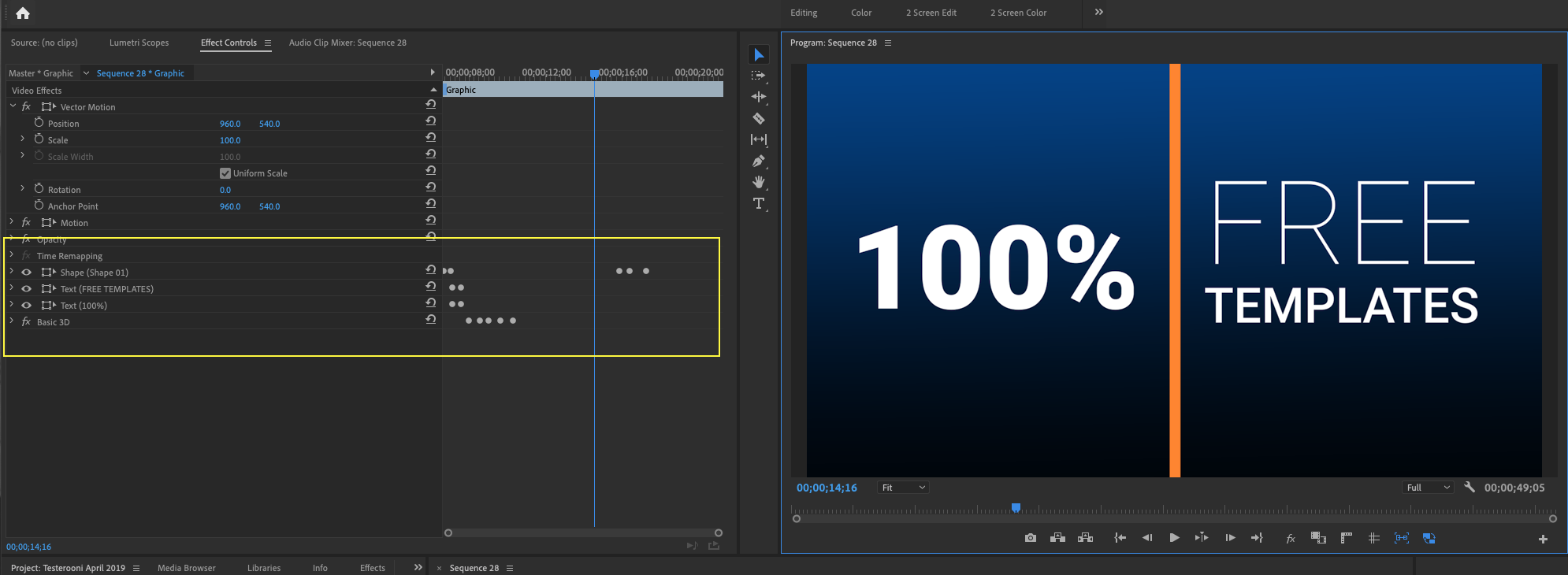
MtD
Copy link to clipboard
Copied
This is somewhat promising, but I am not seeing any keyframes in the Effects Panel:
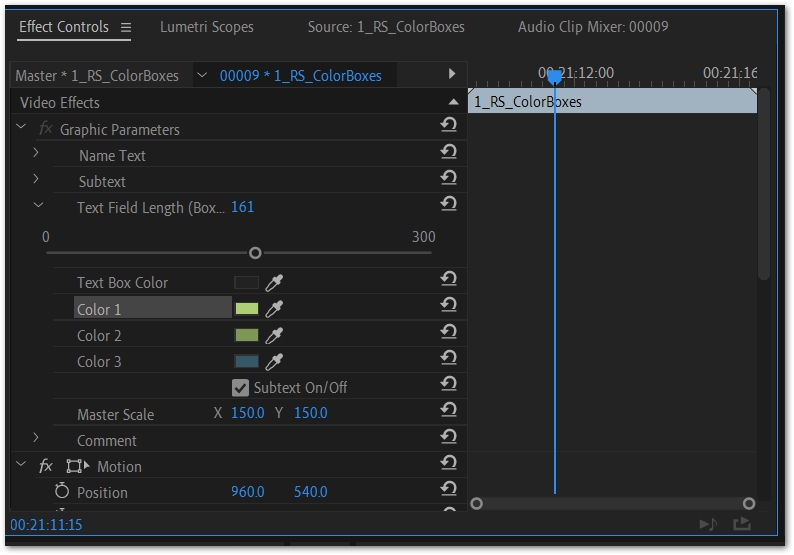
Even for parameters that indicate keyframes exist (wtih the blue stopwatch icon). All I get is a straight line without any keyframes:

Copy link to clipboard
Copied
if the mogrt is created in After Effects, you will not see the keyframes in Premiere Pro
you need to have after effects 2019 to scale animation keyframes and allow that option
to be exported with the mogrt. you have to contact the creator of that mogrt, or,
try to pm me the mogrt and I will do my best to sort this out for you (free of charge)
if you don't know how to do it... it might be an older version mogrt where these options
were not available... but it can be opened and modified in AE 2019
Copy link to clipboard
Copied
Thank you for the offer, Carlos. I actually just upgraded my CC account to include After Effects. I have the Motion Graphics Template open in AE, but I do not know how to allow the duration to change now.
The graphic in question has intro and outro animations but the middle is static. How can I allow the middle duration to be changed without altering the intro/outro animations?
Copy link to clipboard
Copied
For titles like yours I would cut or extend (using a frame hold) the un-animated section in Premiere to the required length.
Copy link to clipboard
Copied
Did you ever figure this out. I am trying to figure out the same thing without using the frame hold.
Copy link to clipboard
Copied
I am having a similar issue: "The graphic in question has intro and outro animations but the middle is static. How can I allow the middle duration to be changed without altering the intro/outro animations?" How do I do this without using frame holds as a solution? I just want to be able to drag it to the desired length.
Copy link to clipboard
Copied
On way is to cut the morgt and extend in the middle where there are no keyframes.
Copy link to clipboard
Copied
I have a lower third that I have been trying to extend the duration of as well and figured it out, quite simple and fast.
-Right click on your composition in the right project panel.
-Click on Compoistion Settings.
-Adjust Duration time on this page.
-Click OK.
