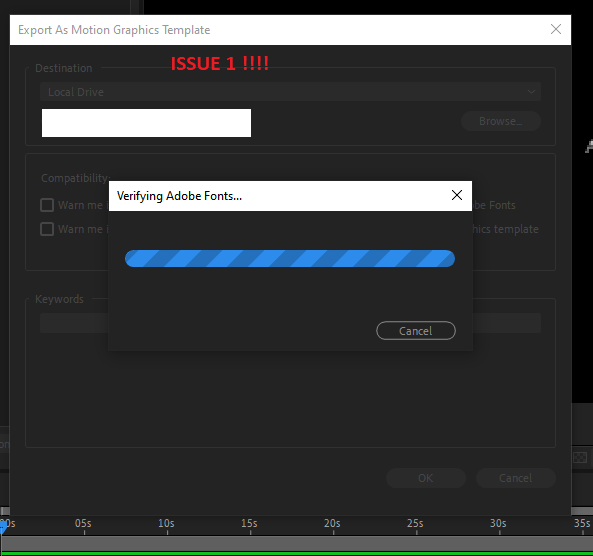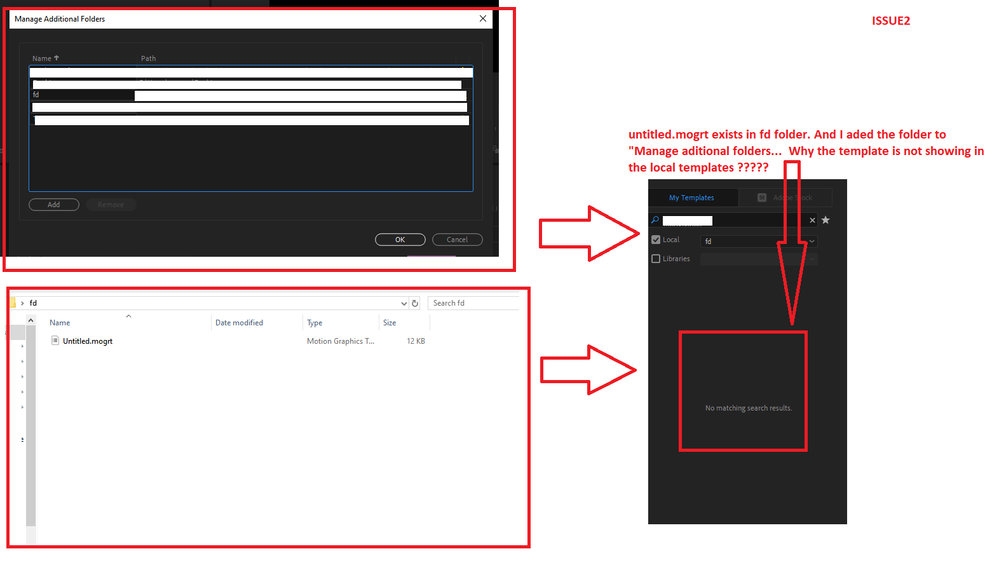Adobe Community
Adobe Community
Turn on suggestions
Auto-suggest helps you quickly narrow down your search results by suggesting possible matches as you type.
Exit
- Home
- Premiere Pro
- Discussions
- mogrt after effect export doesn't appear in Premie...
- mogrt after effect export doesn't appear in Premie...
0
mogrt after effect export doesn't appear in Premiere pro elements graphics
New Here
,
/t5/premiere-pro-discussions/mogrt-after-effect-export-doesn-t-appear-in-premiere-pro-elements-graphics/td-p/11842486
Feb 18, 2021
Feb 18, 2021
Copy link to clipboard
Copied
As the title says:
I created a motion graphic within after effect ( only put the source text to make it simple): then I exported it as a motion template. First issue: while exporting, I got an icon saying "Verifying adobe font" that stuck forever in the screen until I clikc cancel.. Well, as soon as i click "cancel" the motion template is generated..
Second Issue: However, when I try to open the saved motion graphic in premiere pro elements graphics, it can't be found, although I chose the folder where it is located.
PS: I don't think it is a premiere/AE version incompatability because I checked it already..
(here are two photos to show you exactly what happens)
TOPICS
Editing
,
Effects and Titles
,
Error or problem
,
User interface or workspaces
Community guidelines
Be kind and respectful, give credit to the original source of content, and search for duplicates before posting.
Learn more
Have something to add?
Join the conversation
Resources
Troubleshooting Software & Hardware
Frequently Asked Questions
Premiere Pro New Features
Copyright © 2024 Adobe. All rights reserved.