 Adobe Community
Adobe Community
- Home
- Premiere Pro
- Discussions
- Re: MOGRT - Text Properties Don't Work
- Re: MOGRT - Text Properties Don't Work
Copy link to clipboard
Copied
I've made a MOGRT in AE with the text properties (font size adj., faux styles) but when I import it into Premiere, changing those properties has no effect on my text.
What's gone wrong?
I could add the scale property from transform, but this should work since it's an option, right?
 1 Correct answer
1 Correct answer
It looks like you did not enable Enable Custom Font Selection. This may be the reason why the Edit Properties are not functional in PPro. If my assumption is correct, please file a Bug Report.
EDIT - Just tried out my assumption and I'm correct. If you enable Enable Custom Font Selection in AE, the other text Edit Properties which were enabled, will work as expected - as is your case, not enabling said option disaffects enabled text Edit Properties, in PPro.
Please file a bug. Please include both
...Copy link to clipboard
Copied
And you did move those properties into the the EGP little panel in Ae, right?
Neil
Copy link to clipboard
Copied
in the panel in AE, I click 'edit properties' and check marked 'enable font size adj.' & 'enable faux styles'. then that option popped up in the Essential Graphics panel as an option and they all work in AE. Don't work in Premiere.
Copy link to clipboard
Copied
Screen grabs of the two UIs would be handy ... the EGP and comp controls area in Ae, the EGP controls in Pr ...
Neil
Copy link to clipboard
Copied
everything is up to date.
I can't figure it out, keep trying new ones - same result.
Here are the screencaps

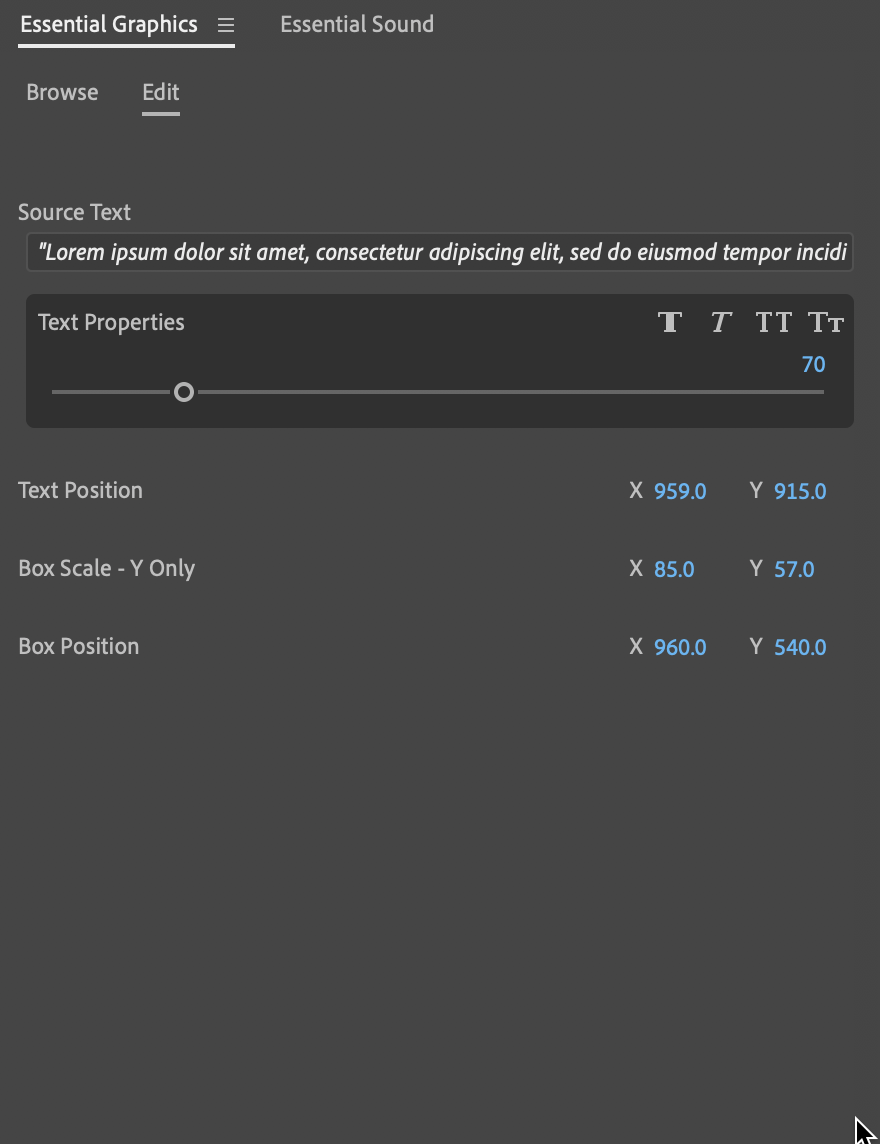
Copy link to clipboard
Copied
Huh ... just did a couple yesterday, can't figure out what is not working here.
If you have a multi-comp project going, you do have to nest the various comps into the 'hierarchy' of the Master comp, but this is probably a fairly simple comp, right?
Maybe jstrawn might pop in ... or Jarle Leirpoll ...
Neil
Copy link to clipboard
Copied
yeah, it's just a text layer and a white solid... no precomps.
maybe it's the roughen edges effect? I can try to delete that just to test it, but that's not on the text layer. no layer styles on the text either
Copy link to clipboard
Copied
tried reinstalling PR & AE, no change.
tried removing all effects, changed the font, nothing works.
Copy link to clipboard
Copied
Wow ... I'm just stumped.
Neil
Copy link to clipboard
Copied
does it work for you when you do them? or do you resize the font size with just the transform scale?
Copy link to clipboard
Copied
I've both made a couple simple ones myself in that last couple days, and applied those made by a collaborator ... we did an online-presentation of making mogrts in Ae (he did that end of the presentation) and then exporting them from Ae via a shared CC library ... they popped up within like three seconds in my Pr' EGP panel Library view, and I plopped them on a sequence and showed how easy it was to modify via the controls that the other guy had placed in the controls for that mogrt.
And ... just went to Ae ... new comp ... type tool ... clicked/typed Type, then clicked out of monitor ... clicked/typed Test.
Dragged the properties up to the EGP, 'edited properties' in the EGP for each type area as to give what controls I was passing over to the mogrt, then exported to one of my CC libraries.
In Ae:

Opened up Pr, went into the EGP, to that library, dragged the mogrt onto the timeline ... changed both fonts and text size, and with the Opacity control I'd added for the second line, dropped the opacity of that second line ... so this is what I'm seeing in Pr:

Neil
Copy link to clipboard
Copied
I have not played with these much. So did a quick test. Created EGP template in AE with font, style, size, Faux Style, and Position (renamed to Text position - I assume this is what you did).
Exported as template. Used in PR. I can change all parameters.
martycg15 wrote
tried removing all effects, ...
What happens if you remove the Text position and Box parameters? Is that what you did? Be sure to save the template as a new name; and use the new template.
How did you get the Box parameters in AE?
Copy link to clipboard
Copied
It looks like you did not enable Enable Custom Font Selection. This may be the reason why the Edit Properties are not functional in PPro. If my assumption is correct, please file a Bug Report.
EDIT - Just tried out my assumption and I'm correct. If you enable Enable Custom Font Selection in AE, the other text Edit Properties which were enabled, will work as expected - as is your case, not enabling said option disaffects enabled text Edit Properties, in PPro.
Please file a bug. Please include both MoGRT versions - functional (working as expected) and the MoGRT with your reported issue, here. Thanks.
Copy link to clipboard
Copied
That worked.... enabling all 3 options let me change the font size. I'll file a bug report. Thanks!!!
Copy link to clipboard
Copied
Post a link to the bug report (in uservoice) so we can upvote it.
Copy link to clipboard
Copied
I think I did... I reported it at some Adobe report bug page.
Copy link to clipboard
Copied
Here it is. Now there are 2 votes...
Copy link to clipboard
Copied
Thank you for your report. There is a known problem where Font Size won't work if you didn't include the custom Font property with it. We have a fix in the pipeline for that. Look for it in the next public release.
Copy link to clipboard
Copied
Is there a justified text option you can include in MOGRTs? Is that an option currently? So, if in Premiere someone wants the paragraph center justified they can do that?
Copy link to clipboard
Copied
There is no elegant way to do this in AE and have it appear in like manner in PPro. You'll have to create separate Text Layers for each Paragraph Style you want. To make matters more of a hassle, you can't pickwhip the Source Text from one Text Layer onto another if you want differentiated Paragraph Styles but identical text. Unfortunately, Paragraph Panel props/options, like most Character Panel props/options cannot be reached by Expressions.
Copy link to clipboard
Copied
Justify is not currently a Supported Property in Ae's EGP which means can't see or control it over in Pr's EGP. It's a good request though so I suggest adding your voice here: Premiere Pro: Essential Graphics (148 ideas) – Adobe video & audio apps
In the meantime, it looks like Roland has a workaround that's worth trying. Also consider authoring Pr mogrts for things like this which will give you full control over the resulting Graphic, including but not limited to Justified text.
Copy link to clipboard
Copied
you have told him to enable custom font selection....but not how to do it???

