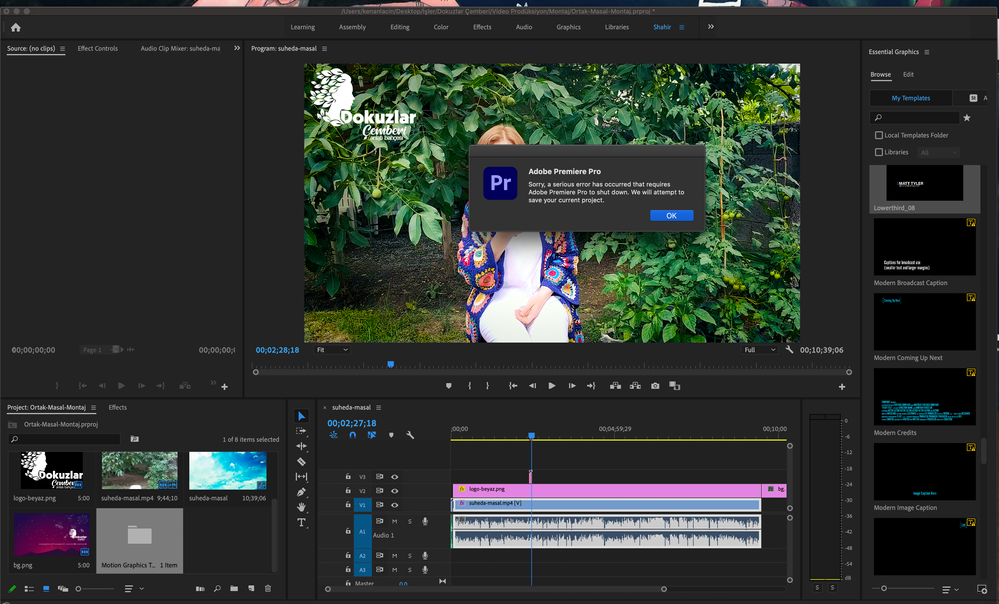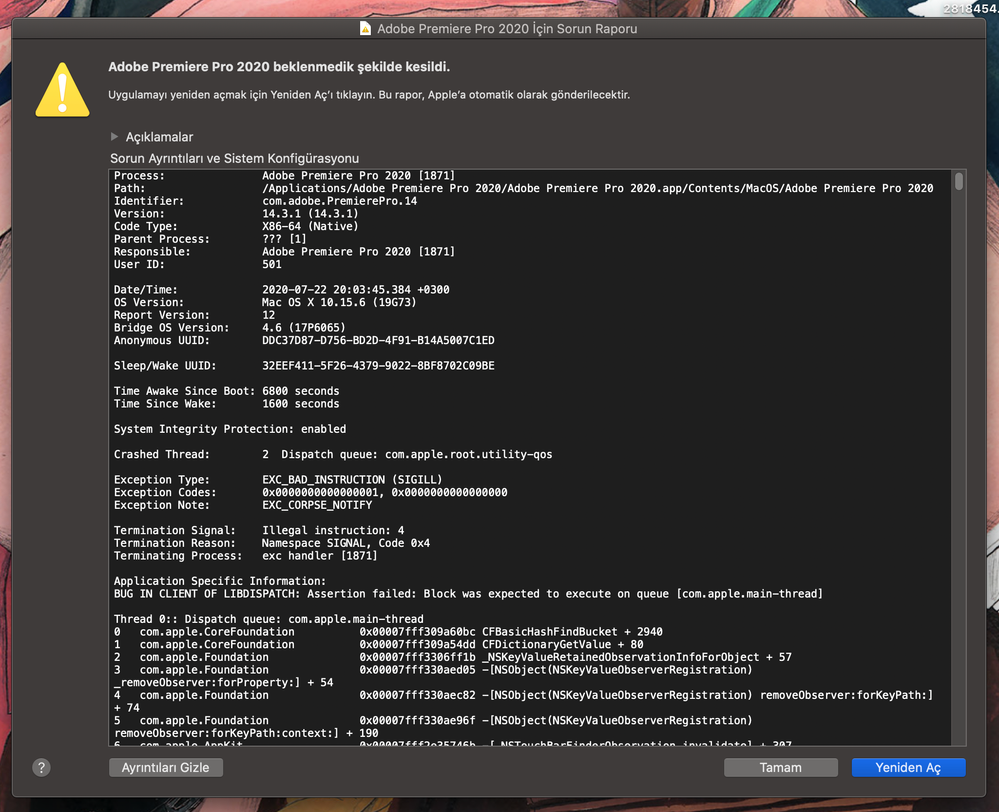Adobe Community
Adobe Community
Mogtr Problem :( what is this???
Copy link to clipboard
Copied
is this problem in all mogrt files i upload is this problem? If it continues like this, I am tired of going to Final Cut Pro X. consistently the same error :((( please help me ????
Copy link to clipboard
Copied
No way whatever to give any suggestions as you didn't give any information, at least enough other than simply guessing.
So ... OS/CPU/RAM/GPU ... and the version of Premiere you're running ... and yes, those are important to establish the computer is capable of properly handling a complex graphic file like many mogrts.
Next ... are those the included ones, or have you built or acquired them somewhere?
Neil
Copy link to clipboard
Copied
I just did the official normal setup via Creative Cloud. Premier Pro. But this mogrts animation was running smoothly 2 hours ago! now he just started to give this problem!
Copy link to clipboard
Copied
constantly gives this error :((it does not open in the files I used to do now :(((
Copy link to clipboard
Copied
That image might be useful to engineers, but to get that to them you would need to post it over on their UserVoice system, as that's their site for bugs/ideas communication with the developers. We're mostly peer users here, so a screen like that means no more to me than you.
You didn't actually answer even one of my questions, btw ... and without those answers, neither I nor anyone else can really do any troubleshooting with you.
Neil
Copy link to clipboard
Copied
version 14.3.0 back problem has disappeared 🙂 version 14.3.1 big problem !!!
Copy link to clipboard
Copied
Again ... before I can even start to offer suggestions to fix this, please answer all the following ...
OS/CPU/RAM/GPU ... and the version of Premiere you're running ... and yes, those are important to establish the computer is capable of properly handling a complex graphic file like many mogrts.
Next ... are those the included ones, or have you built or acquired them somewhere?
Neil
Copy link to clipboard
Copied
there is a way to chat with adobe help and they sometimes use some kind of tricky 'remote access' with you, and they look at your computer specs and program information and sometimes that solves problems for users of this product. You might consider trying that ( adobe help, chat, etc. ). Plan on being there at your computer for some time ...
🙂
Copy link to clipboard
Copied
Sorry, adobe online help is a robot and cannot support! gives standard answers to questions, does not help