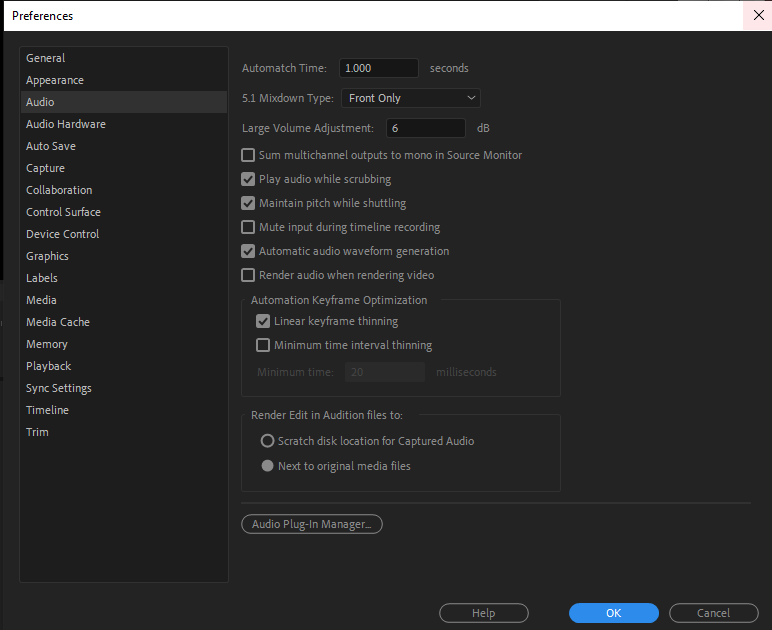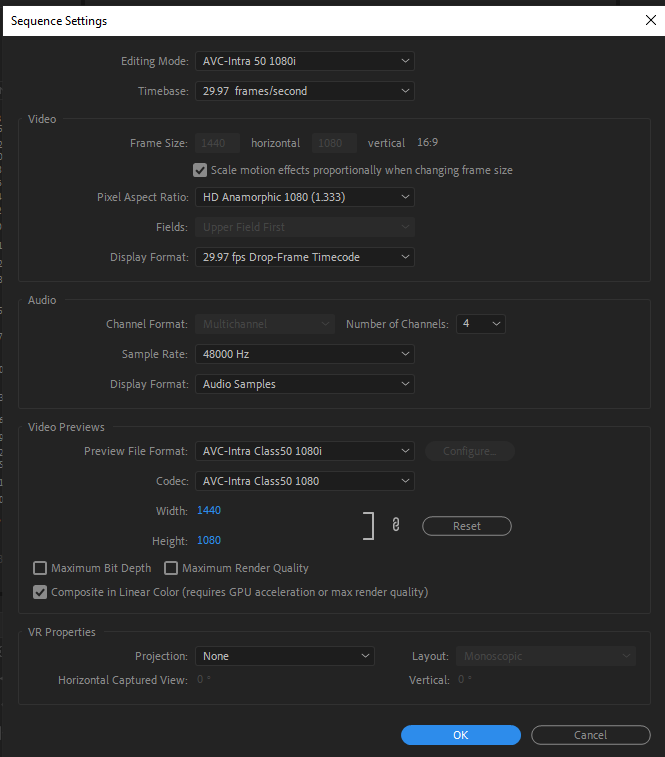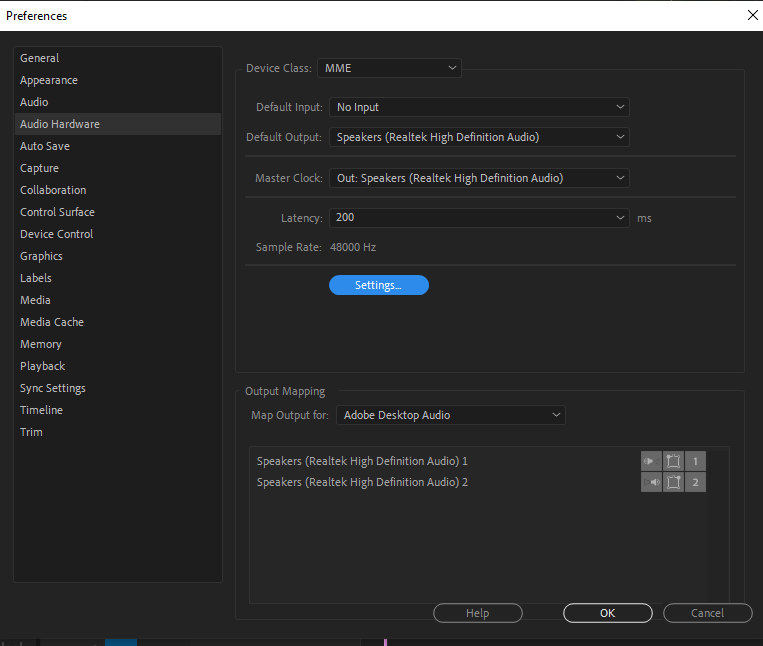Adobe Community
Adobe Community
- Home
- Premiere Pro
- Discussions
- Monitoring Multiple Audio Channels Media and Seque...
- Monitoring Multiple Audio Channels Media and Seque...
Copy link to clipboard
Copied
I'm using Premiere Pro v.14.3.1, and I'm working with a program that has multiple audio channels. However, I can't hear the audio coming out of Ch. 3 or Ch. 4, only Ch. 1 and Ch. 2 are audible. I have tried changing a number of settings with no avail. Do you have any idea about this?
 1 Correct answer
1 Correct answer
I finally figured this out by myself. In order to hear source audio from tracks other than Ch 1 and 2, I had to change the Edit Preference Audio setting by clicking the check box that said Sum multichannel ouputs to mono in Source Monitor.
Copy link to clipboard
Copied
What are the outputs for those channels set to? And how do you have your audio hardware set? Screen grabs of your Preferences/Audio Hardware panel, the audio channels settings for that sequence ... things like that would help.
Neil
Neil
Copy link to clipboard
Copied
Thank you for your response. I just like to clarify that I can't hear Ch.3 and Ch.4 from both the Source Media and Seq. Here are a couple of the screen grabs:
Copy link to clipboard
Copied
Copy link to clipboard
Copied
The following is the Info requested. I've exported it from the Media info treeview. I think the audio issue may have more to do with the Premiere Pro's settings because I can't hear Ch 3 and 4 from neither the source nor seq, and this happens to more than one files that I imported:
General
Format : MXF
Commercial name : XDCAM HD422
Format version : 1.2
Format profile : OP-1a
Format settings : Closed / Complete
File size : 11.9 GiB
Duration : 28 min 14 s
Overall bit rate : 60.3 Mb/s
Law rating : TV-G
Encoded date : 2020-07-16 15:34:32.000
Writing application : AVID TRMG 3.01
Video
ID : 2
Format : MPEG Video
Commercial name : XDCAM HD422
Format version : Version 2
Format profile : 4:2:2@High
Format settings : CustomMatrix / BVOP
Format settings, BVOP : Yes
Format settings, Matrix : Custom
Format settings, GOP : M=3, N=15
Format settings, picture structure : Frame
Format settings, wrapping mode : Frame
Codec ID : 0D01030102046001-0401020201040300
Duration : 28 min 14 s
Bit rate mode : Constant
Bit rate : 50.0 Mb/s
Width : 1 920 pixels
Height : 1 080 pixels
Display aspect ratio : 16:9
Active Format Description : Letterbox 16:9 image, with alternative 4:3 center
Frame rate : 29.970 (30000/1001) FPS
Standard : Component
Color space : YUV
Chroma subsampling : 4:2:2
Bit depth : 8 bits
Scan type : Interlaced
Scan order : Top Field First
Compression mode : Lossy
Bits/(Pixel*Frame) : 0.805
Time code of first frame : 00:58:35;00
Time code source : Group of pictures header
GOP, Open/Closed : Open
GOP, Open/Closed of first frame : Closed
Stream size : 9.86 GiB (83%)
Color range : Limited
Color primaries : BT.709
Transfer characteristics : BT.709
Matrix coefficients : BT.709
Audio #1
ID : 3
Format : PCM
Format settings : Little
Format settings, wrapping mode : Frame (AES)
Codec ID : 0D01030102060300
Duration : 28 min 14 s
Bit rate mode : Constant
Bit rate : 1 152 kb/s
Channel(s) : 1 channel
Sampling rate : 48.0 kHz
Frame rate : 29.970 FPS (1601.6 SPF)
Bit depth : 24 bits
Stream size : 233 MiB (2%)
Locked : Yes
Audio #2
ID : 4
Format : PCM
Format settings : Little
Format settings, wrapping mode : Frame (AES)
Codec ID : 0D01030102060300
Duration : 28 min 14 s
Bit rate mode : Constant
Bit rate : 1 152 kb/s
Channel(s) : 1 channel
Sampling rate : 48.0 kHz
Frame rate : 29.970 FPS (1601.6 SPF)
Bit depth : 24 bits
Stream size : 233 MiB (2%)
Locked : Yes
Audio #3
ID : 5
Format : PCM
Format settings : Little
Format settings, wrapping mode : Frame (AES)
Codec ID : 0D01030102060300
Duration : 28 min 14 s
Bit rate mode : Constant
Bit rate : 1 152 kb/s
Channel(s) : 1 channel
Sampling rate : 48.0 kHz
Frame rate : 29.970 FPS (1601.6 SPF)
Bit depth : 24 bits
Stream size : 233 MiB (2%)
Locked : Yes
Audio #4
ID : 6
Format : PCM
Format settings : Little
Format settings, wrapping mode : Frame (AES)
Codec ID : 0D01030102060300
Duration : 28 min 14 s
Bit rate mode : Constant
Bit rate : 1 152 kb/s
Channel(s) : 1 channel
Sampling rate : 48.0 kHz
Frame rate : 29.970 FPS (1601.6 SPF)
Bit depth : 24 bits
Stream size : 233 MiB (2%)
Locked : Yes
Audio #5
ID : 7
Format : PCM
Format settings : Little
Format settings, wrapping mode : Frame (AES)
Codec ID : 0D01030102060300
Duration : 28 min 14 s
Bit rate mode : Constant
Bit rate : 1 152 kb/s
Channel(s) : 1 channel
Sampling rate : 48.0 kHz
Frame rate : 29.970 FPS (1601.6 SPF)
Bit depth : 24 bits
Stream size : 233 MiB (2%)
Locked : Yes
Audio #6
ID : 8
Format : PCM
Format settings : Little
Format settings, wrapping mode : Frame (AES)
Codec ID : 0D01030102060300
Duration : 28 min 14 s
Bit rate mode : Constant
Bit rate : 1 152 kb/s
Channel(s) : 1 channel
Sampling rate : 48.0 kHz
Frame rate : 29.970 FPS (1601.6 SPF)
Bit depth : 24 bits
Stream size : 233 MiB (2%)
Locked : Yes
Audio #7
ID : 9
Format : PCM
Format settings : Little
Format settings, wrapping mode : Frame (AES)
Codec ID : 0D01030102060300
Duration : 28 min 14 s
Bit rate mode : Constant
Bit rate : 1 152 kb/s
Channel(s) : 1 channel
Sampling rate : 48.0 kHz
Frame rate : 29.970 FPS (1601.6 SPF)
Bit depth : 24 bits
Stream size : 233 MiB (2%)
Locked : Yes
Audio #8
ID : 10
Format : PCM
Format settings : Little
Format settings, wrapping mode : Frame (AES)
Codec ID : 0D01030102060300
Duration : 28 min 14 s
Bit rate mode : Constant
Bit rate : 1 152 kb/s
Channel(s) : 1 channel
Sampling rate : 48.0 kHz
Frame rate : 29.970 FPS (1601.6 SPF)
Bit depth : 24 bits
Stream size : 233 MiB (2%)
Locked : Yes
Text #1
ID : 11-CC1
Format : EIA-608
Muxing mode : Ancillary data / CDP
Duration : 28 min 14 s
Bit rate mode : Constant
Stream size : 0.00 Byte (0%)
CaptionServiceName : CC1
Text #2
ID : 11-1
Format : EIA-708
Muxing mode : Ancillary data / CDP
Duration : 28 min 14 s
Bit rate mode : Constant
Stream size : 0.00 Byte (0%)
Language : English
Other #1
ID : 1-Material
Type : Time code
Format : MXF TC
Frame rate : 29.970 (30000/1001) FPS
Time code of first frame : 00:58:35;00
Time code settings : Material Package
Time code, striped : Yes
Other #2
ID : 1-Source
Type : Time code
Format : MXF TC
Frame rate : 29.970 (30000/1001) FPS
Time code of first frame : 00:58:35;00
Time code settings : Source Package
Time code, striped : Yes
Other #3
Type : Time code
Format : SMPTE TC
Muxing mode : SDTI
Frame rate : 29.970 (30000/1001) FPS
Time code of first frame : 00:58:35;00
Copy link to clipboard
Copied
I finally figured this out by myself. In order to hear source audio from tracks other than Ch 1 and 2, I had to change the Edit Preference Audio setting by clicking the check box that said Sum multichannel ouputs to mono in Source Monitor.