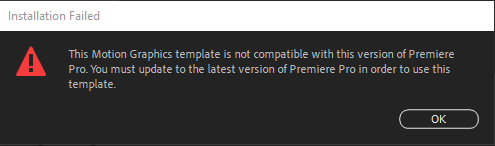Adobe Community
Adobe Community
- Home
- Premiere Pro
- Discussions
- Motion Graphics template is not compatible - Not d...
- Motion Graphics template is not compatible - Not d...
Motion Graphics template is not compatible - Not downloading
Copy link to clipboard
Copied
Hi Guys,
I wanted to install the rest of the motion graphics into PP from a pack that I have already installed a part of a while ago and it worked perfectly then. Now when I try to install more of that pack into PP the message below pops up even when I try reinstalling the part that is already installed into PP. Basically, I installed half of a motion graphics pack and then installed the other half later and this came up:
I have AE and PP installed both at the latest versions
I reinstalled both and installed the second most recent update from PP to see if it would work from there
I confirmed the permissions for the Windows temp directory
I'm on Windows 10
Thanks
Copy link to clipboard
Copied
Please post AE and Pr version and build (see about...)
Copy link to clipboard
Copied
I'm on Premiere Pro 15.2 and After Effects 18.2. I think at the time of installing the first half I was on 15.1 but I could be wrong. I don't know what mean by build if you mean Windows 10 I said that at the end of my post.
Thanks for the reply
Copy link to clipboard
Copied
I don't know what mean by build
By @luv_blu
Ann said:
and build (see about...)
Click Help > About from the menu and it will tell you the version and build number.
Copy link to clipboard
Copied
Version 15.2.0 and Build 35 for Pr and Version 18.2.0 and Build 37 for Ae
Thanks
Copy link to clipboard
Copied
Might need to open the pack in Ae and resave.