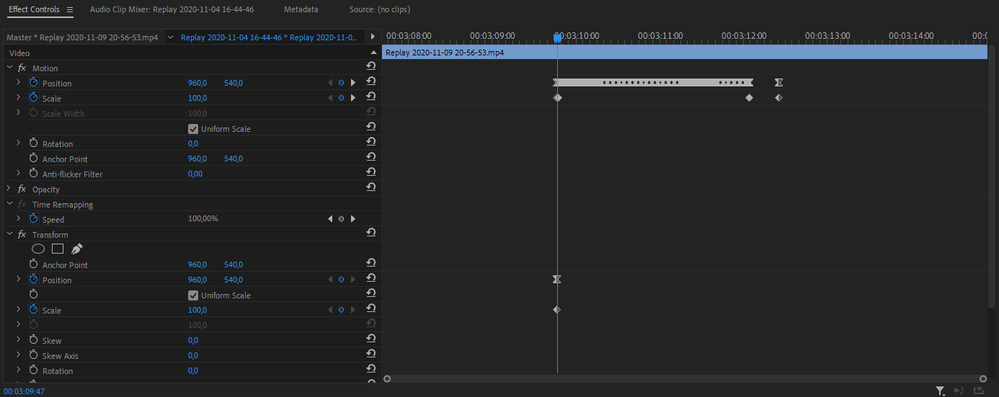Adobe Community
Adobe Community
Turn on suggestions
Auto-suggest helps you quickly narrow down your search results by suggesting possible matches as you type.
Exit
- Home
- Premiere Pro
- Discussions
- Moving Keyframes between different Effects
- Moving Keyframes between different Effects
0
Moving Keyframes between different Effects
New Here
,
/t5/premiere-pro-discussions/moving-keyframes-between-different-effects/td-p/11612496
Nov 20, 2020
Nov 20, 2020
Copy link to clipboard
Copied
Hi y'all.
I was just wondering if it was possible to copy and paste keyframes between two different effects somehow.
More specifically, in my case, I am trying to copy existing keyframes from the default Motion effect to the Transform effect.
Your help would be much appreciated!
TOPICS
Editing
,
Effects and Titles
,
Error or problem
Community guidelines
Be kind and respectful, give credit to the original source of content, and search for duplicates before posting.
Learn more
Advocate
,
/t5/premiere-pro-discussions/moving-keyframes-between-different-effects/m-p/11612526#M312075
Nov 20, 2020
Nov 20, 2020
Copy link to clipboard
Copied
Simple answer: No.
Community guidelines
Be kind and respectful, give credit to the original source of content, and search for duplicates before posting.
Learn more
Duncan Hagen
AUTHOR
New Here
,
LATEST
/t5/premiere-pro-discussions/moving-keyframes-between-different-effects/m-p/11612536#M312077
Nov 20, 2020
Nov 20, 2020
Copy link to clipboard
Copied
'Ight.
Community guidelines
Be kind and respectful, give credit to the original source of content, and search for duplicates before posting.
Learn more
Community Expert
,
/t5/premiere-pro-discussions/moving-keyframes-between-different-effects/m-p/11612533#M312076
Nov 20, 2020
Nov 20, 2020
Copy link to clipboard
Copied
Short answer no.
But you can file a feature request for that if you want.
Community guidelines
Be kind and respectful, give credit to the original source of content, and search for duplicates before posting.
Learn more
Resources
Troubleshooting Software & Hardware
Frequently Asked Questions
Premiere Pro New Features
Copyright © 2023 Adobe. All rights reserved.