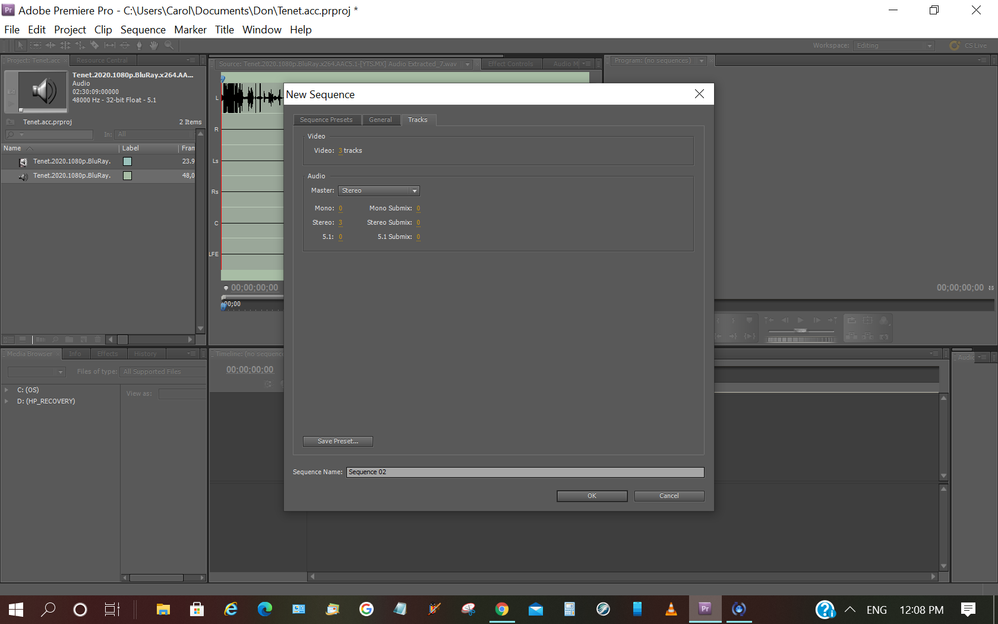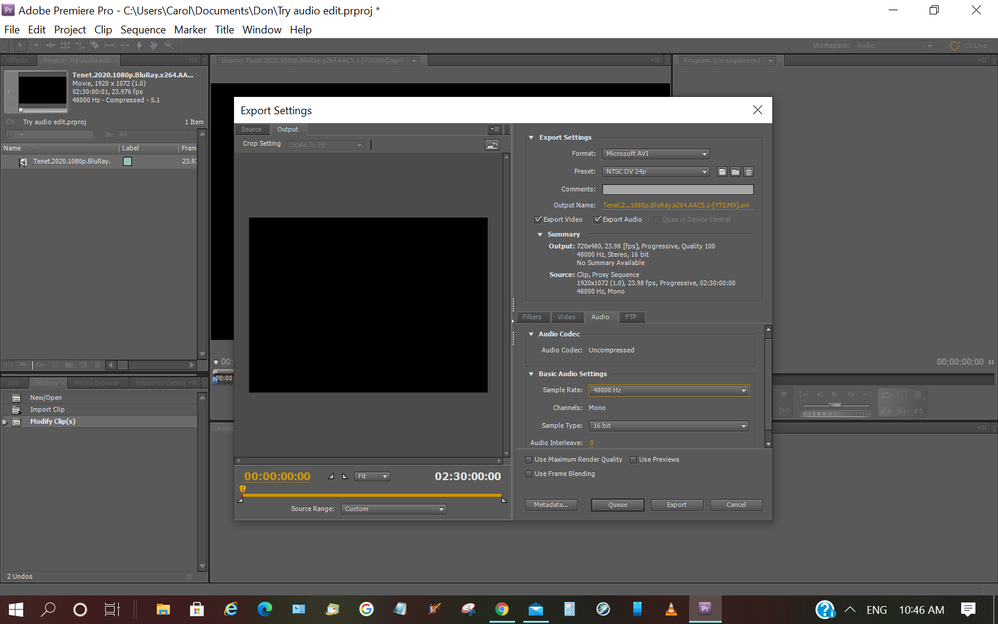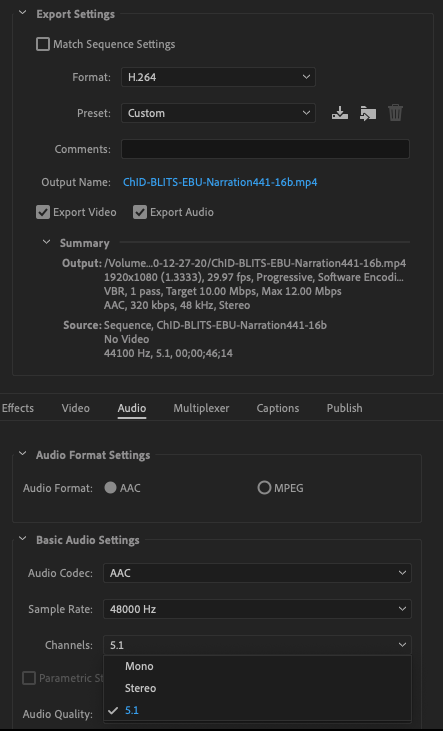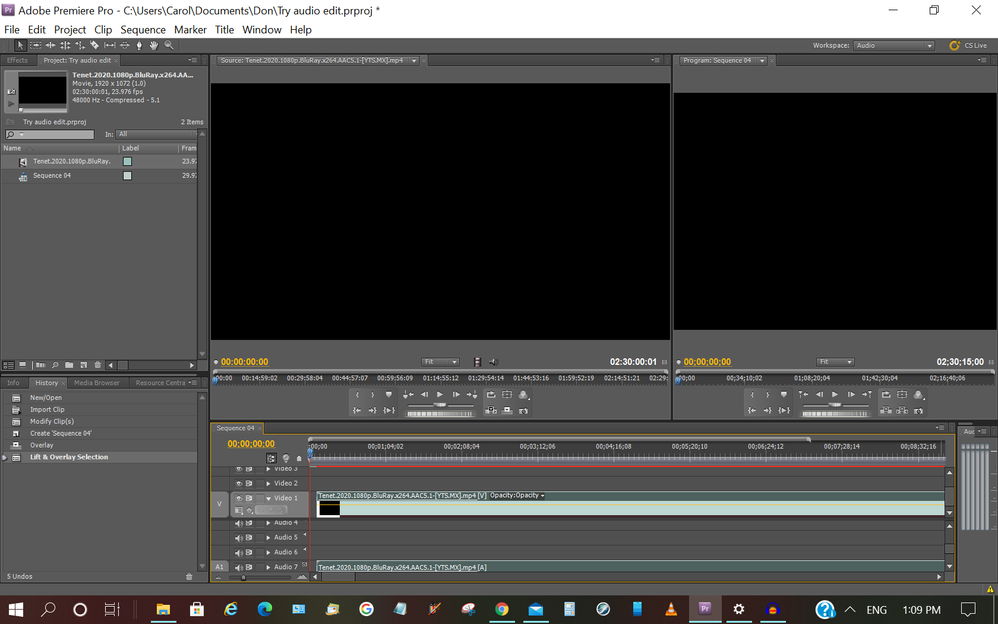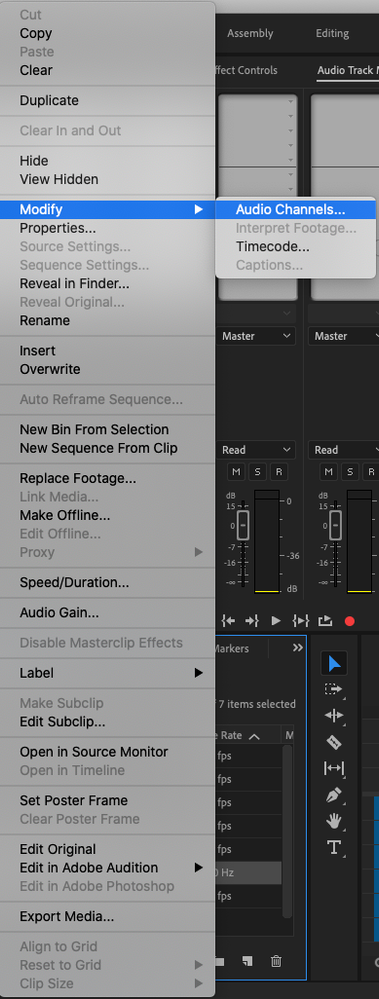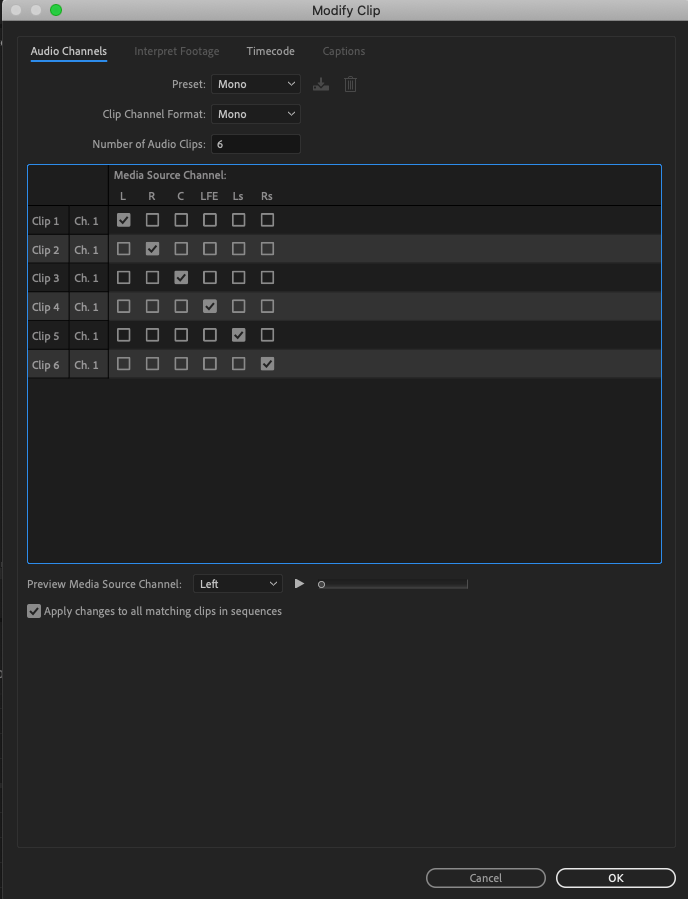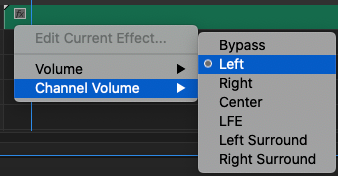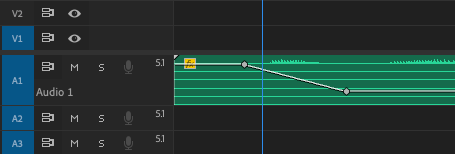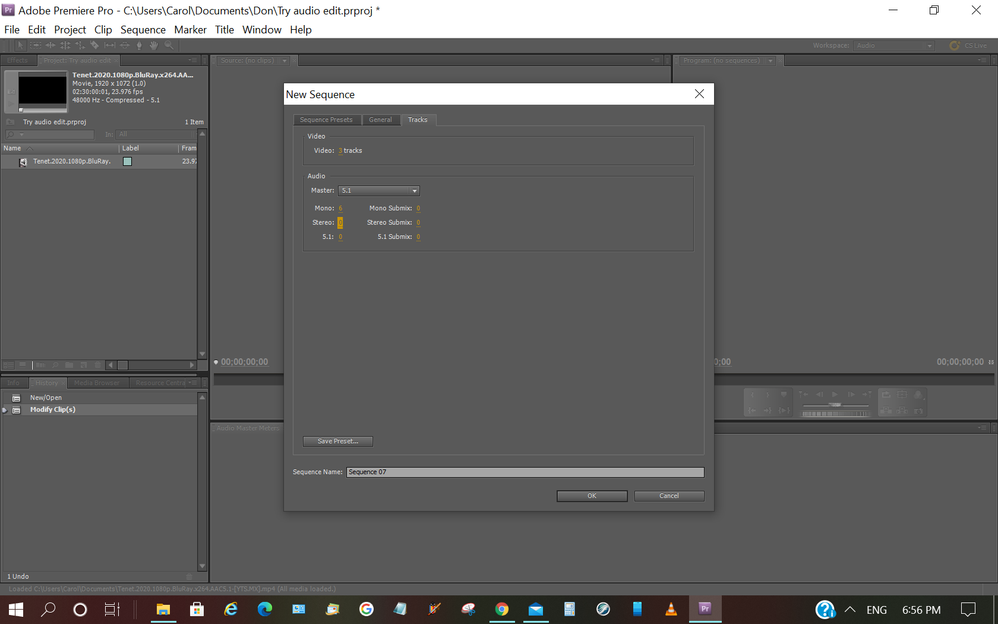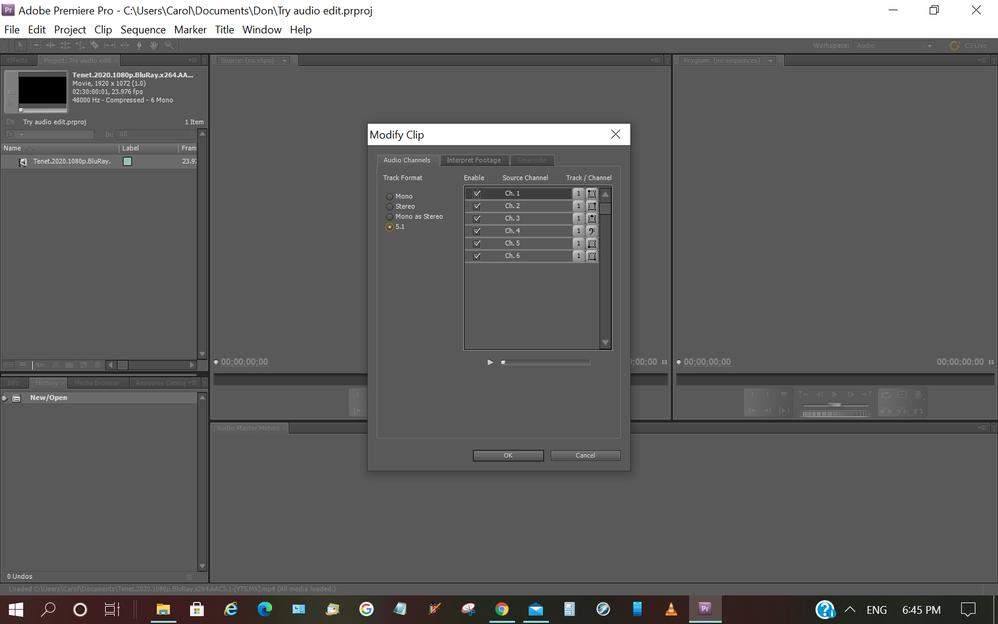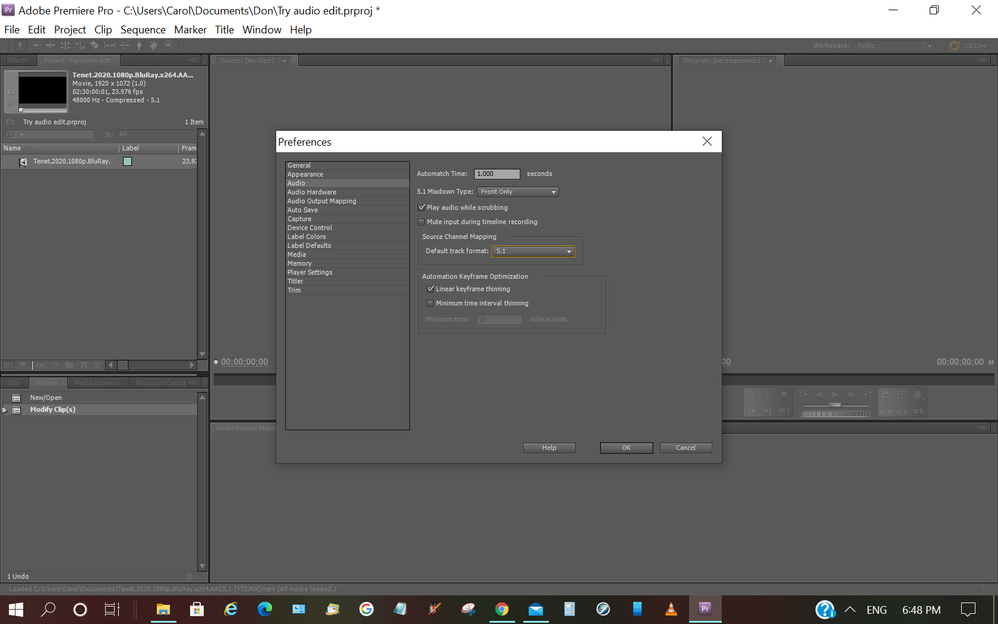Adobe Community
Adobe Community
Copy link to clipboard
Copied
I,ve imported an MP4 with AAC 5.1 audio track and would like to just edit the volume of each of 6 audio tracks.
When I extracted the audio track it showed up as 1 track so I guess the presets were off or something. I did try once before and the tracks appeared as separate 5.1 tracks. I'm a newbie withis particular program and it's quite a challenge for me to navigate the interface. If someone could help me to separate the audio tracks and then export the whole thing as MP4 it would be greatly appreciated.
Don
 1 Correct answer
1 Correct answer
Sure thing! Audio, especially 5.1, can be tricky. And yeah, 2020 is the perfect time to learn new skills like this.
Take care,
Brandon Loshe
Copy link to clipboard
Copied
Hi Don,
So when you create a new sequence, you can select mono or 5.1 for the master track. In this case, I don't think you would want Stereo as the master.
If you're just wanting an individual track as the final, you can select mono. Then when you bring in the track, you should get 5.1 (or 6 audio stems).
If you're still wanting to export 5.1 as one file, then you'll need to select 5.1 as your master track. Even if 5.1 is selected as your master track, you can still create a new mono track or 5.1 track. If you create 6 mono tracks and drop the 5.1 clip onto it, does it break into 6 different tracks?
Copy link to clipboard
Copied
I simply want to export the MP4 with the edited AAC 5.1 track back in the container. I thought I was on the right path when I was able to extract the file as 6 separate channels (tracks?) ie: FL, FR, C, LFE, SL, SR as per AAC 5.1 format but when gain/normalize selected I noticed that all the tracks are exactly the same (6 master tracks) so I guess I should extract as the single master track and separate the channels from there? How? I just don’t know.
Thanks in advance,
Don
Sent from Mail for Windows 10
Edited by mod
Please do not quote the original message when replying by email, and turn off your signature block.
Copy link to clipboard
Copied
Can you share a screenshot of your audio export settings?
Copy link to clipboard
Copied
This is as is.
Copy link to clipboard
Copied
Will do when I’m in front of my PC. Haven’t even configured those yet was still trying to edit!
Sent from Mail for Windows 10
Copy link to clipboard
Copied
Ah ok, I understand what you're saying a bit better now. So I believe your source sequence has to be 5.1 (at least that's the only way that I've only done it).
I'll attach a screenshot to illustrate this next part...Then when you export, you would select H.264 (as opposed to Microsoft AVI, which your screenshot shows). In the Audio tab for H.264, you select 5.1 for the channels. This will result in one .mp4 file with 5.1 surround sound.
Copy link to clipboard
Copied
Not looking good. This is what I get. I'm pretty sure I have to extract the audio first but I'm not sure if I should do it as 1 or 6 files (tracks, channels) whatever they're supposed to be called.
Newbie hell or what?
DC
Copy link to clipboard
Copied
I appologize. I was on a device that was not signed in.
DC
Copy link to clipboard
Copied
Well, there's several ways to go about this. And you can play around with what works best for you. One way to extract the audio tracks is to go to right+click on the 5.1 audio track in your Project panel > Modify > Audio Channels... and see below...
A simpler thing that I would try is to drop the 5.1 file into a 5.1 track in a 5.1 master sequence. Not sure how complicated your edits are, but from there you can select which channel you want to edit as I'll illustrate below. In the last picture I keyframed the left audio channel down for demo purposes.
Again this is in a 5.1 master sequence.
Hope this helps and gives you options to try and see what works best for your project!
Copy link to clipboard
Copied
In my version of Premiere CS5 I don't have "master Sequence" but is that just a "new sequence"? You'll see what I mean by the screens. I undid extract audio at this point. Also are my Audio preferences ok or should my default track be mono?
DC
Copy link to clipboard
Copied
Looks like you're good. It looks slightly different back in CS5, but basically the same. In that first picture that you posted, your master audio is set to 5.1 - that's good. It's up to you if you want to add a 5.1 track. But the sequence must be set to 5.1 when you create a sequence. You can't change the sequence setting's master audio from mono/stereo to 5.1 for some reason. If I remember correctly, doing it with 6 individual stems, you may need to point each mono track in the correct direction. But I believe you're on track now.
Copy link to clipboard
Copied
I would like to thank you very much for helping me through this. I'm a senior and sometimes learning apps that I haven't navigated through before can be challenging. I had all the changes I wanted to make to the audio files ready to go in Audacity but the export failed a few times before I attempted Premiere CS5. I've had this software for about 6 years and just never needed to use it before. This has also been a learning experience that at times such as this year, 2020 that is, can be a helpful distraction from all the negative events around us.
Thanks again,
Don
Copy link to clipboard
Copied
Sure thing! Audio, especially 5.1, can be tricky. And yeah, 2020 is the perfect time to learn new skills like this.
Take care,
Brandon Loshe
Copy link to clipboard
Copied
Hi Brandon
Unfortunately I was unable to export the file as Premiere warned that the file is different from the source file. Oh well, I was able to get things done with ffmpeg (another learning curve for me). Thanks again for your help.
DC