 Adobe Community
Adobe Community
Copy link to clipboard
Copied
I recently bought a Canon EOS Rebel T6i DSLR camera, and I've been having some issues uploading video from it into Premiere. Currently I'm using Adobe Premiere CS4, but whenever I import the the MP4 video file, it only imports the audio but not the video.
I've looked at a variety of forums to fix this, but so far I've had no luck. I've tried changing the file extension to mov, re-downloading Quicktime, and installed other codecs, but nothing has worked. Any suggestions? Currently I'm using a PC with Windows 7.
 1 Correct answer
1 Correct answer
I assume the camera is a quite new model, CS4 is quite old.
Could be a codec problem.
Make sure you copy the entire card before importing into Premiere.
Convert with HandBrake see if that will help.
Can you upload a short clip?
Copy link to clipboard
Copied
If I could find you and kiss you I would. I'm not a new user to PP but I just immediately thought it was a much bigger issue and dived straight in a frenzy for and lost a day of editing than actually looking at what's in front of my face! Thank you
Copy link to clipboard
Copied
I was literally about to smash my computer before I read this, thanks Davey!
Copy link to clipboard
Copied
TYSM ohhh I'm so happy. The tutorial worked so now I can continue working! Thank you again!
Copy link to clipboard
Copied
Seriously, years later and your video saved me from literally breaking down. Thanks so much - incredibly helpful!
Copy link to clipboard
Copied
Genius! Thank you so much. You saved me so much time. I had tried locking and unlocking the sequwnces in the timeline, that dodnt work. I was on the right track though, I also noticed that you can use the source patching (thats what its called I think) to match up vidio added to the timeline with audio.
Copy link to clipboard
Copied
Hey man thank you! Still works in 2021. Crazy it was such a simple fix.
Copy link to clipboard
Copied
Lifesaver! Thank you!
Copy link to clipboard
Copied
Thank you SOOOO much! This was driving me nuts
Copy link to clipboard
Copied
I've just started having the exact same issue, some (not all) of my MP4 video/audio files will only import the Audio???
I can select to two MP4 files created from the same source and one will import just fine, the other imports as audio only. Both files are valid video/audio files and both files will play thru Microsoft's Win 10 video player so I know the files are not the problem and this appears to be specific with Adobe.
Can someone point me to a link where I can submit an official support ticket. This issue only started happening today 2017.1.2, v11 Oasis. 11.1.2 (22) Build.
Cheers, Rob.
Copy link to clipboard
Copied
Hey Rob, did you see the link to the video I created on this issue? It most likely comes down to a import issue. There is a very specific way I have found to import to get all content types working every time How to properly import audio and video to Premiere Pro - YouTube
Copy link to clipboard
Copied
I just started having the same issue and the fix you posted does not work. It doesn't matter if I import from the media browser or drag and drop the file to the project. I can see the video in Windows but it is not imported into my project. I have 3 other files made at the same time that are fine.
Copy link to clipboard
Copied
Same with me. This issue has No resolution. In fact I know it’s an Adobe import problem because when I do the import it will actually crash PP 2017. Adobe should always be error trapping to catch and handle import problems. The fact an impor can crash PP is clear indication of a Bug in CC.
In addition, the MP4 video file that has a problem with PP does work just fine in my other editing suites, even Final cut Pro.
Unfortunately Adobe have not acknowledged the problem so I’ve had to move onto other editing suites to get my work done.
These issue sue started recently with PP new update but without any official response from Adobe my only option is to cancel my subscription.
Cheers, Rob
Copy link to clipboard
Copied
make a copy of the videos and paster them in the same folder and only use the file thats now renamed to Copy(and whatever the name is) or just rename all the videos. then those copies will work.
Copy link to clipboard
Copied
I have this problem too. The MP4 videos I've worked with before import ok still, but the latest one doesn't. Has anyone had a response from Adobe? I'm wondering if this is me or a bug.
Copy link to clipboard
Copied
Ok, I solved it. I'm a newbie so I'm sure there's another way that I haven't thought about. But after trying all the tips from the helpful people here I was still getting nowhere. Here's what I did:
I right-clicked the MP4 file to view the properties. Under details, I chose Remove properties and personal information. Then I chose to make a copy of the file. And the copy imports nicely to Premiere Pro.
By the way, the video in question is a screen recording by the Windows 10 screen recorder. All the videos recorded in the last couple of months imported as they should, they still do, but the latest ones are causing problems. I tried importing an MP4 video recorded on my phone, worked like a dream. Could it be that the Win 10 screen recorder updates have brought about this problem?
Copy link to clipboard
Copied
I tried this, doesn't work for me, same thing is happening.

Copy link to clipboard
Copied
Same here. The file in question is a 6GB Mp4. On my HP Zbook laptop, Premiere imports it fine. On my beefier Dell Precision Workstation Dual Xeon (both machines use Quadros), it's a no-go:
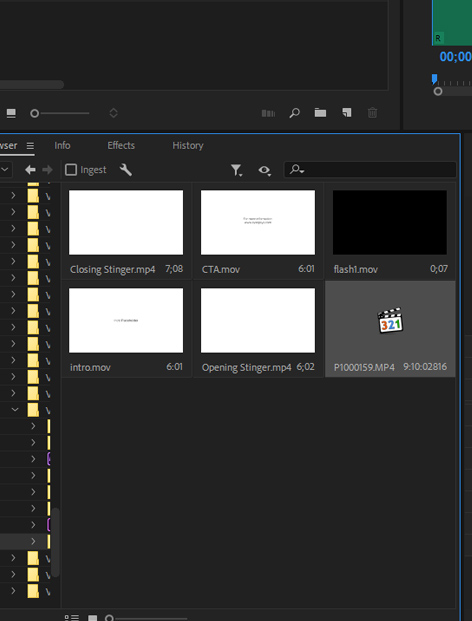
Using the double-click the file in Media Browser still shows audio only. I've rebooted to no avail. I wonder if this is yet another result of H.264/Quicktime support on multicore machines as posted here:
Copy link to clipboard
Copied
FYI, for anyone interested in finding a resolution to this problem .
After doing considerable experimentation I've discovered what the problem is and why Adobe (and MOVAVI converter Premium) will "sometimes" Import a 4K MP4 video/audio file as Audio Only.
The issue appears to be that Adobe is looking at the "end of the file" to determine how to import the file. In my case the recording capture tool I use is Magewell 4k dedicated capture PCIe card. What appears to be happening is that when I hit the "Stop" button for the Magewell Capture Express software and there is additional audio being mixed in with the recording their will be a very short (as in < 1/10th of second) audio only segment at the end of the video file.
This audio with no matching video segment seems to make Adobe PP think it's an audio ONLY file. It seems to be making an assumption there will always be a video segment for every audio segment.
How I confirmed this issue is by pausing the source video/audio BEFORE I stopped my capture device (Magewell) from recording. This solved the import problem in every test case I ran against it. This also re-enforces the solution I had to one of these files that caused Adobe to CTD, that solution required that I trim the end of the video just a few frames to prevent the CTD on Export. Again, it was "end of the source video/audio".
So, just in case anyone from Adobe is paying attention (BTW, Adobe NEVER got back to me via their feedback, not really surprised), I would recommend you (Adobe software engineers) improve your Import code to evaluation more than just one or two last segments of the file to determine "type" of content. This will make the Import process considerably more reliable.
Cheers, Rob.
Copy link to clipboard
Copied
Hi Rob,
Sorry, no improvements will be made to CS6 software any longer.
Cheers,
Kevin
Copy link to clipboard
Copied
Hi Kevin have you read the thread? It would be nice to have a solution to this issue I am having the same issue with mp4 files
Copy link to clipboard
Copied
DustinU,
I took a look. Other than standard troubleshooting techniques, there's really not much I can do to assist users here. Sorry.
Regards,
Kevin
Copy link to clipboard
Copied
No suggestion at all? Interesting
Copy link to clipboard
Copied
This the third discussion I replying to and it's getting pretty old. The issue is with cc2018. Some .mp4's will import fine while others will only import audio. Relinking does not work since I always get error messages.
Working on an iMac 4k with 32 gigs and the latest update. This issue only happened after the 2018 update I did last Friday.
I have to say the contributors to this discussion as usual show more initiative and insight than the replies from Adobe.
Copy link to clipboard
Copied
this happens to me too. some mp4's import fine while others only import the audio.
this only happens on my laptop running El Capitan though. No problems on iMac with Sierra. And then when I import and start a project on the iMac, when I open the project on the laptop, files go missing/unlinked.
Adobe please fix.
Copy link to clipboard
Copied
I can't believe this many people are having the same issue that is obviously an error on Adobe part and they just don't care *sigh* I miss the good old days of Creative Suite....

