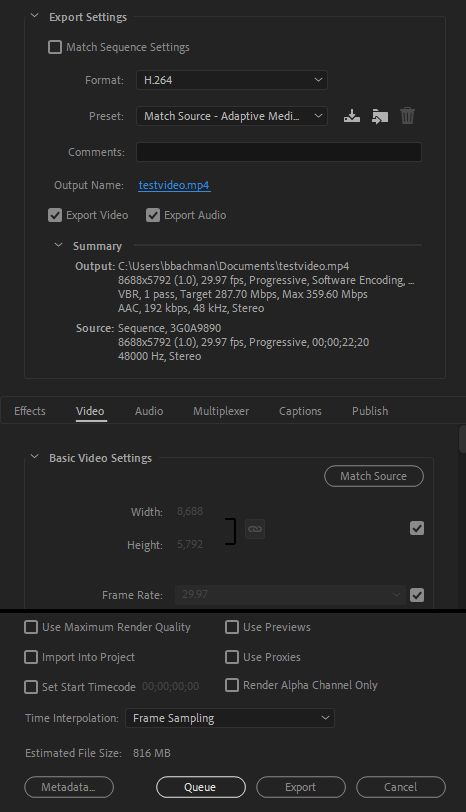Adobe Community
Adobe Community
MP4 video not playing after export
Copy link to clipboard
Copied
I have no formal training for Premiere Pro and have learned everything by trial and error so this may be an obvious solution to some. I created a 22-second long video with 3 JPGs and 1 MP4 and after exporting it, I receive a "Missing Codec" message from Windows but the audio still runs. Just no video.
I've never run into this issue before with other videos I created with a combination of JPGs and MP4s.
Here are my export settings:
Copy link to clipboard
Copied
No wonder it wont play: resolution is huge equally to 8K with a huge bitrate.
Start over on a 1920x1080 sequence and export with a Youtube preset.
Copy link to clipboard
Copied
Some Tutorials to help you get started
https://helpx.adobe.com/premiere-pro/get-started.html
https://community.adobe.com/t5/premiere-pro/premiere-pro-tutorial/td-p/10974406?page=1
https://community.adobe.com/t5/video-lounge/tips-amp-tricks-to-become-a-premiere-pro-power-user-with...
https://community.adobe.com/t5/video-lounge/video-series-real-premiere-pro-secrets-by-cut-to-the-poi...
https://community.adobe.com/t5/video-lounge/podcast-art-of-the-cut-coup-53-editor-walter-murch-ace/t...
https://helpx.adobe.com/premiere-pro/how-to/premiere-pro-nesting-sequence-cc.html
Video https://helpx.adobe.com/premiere-pro/atv/cs6-tutorials/nesting-sequences.html