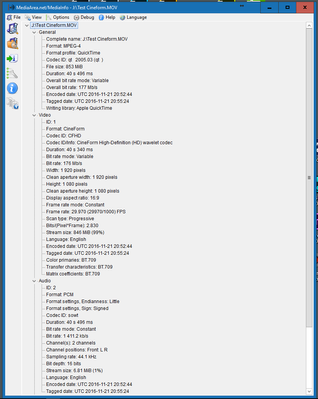Adobe Community
Adobe Community
MP4
Copy link to clipboard
Copied
Does premiere pro take MP4 files? If it does then why isn't it working for me? If anyone knows why, please reply to the this meassage.
Thank You
Copy link to clipboard
Copied
MP4 is a wrapper, what is inside YOUR wrapper - Exactly what is INSIDE the video you are editing?
Report back with the codec details of your file, use the program below
Free program to get file information for PC/Mac http://mediaarea.net/en/MediaInfo/Download
- when you analyze your file in MediaInfo and post a screen shot in the forum, do so in TREE view
Copy link to clipboard
Copied
I use NVIDIA GeForce experiance to record my videos. I record Roblox racing games and other games. I'm not sure what you mean because i am new to Premiere Pro and i only know the basics. If you can try to explain in a more simpler way i might be able to use your advice. Thanks for replying though! 🙂
Copy link to clipboard
Copied
This is older, but it is about nvidia capture
For those using nvidia shadowplay, read https://community.adobe.com/t5/Premiere-Pro/For-Those-Using-nVidia-s-ShadowPlay-Variable-Frame-Rate/...
Codec tutorial https://community.adobe.com/t5/Premiere-Pro/Adobe-Premiere-Pro-Tutorials-Video-Codecs/td-p/4788943
Codec VS Format https://community.adobe.com/t5/Premiere-Pro/Video-Formats-Codecs/td-p/5378341
Copy link to clipboard
Copied
As John mentioned, provide more details about your video. In addition, what happens when you import the MP4? Does the video not show? Is the audio not playing?
Copy link to clipboard
Copied
What happenes is when the video starts playing the video and audio is very slow and keeps jumping from certain parts of the video.
Copy link to clipboard
Copied
This is what John asked for ... install the MediaInfo app, drag/drop a file onto the app's icon on your desktop, then go into that app's tree view. Make a screen-grab, and drag/drop that image directly into your reply so it shows in your reply. Like this one ...
Neil