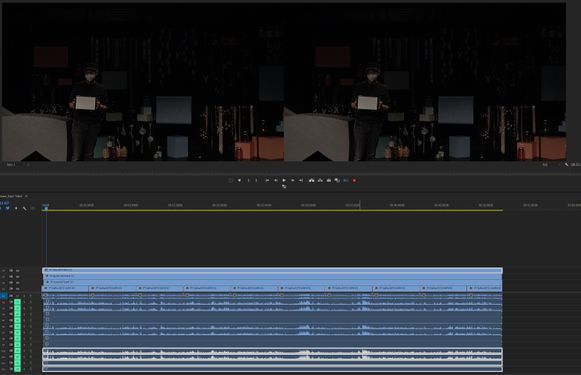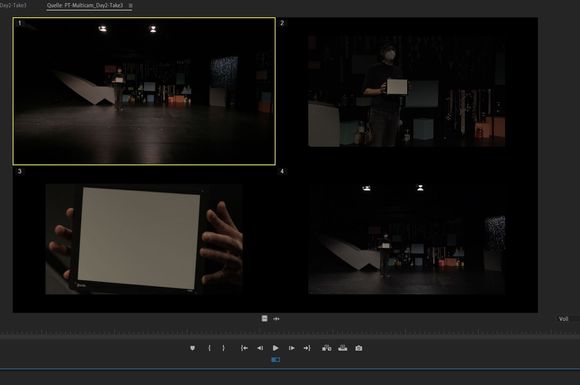Adobe Community
Adobe Community
- Home
- Premiere Pro
- Discussions
- Multi-Cam editing window doesn't show different so...
- Multi-Cam editing window doesn't show different so...
Copy link to clipboard
Copied
Hey there,
I am just about to start a new multi-cam edit and I just can't get the usual overview in multi-cam mode: Insted of getting all source files in the window grid (Cam 1 to cam n), I only get the output window twice when opening the multi-cam sequence.
But opening the multi-cam sequence as preview-source, I can see all the cams as expected:
Not sure, if I'm doing something wrong but it's not my first multi-cam project. So every hint to get back on track is very much appreciated.
Thanks a lot!
Phil
My Setup:
PPro 15.1.0 (Build 48) on Win10 Pro (10.0.1941)
CPU i9-9940X, RAM 128 GB
Seperate SSDs for System & Progs, Source Media, Cache, Output, Archive.
 1 Correct answer
1 Correct answer
Problem solved: As usually, it's the user's fault!
I opened the multicam sequence directly and did not create a clip from this sequence.
Copy link to clipboard
Copied
Problem solved: As usually, it's the user's fault!
I opened the multicam sequence directly and did not create a clip from this sequence.